Loading ...
Loading ...
Loading ...
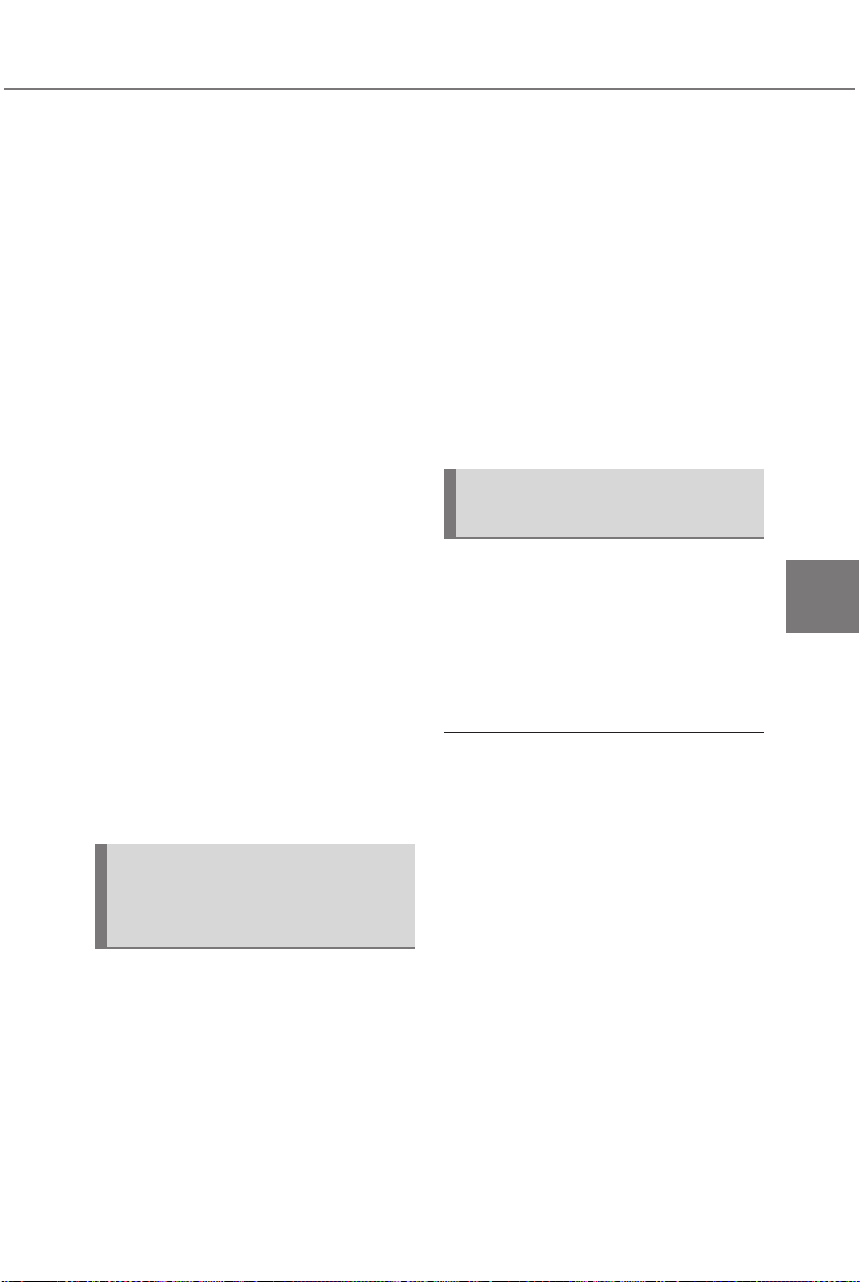
383
5-4. Using the driving support systems
Owners Manual_USA_A6717BE-A_en
5
Driving
■ Park Position Adjustment
(rev.)
The position at which perpendic-
ular parking (forward/reverse) is
completed can be adjusted.
(Except when using the memory
function.)
■ Rear Accessory Setting
If an accessory, such as a trailer
hitch, has been installed to the
rear of the vehicle, the length of
the rear of the vehicle can be
adjusted to help avoid colliding
with objects to the rear of the
vehicle.
■ Clear Registered Parking
Space
The parking spaces registered
to the memory function can be
deleted. Parking space informa-
tion cannot be deleted when
assistance is being performed
or when registering parking
space information to the mem-
ory function.
*
: If equipped
■ SUBARU Parking Assist
sensor warning sound
ON/OFF (Smartphone set-
ting)
The warning sounds of the SUB-
ARU Parking Assist sensor from
smartphone application can be
turned on/off using the SUBARU
Solterra Connect Mobile App.
■ SUBARU Parking Assist
sensor warning sound vol-
ume adjustment (Smart-
phone setting)
The volume of the warning
sounds of the SUBARU Parking
Assist sensor from smartphone
application can be adjusted
using the SUBARU Solterra
Connect Mobile App.
The operating state, assistance
operation, etc. of the Advanced
Park is displayed on the multi-
media display. If a message is
displayed, respond according to
the content displayed.
■ If “No available parking space”
is displayed
Move the vehicle to a location where
a parking space or parking lines can
be detected.
■ If “Unavailable in current condi-
tion” is displayed
Move the vehicle to another location
and use the system.
■ If “Not enough space to exit” is
displayed
The parallel parking exit function
cannot be used due to a situation
such as the distance between your
vehicle and vehicles parked in front
of and behind your vehicle being
short, the existence of an object in
the exit direction, etc.
Check the conditions of the area
around your vehicle and exit from
Changing the SUBARU
Solterra Connect Mobile
App settings
*
Advanced Park Displayed
messages
Loading ...
Loading ...
Loading ...