Loading ...
Loading ...
Loading ...
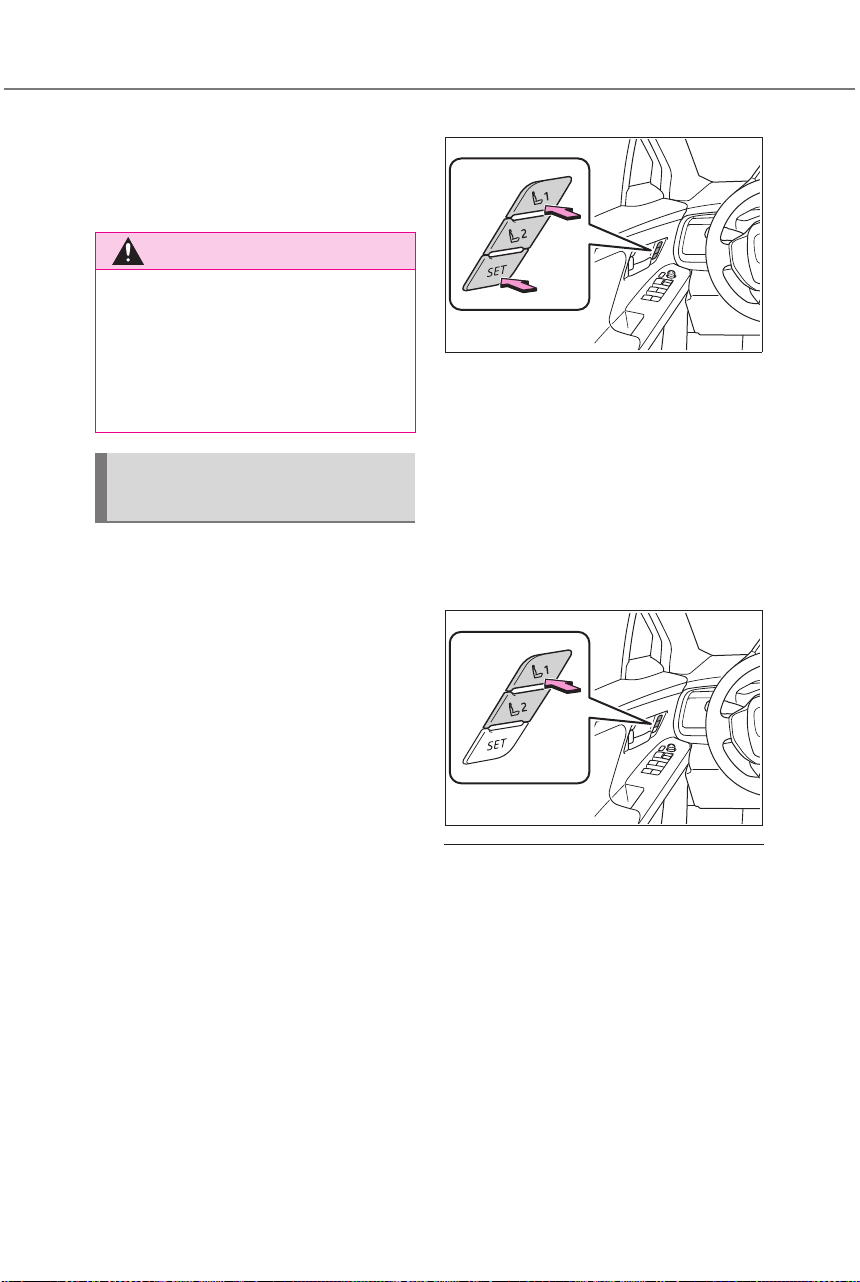
210
4-6. Favorite settings
Owners Manual_USA_A6717BE-A_en
■ Customization
The seat movement amount set-
tings of the power easy access sys-
tem can be customized.
(Customizable features: P.575)
■ Recording procedure
1 Check that the shift position
is in P.
2 Turn the power switch to ON.
3 Adjust the driver’s seat and
outside rear view mirrors to
the desired positions.
4 While pressing the “SET” but-
ton, or within 3 seconds after
the “SET” button is pressed,
press button “1” or “2” until
the buzzer sounds.
If the selected button has already
been preset, the previously
recorded position will be overwrit-
ten.
■ Recall procedure
1 Check that the shift position
is in P.
2 Turn the power switch to ON.
3 Press one of the buttons for
the driving position you want
to recall until the buzzer
sounds.
■ To stop the position recall oper-
ation part-way through
Perform any of the following:
● Press the “SET” button.
● Press button “1” or “2”.
● Operate any of the seat adjust-
ment switches.
■ Using the voice control system
(if equipped)
The following operations can be
performed using the voice control
system:
● Driving position registration
WARNING
■ While the power easy access
system is operating the seat
is moving
Be careful not to get body parts or
luggage caught. Failure to do so
may cause an injury or damage to
the luggage.
Recording/recalling a
driving position
Loading ...
Loading ...
Loading ...