Loading ...
Loading ...
Loading ...
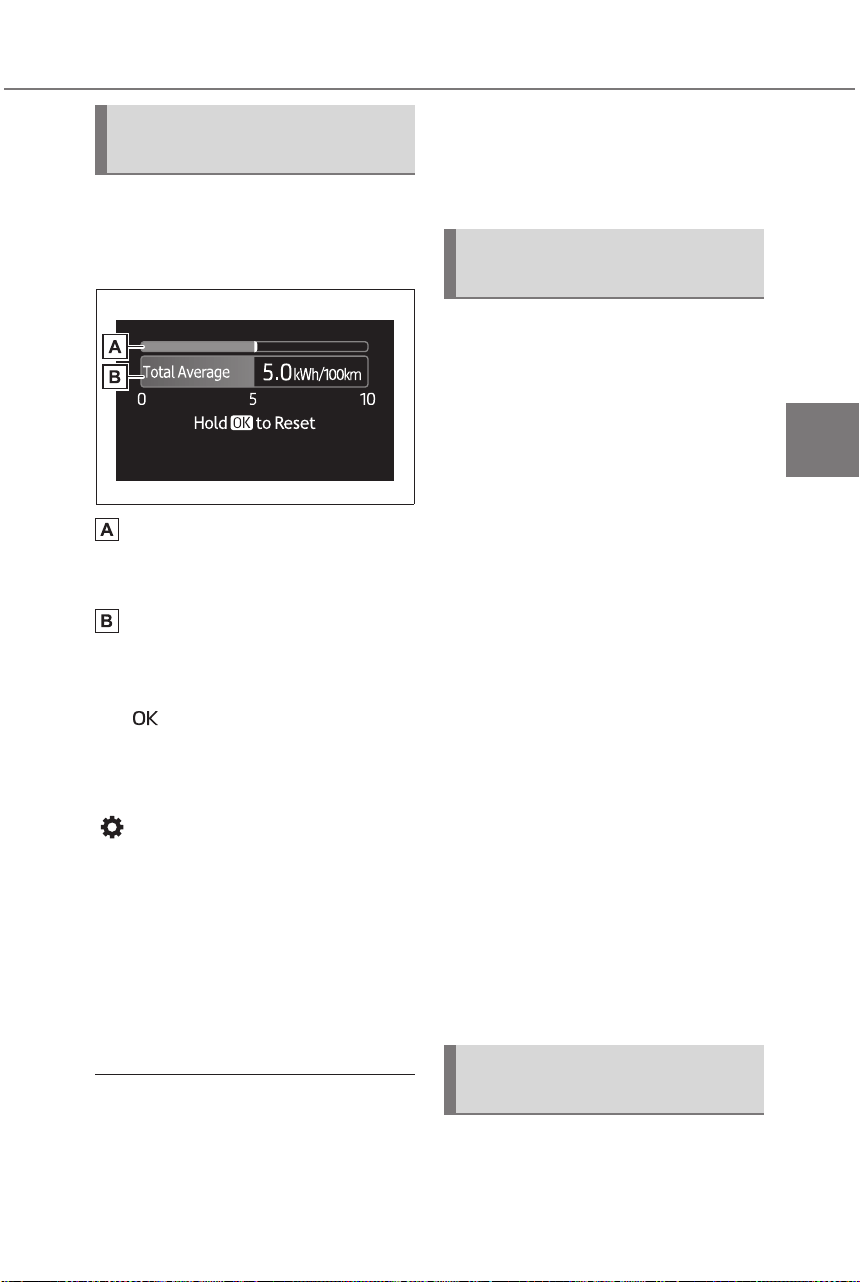
155
3-1. Instrument cluster
Owners Manual_USA_A6717BE-A_en
3
Vehicle status information and indicators
■ Power consumption
Use the displayed values as a
reference only.
Current power consumption
Displays instantaneous current
power consumption.
Trip Average/Total Average
To reset the average power con-
sumption display, press and hold
the meter control switch.
The average power consump-
tion display can be changed in
. (P.570)
Trip Average
Displays the average Power con-
sumption since EV system start.
Total Average
Displays the average power con-
sumption since the vehicle was
refueled.
■ Power consumption
It is a numerical value that rep-
resents the power consumption rate
and corresponds to the fuel con-
sumption rate of gasoline engine
vehicles. In this car, the number of
miles traveled (miles / kWh) per kilo-
watt hour of electricity (1 kWh) is
displayed on each screen as “elec-
tricity cost”.
■ Driving support system
information
Select to display the operational
status of the following systems:
PCS (Pre-Collision System)
(P.267)
LDA (Lane Departure Alert)
(P.283)
LTA (Lane Tracing Assist)
(P.278)
Cruise control (P.298)
Dynamic radar cruise control
(P.290)
RSA (Road Sign Assist)
(P.288)
■ Navigation system-linked
display (if equipped)
Select to display the following
navigation system-linked infor-
mation:
Route guidance to destination
Compass display (heading-up
display)
Select to enable selection of an
audio source or track on the
Content of driving infor-
mation
Driving support system
information display
Audio system-linked dis-
play
Loading ...
Loading ...
Loading ...