Loading ...
Loading ...
Loading ...
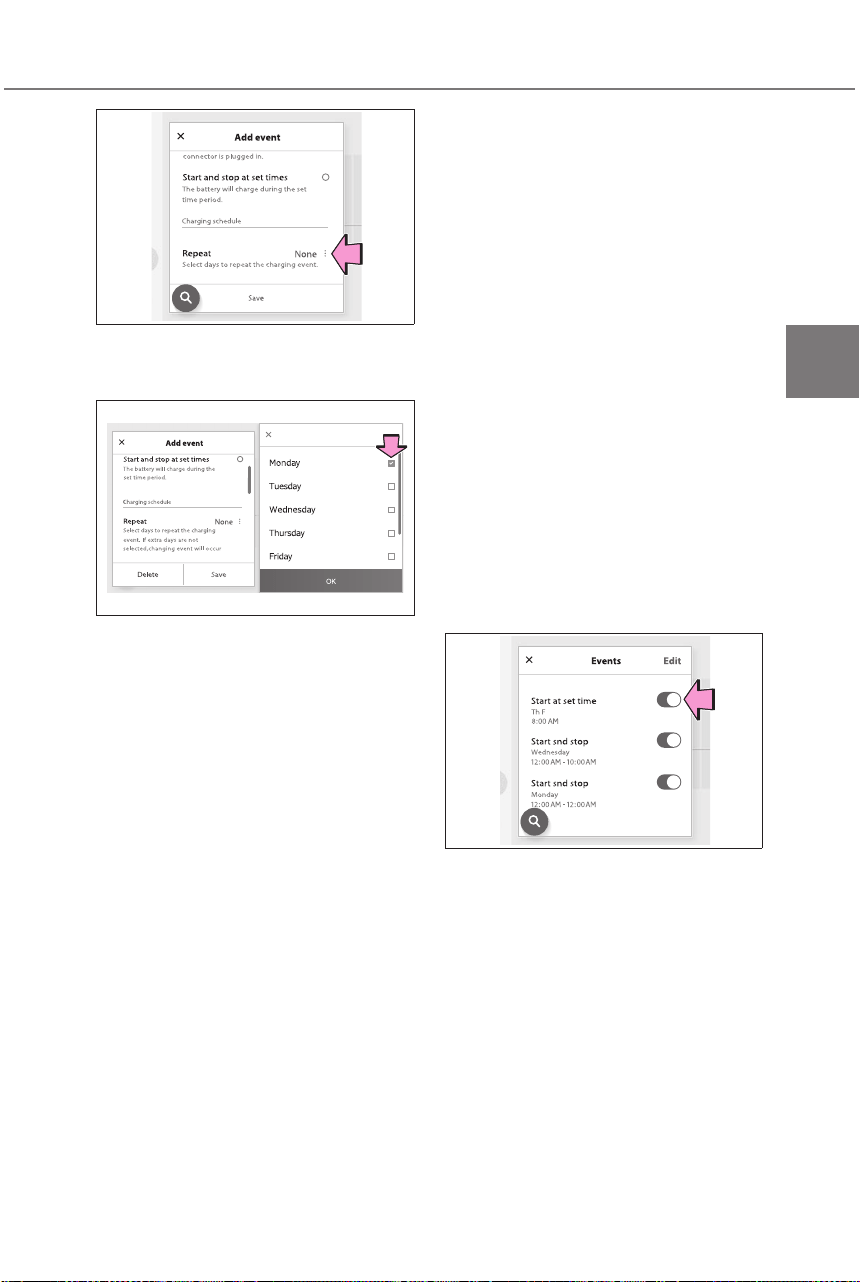
125
2-2. Charging
Owners Manual_USA_A6717BE-A_en
2
Electric Vehicle system
Select the day of the week and
press OK.
When turned on, the charging
schedule is repeated on that
day. It is possible to turn more
than one day on.
4 After setting operations are
complete, press “Save”.
The charging schedule is regis-
tered and an icon is added to
the schedule.
To cancel registration of the
charging schedule, press the
return button.
After setting operations are
complete, when the power
switch is turned off and the AC
charging connector is connected
to the vehicle, charging is car-
ried out according to the
charging schedule settings.
■ Switching charging sched-
ules between on and off
1 Display the “Charging sched-
ule” screen. (P.123)
2 Press “Edit”.
The “Events” screen will be dis-
played on the screen.
3 From the items displayed on
the screen, press on or off in
the row of the charging
schedule you wish to change.
If the charging schedule you
wish to change is not displayed
on the screen, scroll the list up
and down to display it.
Each time the button is pressed,
the charging schedule switches
between on and off.
■ Changing the registered
charging schedules
1 Display the “Charging sched-
ule” screen. (P.123)
2 Press “Edit”.
The “Events” screen will be dis-
played on the screen.
Repeat
Loading ...
Loading ...
Loading ...