Loading ...
Loading ...
Loading ...
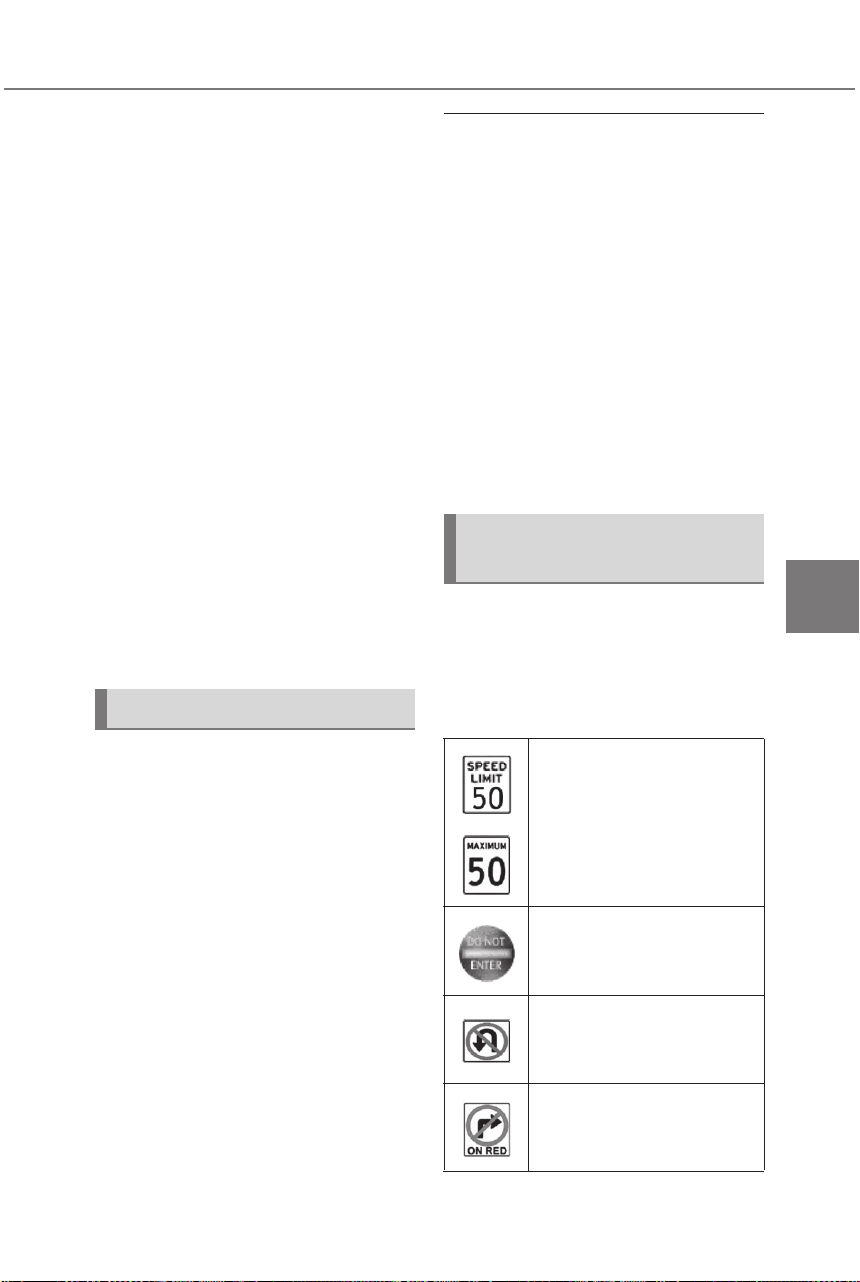
289
5-4. Using the driving support systems
Owners Manual_USA_A6717BE-A_en
5
Driving
freeway junction or in an adjacent
lane just before merging
● When stickers are attached to the
rear of a preceding vehicle
● When a sign similar to a system
compatible sign is detected as a
system compatible sign
● When a speed limit sign for a
frontage road is within detection
range of the front camera
● When driving around a round-
about
● When a sign intended for trucks,
etc. is detected
● Vehicles with navigation system:
When the navigation system map
data is out of date
● Vehicles with navigation system:
When the navigation system can-
not be used
In this case, the speed limit signs
displayed on the multi-information
display and navigation system dis-
play may differ.
In the following situations, the
RSA system will output a warn-
ing to notify the driver.
If the vehicle speed exceeds
the speed warning threshold
of the speed limit sign dis-
played on the display, the sign
display will be emphasized
and a buzzer will sound.
When the RSA system
detects a do not enter sign
and determines that the vehi-
cle has entered a no-entry
area, the do not enter sign
displayed on the display will
flash and a buzzer will sound.
■ Operating conditions of the
notification functions
● Excess speed notification function
This function will operate when the
following condition is met:
• A speed limit road sign is recog-
nized by the system.
● No entry notification function
This function will operate when all of
the following conditions are met:
• More than one no entry road signs
are recognized by the system
simultaneously.
• The vehicle is passing between no
entry road signs recognized by the
system.
The following types of road
signs can be displayed.
However, non-standard or recently
introduced traffic signs may not be
displayed.
Notification function
Types of road signs sup-
ported
Speed limit
Do Not Enter
No U-turn
No Turn On Red
Loading ...
Loading ...
Loading ...