Loading ...
Loading ...
Loading ...
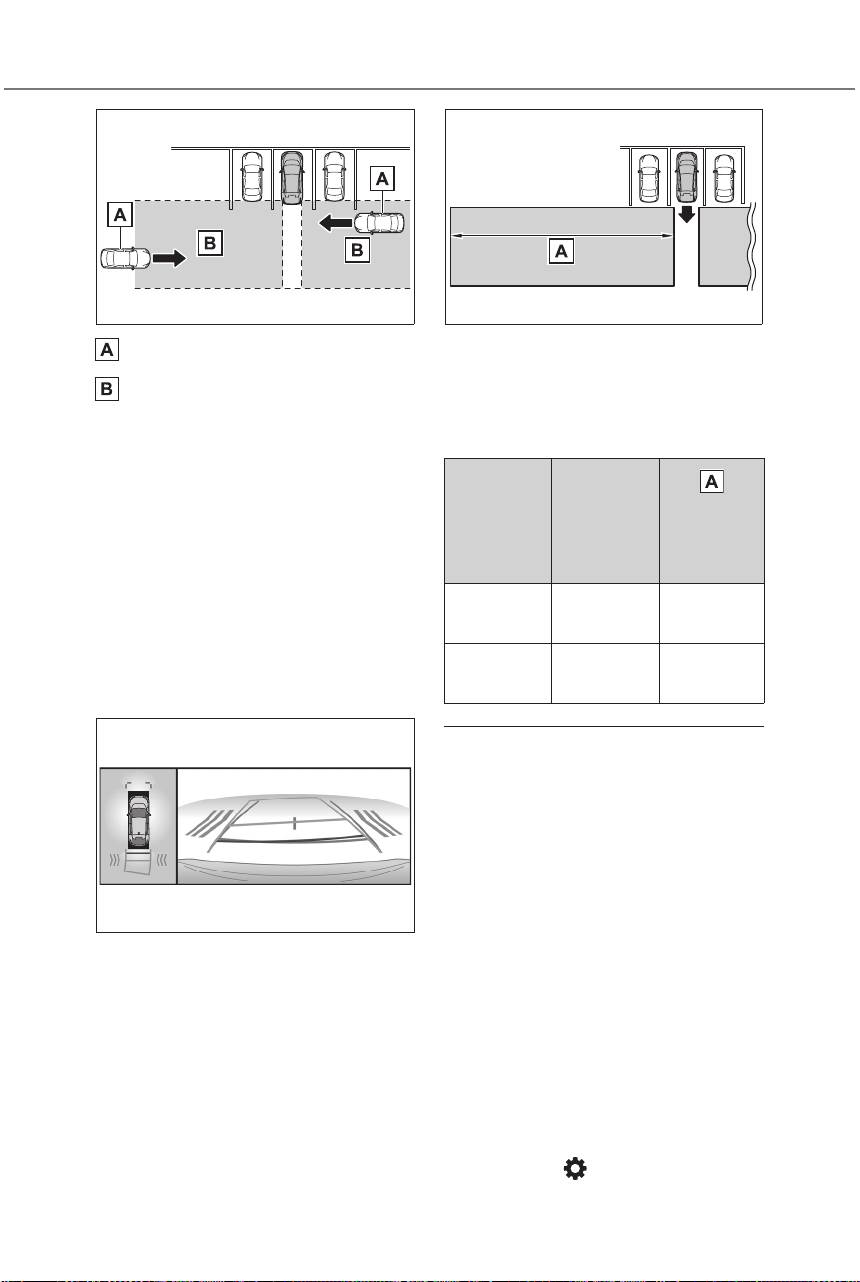
326
5-4. Using the driving support systems
Owners Manual_USA_A6717BE-A_en
Approaching vehicles
Detection areas of approach-
ing vehicles
■ RCTA icon display
When a vehicle approaching
from the right or left at the rear
of the vehicle is detected, the
following will be displayed on
the multimedia display.
This illustration shows an exam-
ple of a vehicle approaching
from both sides of the vehicle.
■ RCTA function detection
areas
The areas that vehicles can be
detected in are outlined below.
The buzzer can alert for faster
vehicles approaching from far-
ther away.
Example:
■ The RCTA function is opera-
tional when
The RCTA function operates when
all of the following conditions are
met:
● The power switch is in ON.
● The RCTA function is on.
● The shift position is in R.
● The vehicle speed is less than
approximately 9 mph (15 km/h).
● The approaching vehicle speed is
between approximately 5 mph (8
km/h) and 34 mph (56 km/h).
■ Adjusting the buzzer volume
The buzzer volume can be adjusted
on the multi-information display.
The volume of the RCTA buzzer can
be adjust on of the multi-infor-
Approach-
ing vehicle
Speed
Approxi-
mate alert
distance
Fast
34 mph
(56 km/h)
131 ft. (40
m)
Slow
5 mph (8
km/h)
18 ft. (5.5
m)
Loading ...
Loading ...
Loading ...