Loading ...
Loading ...
Loading ...
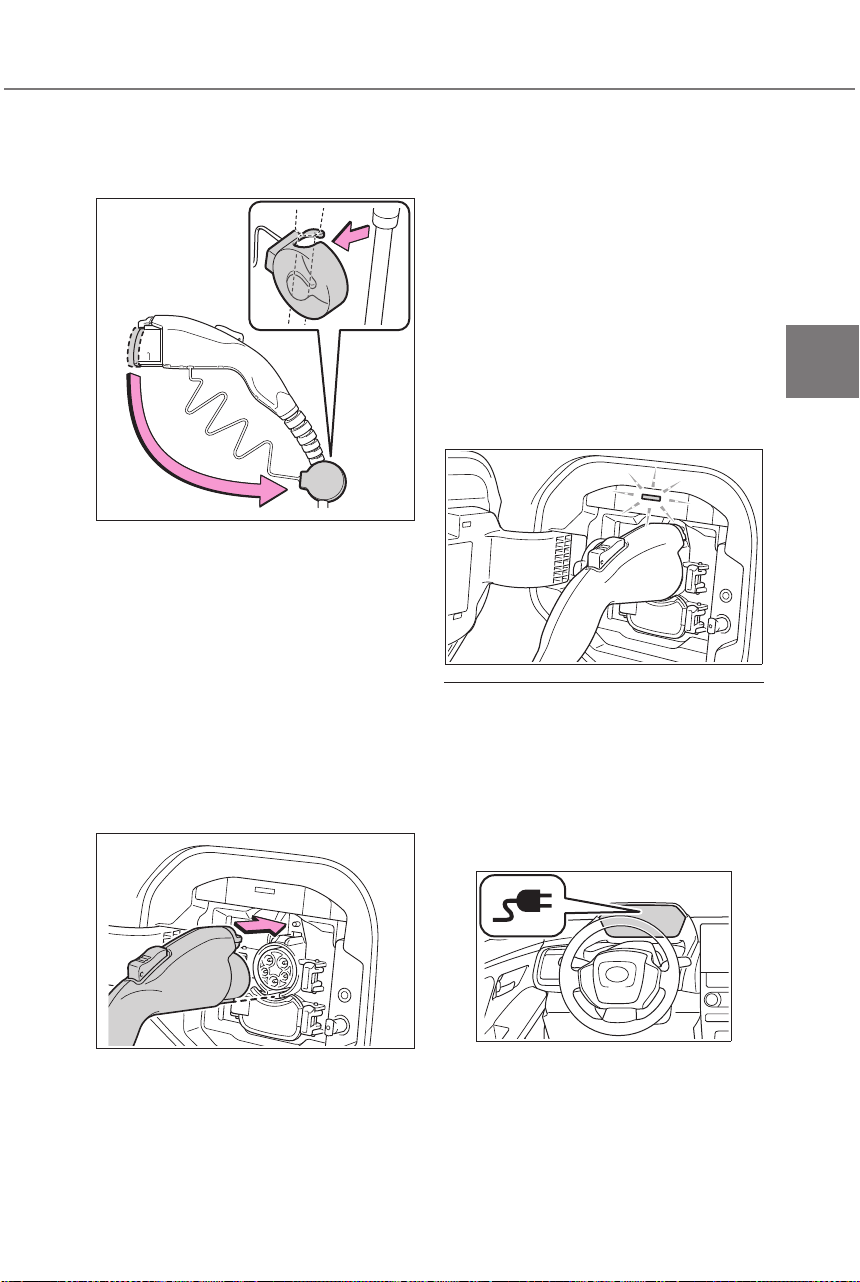
105
2-2. Charging
Owners Manual_USA_A6717BE-A_en
2
Electric Vehicle system
5 Remove the charging con-
nector cap and secure it to
the cable.
6 Insert the charging connector
into the AC charging inlet.
Align the guide position on the bot-
tom of the charging connector, and
push the charging connector
straight into the AC charging inlet
as far as possible. Once a click
sound is heard, check that the
charging connector is securely
locked.
When the charging connector is
inserted straight as far as possible,
it will automatically lock. (P. 9 1 )
7 Confirm that the charging
indicator of the charging port
is illuminated.
Charging will not start if the
charging indicator does not illumi-
nate when the charging connector
is inserted. (P.131)
If the charging indicator is flashing,
the charging schedule is registered.
(P.105)
If the error warning indicator on the
CCID (Charging Circuit Interrupting
Device) flashes during charging,
check P.88 and follow the correc-
tion procedure.
The charging indicator will turn off
when charging is completed.
The charging indicator will also turn
off when charging is interrupted. In
this case, refer to P.131
■ When connecting the AC
charging connector
If the door is opened or the power
switch is turned to ON with the AC
charging connector connected, the
charging cable indicator turns on to
notify that the AC charging connec-
tor is connected.
■ If the charging indicator of the
charging port flashes after con-
necting the AC charging cable
The charging schedule (P. 11 6) is
registered and charging cannot be
performed. To cancel charging using
Loading ...
Loading ...
Loading ...