Loading ...
Loading ...
Loading ...
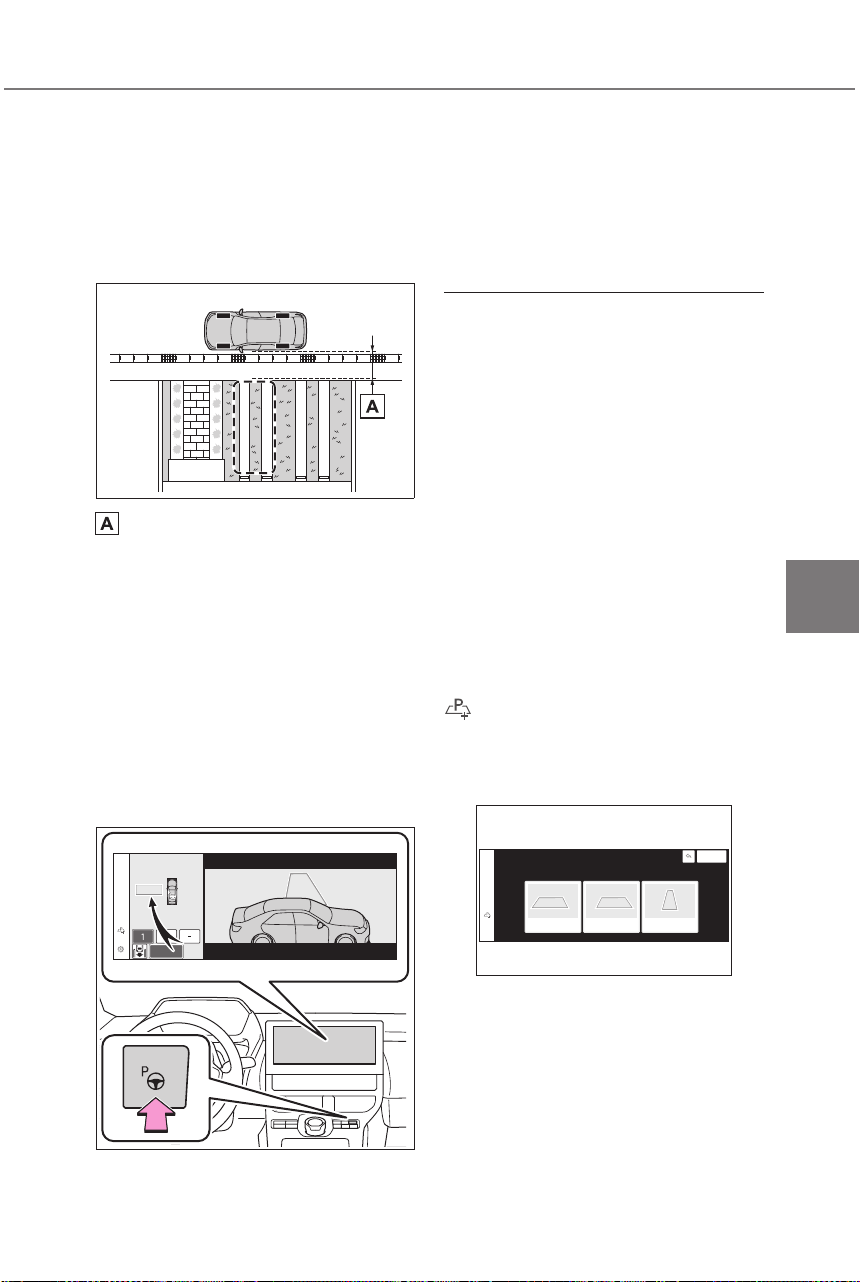
371
5-4. Using the driving support systems
Owners Manual_USA_A6717BE-A_en
5
Driving
■ When parking in a parking
space registered to the
memory function
1 Stop the vehicle with it
aligned near the center of the
target parking space.
Approximately 3.3 ft. (1 m)
2 Press the Advanced Park
main switch and check that a
possible parking space is dis-
played on the multimedia dis-
play.
If the “MODE” button is displayed,
the button can be touched to
change between the memory func-
tion, perpendicular parking (for-
ward/reverse) function and parallel
parking function.
3 Select the desired parking
space, and then select “Start”
button.
Perform the procedure for the per-
pendicular parking (for-
ward/reverse) function from step
3.
(P.358)
■ If you feel that the vehicle is
approaching close to a sur-
rounding vehicle, object, per-
son, or gutter
Depress the brake pedal to stop the
vehicle and then change the shift
position to change the direction of
travel of the vehicle.
At this time, assist will be sus-
pended. However, if the “Start” but-
ton is selected, assist will resume
and the vehicle will move in the
direction corresponding to the
selected shift position.
■ When overwriting a registered
parking space
If the maximum number of parking
spaces have been registered and
is selected, a registered parking
space can be selected and then
overwritten with a new parking
space.
■ When multiple parking spaces
are registered
Select the desired parking space,
and then select “Start” button.
Loading ...
Loading ...
Loading ...