Loading ...
Loading ...
Loading ...
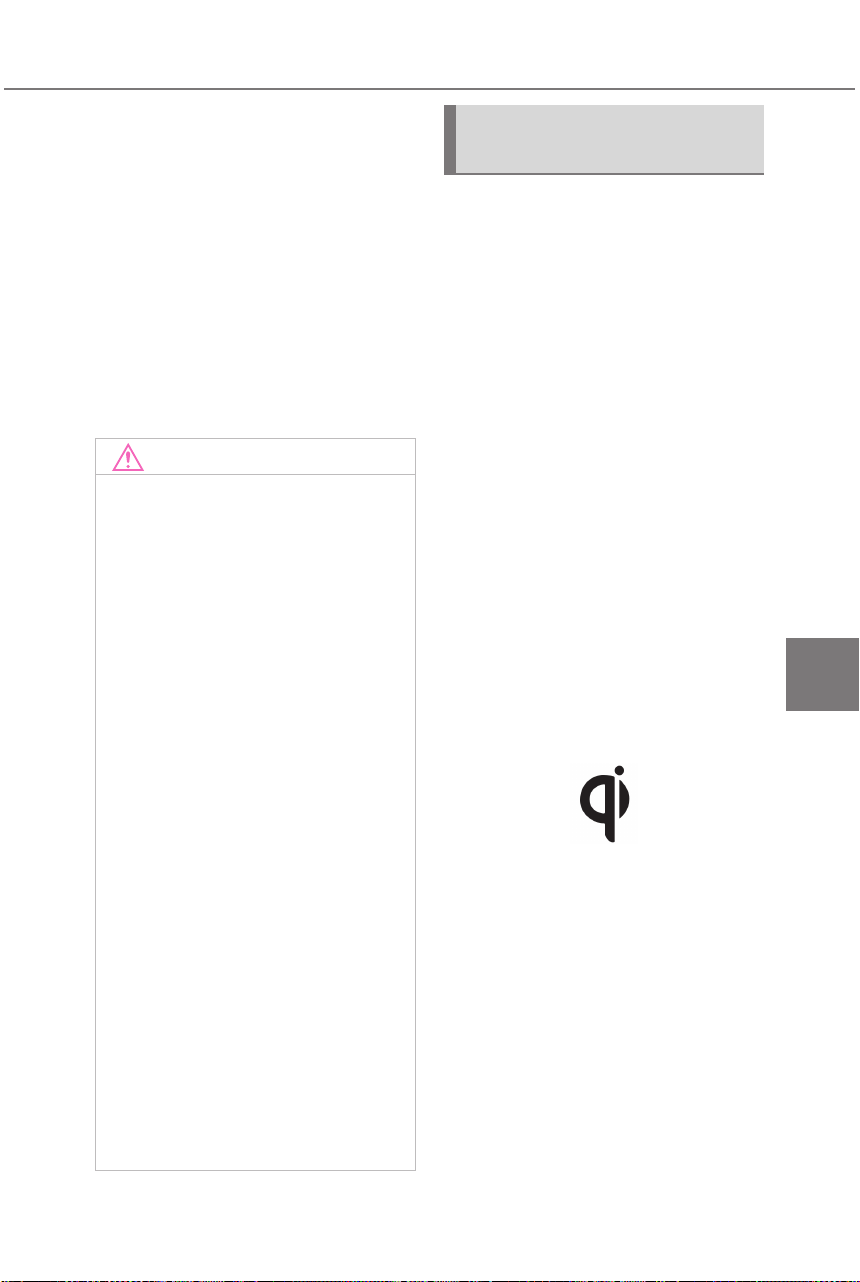
433
6-4. Using the other interior features
Owners Manual_USA_A6717BE-A_en
6
Interior features
cate with a personal computer,
such as a USB memory device, is
connected
● If the connected external device is
turned off (depending on device)
● If the temperature inside the vehi-
cle is high, such as after the vehi-
cle has been parked in the sun
■ About connected external
devices
Depending on the connected exter-
nal device, charging may occasion-
ally be suspended and then start
again. This is not a malfunction.
A portable device can be
charged by just placing Qi stan-
dard wireless charge compatible
portable devices according to
the Wireless Power Consortium,
such as smartphones and
mobile batteries, etc., on the
charge area.
This function cannot be used
with portable devices that are
larger than the charging tray.
Also, depending on the portable
device, it may not operate as
normal. Please read the opera-
tion manual for portable devices
to be used.
■ The “Qi” symbol
The “Qi” symbol is a trademark
of the Wireless Power Consor-
tium.
NOTICE
■ To prevent damage to the
USB Type-C charging ports
● Do not insert foreign objects into
the ports.
● Do not spill water or other liq-
uids into the ports.
● Do not apply excessive force to
or impact the USB Type-C
charging ports.
● Do not disassemble or modify
the USB Type-C charging ports.
■ To prevent damage to exter-
nal devices
● Do not leave external devices in
the vehicle. The temperature
inside the vehicle may become
high, resulting in damage to an
external device.
● Do not push down on or apply
unnecessary force to an exter-
nal device or the cable of an
external device while it is con-
nected.
■ To prevent 12-volt battery dis-
charge
Do not use the USB Type-C
charging ports for a long period of
time with the EV system stopped.
Wireless charger (if
equipped)
Loading ...
Loading ...
Loading ...