Loading ...
Loading ...
Loading ...
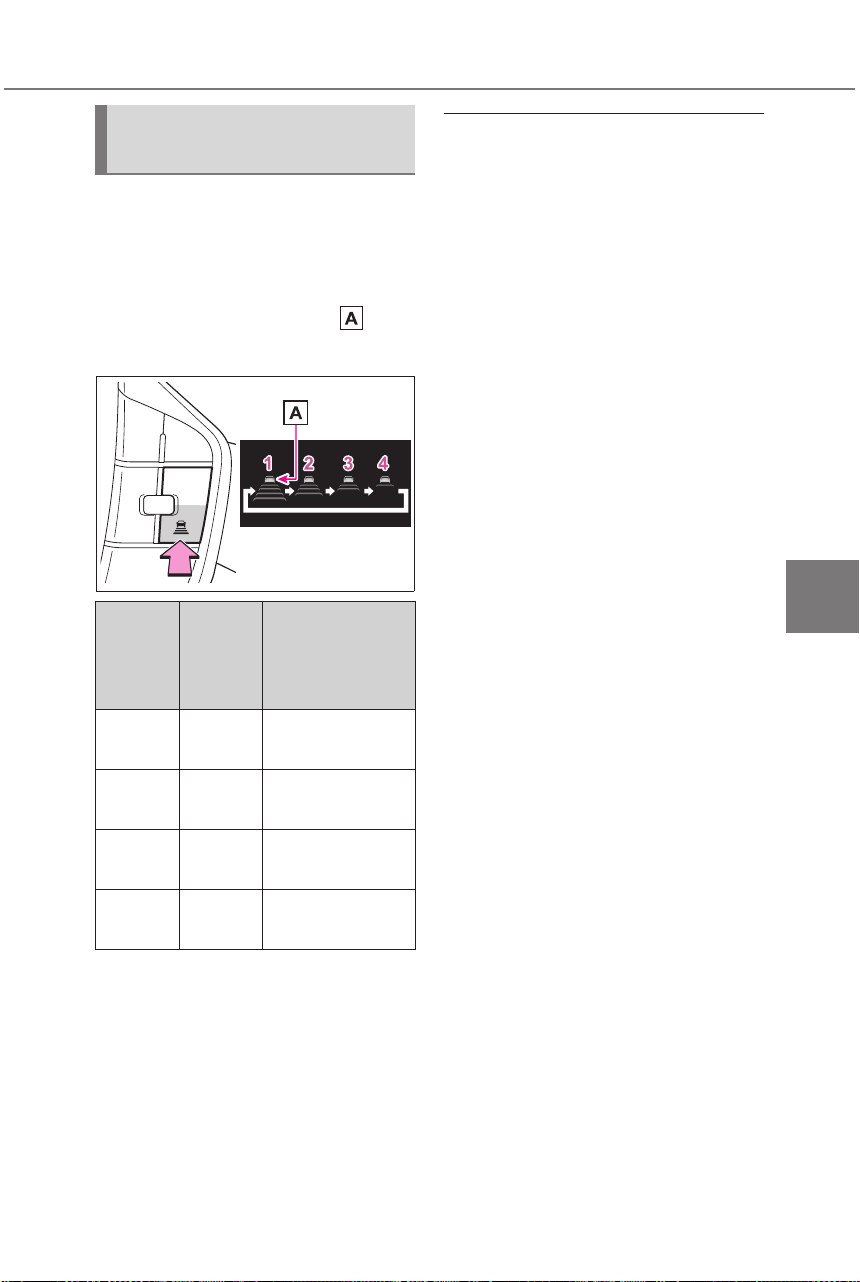
295
5-4. Using the driving support systems
Owners Manual_USA_A6717BE-A_en
5
Driving
Each time the switch is pressed,
the vehicle-to-vehicle distance
setting will change as follows:
If a preceding vehicle is detected,
the preceding vehicle mark will
be displayed.
The actual vehicle-to-vehicle dis-
tance varies in accordance with the
vehicle speed. Also, when the vehi-
cle is stopped by system control, it
will be stopped at a certain distance
from the preceding vehicle,
depending on the situation, regard-
less of the setting.
■ Operating conditions
● D shift position is selected.
● The desired set speed can be set
when the vehicle speed is approx-
imately 20 mph (30 km/h) or more.
(If the vehicle speed is set while
driving at below approximately 20
mph [30 km/h], the set speed will
be set to approximately 20 mph
[30 km/h].)
■ Accelerating after setting the
vehicle speed
As with normal driving, acceleration
can be performed by depressing the
accelerator pedal. After accelerat-
ing, the vehicle will return to the set
vehicle speed. However, while in
vehicle-to-vehicle distance control
mode, the vehicle speed may
decrease to below the set vehicle
speed in order to maintain the dis-
tance from the preceding vehicle.
■ When the vehicle is stopped by
system control during follow-up
cruising
● When the “RES” switch is pressed
while the vehicle is stopped by
system control, if the preceding
vehicle starts off within approxi-
mately 3 seconds, follow-up cruis-
ing will resume.
● If the preceding vehicle starts off
within approximately 3 seconds of
the vehicle being stopped by sys-
tem control, follow-up cruising will
resume.
■ Automatic cancelation of vehi-
cle-to-vehicle distance control
mode
In the following situations, vehicle-
to-vehicle distance control mode will
be canceled automatically:
● When the brake control or output
restriction control of a driving sup-
port system operates (For exam-
ple: Pre-Collision System, drive-
start control)
● When the parking brake has been
Changing the vehicle-to-
vehicle distance
Illustra-
tion
Number
Vehicle-
to-vehi-
cle dis-
tance
Approximate
Distance (Vehi-
cle Speed: 60
mph [100 km/h])
1
Extra
long
Approximately
200 ft. (60 m)
2 Long
Approximately
145 ft. (45 m)
3 Medium
Approximately
100 ft. (30 m)
4 Short
Approximately
85 ft. (25 m)
Loading ...
Loading ...
Loading ...