Loading ...
Loading ...
Loading ...
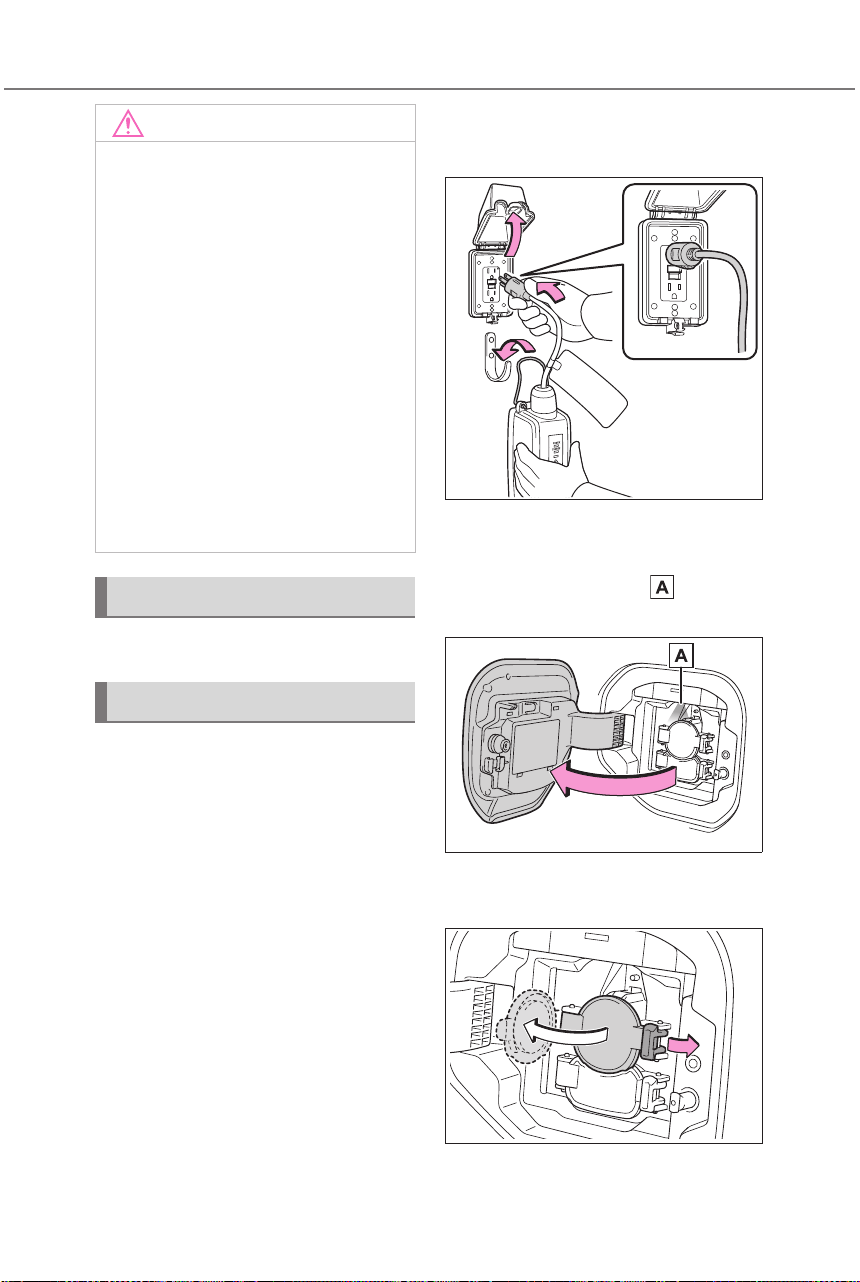
104
2-2. Charging
Owners Manual_USA_A6717BE-A_en
P. 1 00
1 Prepare the AC charging
cable. (P.85)
2 Insert the AC charging cable
into the outlet of the external
power source.
Make sure to hold the body of the
plug and insert it firmly into the out-
let.
If there is a switch that can switch
the power supply to the outlet, turn
it on.
Check that the power indicator on
the CCID (Charging Circuit Inter-
rupting Device) is illuminated.
(If it is not illuminated, refer to
P.131)
In order to reduce the load on the
outlet and plug, when inserting the
plug, use a string, etc., to hang the
CCID (Charging Circuit Interrupting
Device) on a hook or equivalent.
3 Open the charging port lid.
(P.83)
The charging inlet light will illu-
minate.
4 Open the AC charging inlet
cap.
NOTICE
● When inserting the plug into or
removing the plug from the out-
let, make sure to hold the body
of the plug.
● Do not damage the AC charging
inlet cap with a sharp object.
● Do not forcefully pull the AC
charging cable that is caught or
entangled. If the cable is entan-
gled, disentangle it before
using.
■ AC charging inlet
Do not disassemble, repair or
modify the AC charging inlet.
When the AC charging inlet needs
to be repaired, consult your SUB-
ARU dealer.
Charging precautions
When charging
Loading ...
Loading ...
Loading ...