Loading ...
Loading ...
Loading ...
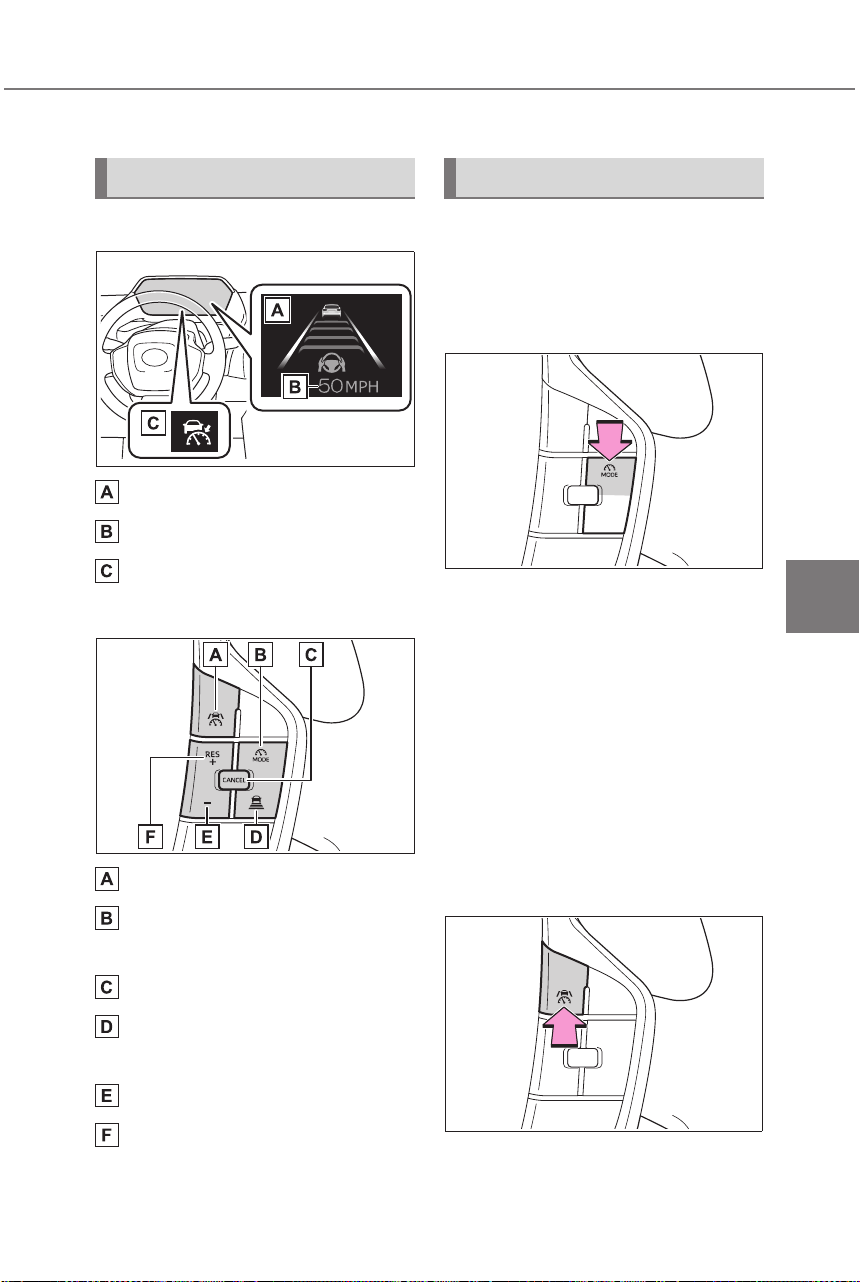
293
5-4. Using the driving support systems
Owners Manual_USA_A6717BE-A_en
5
Driving
performed, the controlled stop will continue.
■ Meter display
Multi-information display
Set vehicle speed
Indicators
■ Switches
Driving assist switch
Driving assist mode select
switch
Cancel switch
Vehicle-to-vehicle distance
switch
“-” switch
“+” switch/“RES” switch
1 Press the driving assist mode
select switch to select
dynamic radar cruise control.
The dynamic radar cruise control
indicator will illuminate.
2 Using the accelerator pedal,
accelerate or decelerate to
the desired vehicle speed
(approximately 20 mph [30
km/h] or more), and press the
driving assist switch to set
the set vehicle speed.
The set vehicle speed will be dis-
played on the multi-information dis-
play.
The vehicle speed at the moment
the switch is released will be the set
vehicle speed.
System components Setting the vehicle speed
Loading ...
Loading ...
Loading ...