Loading ...
Loading ...
Loading ...
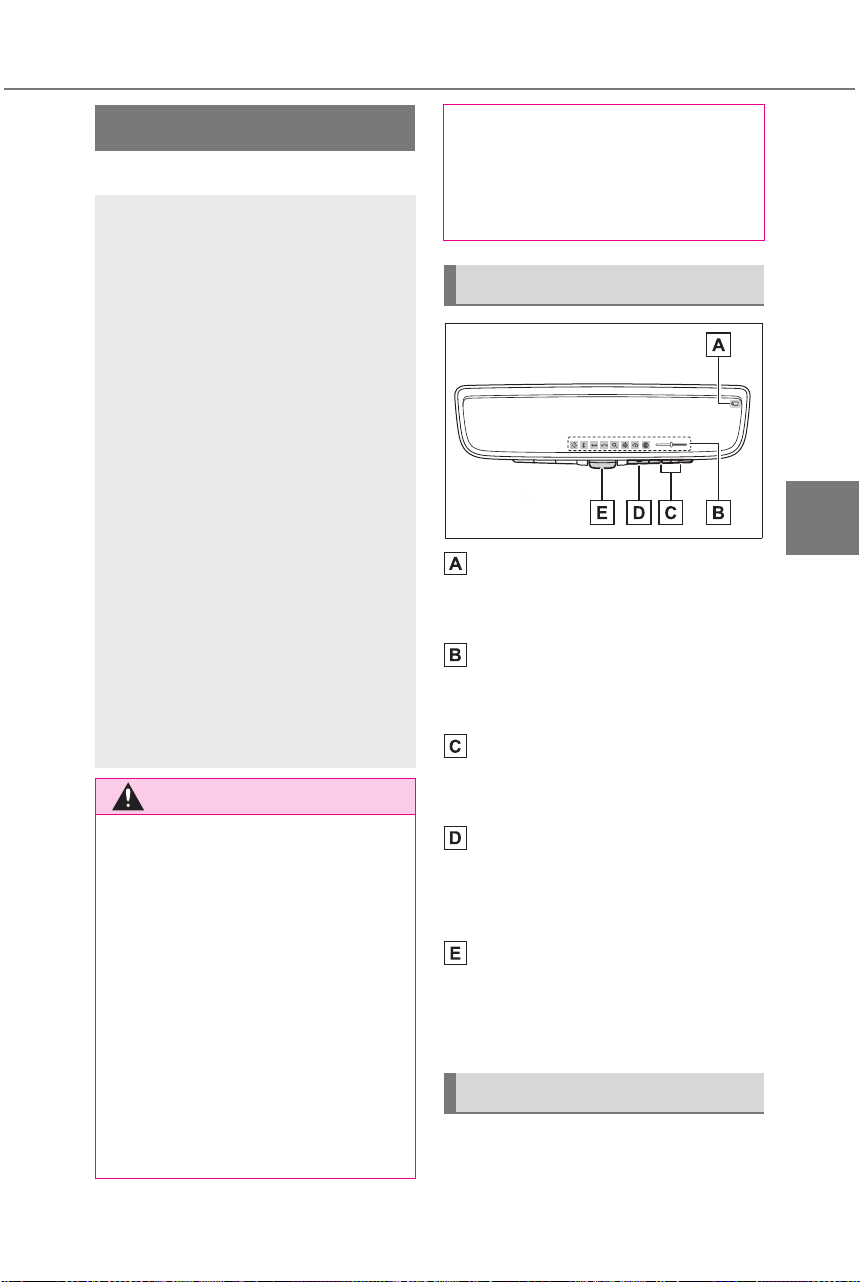
195
4-4. Adjusting the steering wheel and mirrors
Owners Manual_USA_A6717BE-A_en
4
Before driving
*
: If equipped
Camera indicator
Indicates that the camera is operat-
ing normally.
Icon display area
Displays icons, adjusting gauge,
etc. (P.197)
Select/adjust button
Press to change the setting of the
item you want to adjust.
Menu button
Press to display the icon display
area and select the item you want
to adjust.
Lever
Operate to change between digital
mirror mode and optical mirror
mode.
Operate the lever to change
between digital mirror mode and
Digital inner mirror
*
The Digital inner mirror is a
system that uses the cam-
era on the rear of the vehi-
cle and displays its image
on the display of the Digital
inner mirror.
The Digital inner mirror can
be changed between optical
mirror mode and digital mir-
ror mode by operating the
lever.
The Digital inner mirror
allows the driver to see the
rear view despite obstruc-
tions, such as the head
restraints or luggage,
ensuring rear visibility.
Also, the rear seats are not
displayed and privacy of the
passengers is enhanced.
WARNING
Observe the following precau-
tions.
Failure to do so may result in
death or serious injury.
■ Before using the Digital inner
mirror
● Make sure to adjust the mirror
before driving. (P. 197)
• Change to optical mirror mode
and adjust the position of the
Digital inner mirror so that the
area behind your vehicle can be
viewed properly.
• Change to digital mirror mode
and adjust the display settings.
● As the range of the image dis-
played by the Digital inner mir-
ror is different from that of the
optical mirror, make sure to
check this difference before
driving.
System components
Changing modes
Loading ...
Loading ...
Loading ...