Loading ...
Loading ...
Loading ...
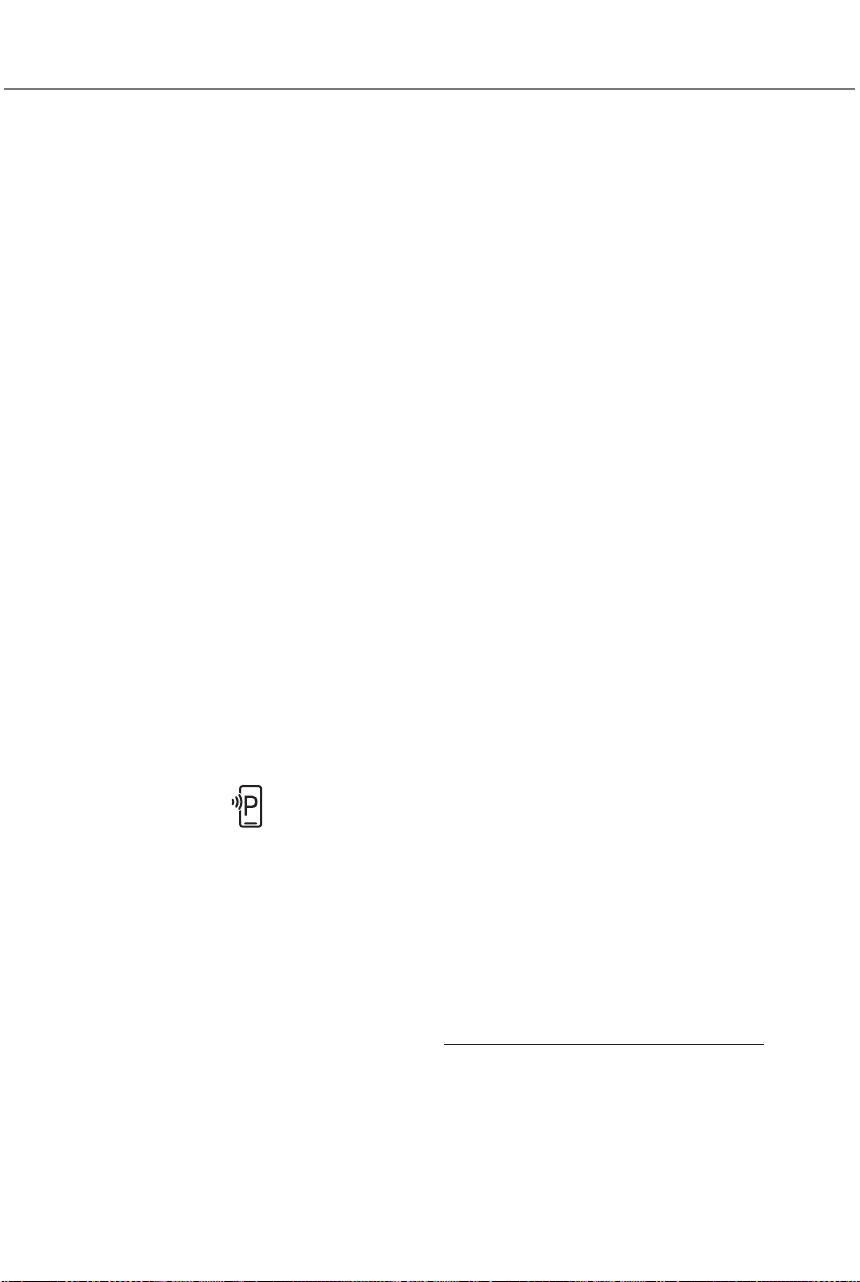
374
5-4. Using the driving support systems
Owners Manual_USA_A6717BE-A_en
■ Parking using Remote con-
trol function
A smartphone can be used to
remotely operate the parking
function if the target parking
space can be detected when the
vehicle is stopped close and
perpendicular to the center of
the parking space. Also,
depending on the condition of
the parking space, etc., if it is
necessary to change the direc-
tion of travel of the vehicle, the
shift position can be changed by
assistance control.
1 Stop the vehicle with it
aligned near the center of the
target parking space.
(P.358)
2 Press the Advanced Park
main switch and check that a
possible parking space is dis-
played on the Multimedia dis-
play. (P.358)
3 Select the button and
then select [Perpendicu-
lar/parallel].
4 Select [OK] button.
5 Exit the vehicle while carrying
the electronic key and smart-
phone, and then start the
SUBARU Solterra Connect
Mobile App on the smart-
phone.
The detection area of the electronic
key is within approximately 9.8 ft. (3
m) around the vehicle.
If there is an obstruction in the path
of the vehicle, move it before park-
ing the vehicle. A traffic cone can
also be moved after exit the vehi-
cle.
6 From outside of the vehicle,
confirm the parking space on
the screen of the smartphone
and then select the start but-
ton.
Start operation of Remote control
function while standing approxi-
mately 1.6 ft. (50 cm) or more from
the vehicle and out of the path of
the vehicle.
7 Checking the safety of the
area around the vehicle,
trace the operation area on
the screen of the smartphone
continuously, the vehicle will
move and parking assis-
tance will be performed.
If operation of the screen of the
smartphone is stopped, assistance
can be suspended and the vehicle
can be stopped. The doors are
automatically locked before the
vehicle starts moving.
8 When the parking space is
reached, after the vehicle is
stopped by the parking
brake, the shift position will
be changed to P, the power
switch will be turned off, and
the doors will be locked.
A completion screen will be dis-
played on the smartphone
■ The parking function can be
used even if obstructions exist
if
● When using the parking functions
at a parking space made of white
lines, even if an obstruction exists
Loading ...
Loading ...
Loading ...