Loading ...
Loading ...
Loading ...
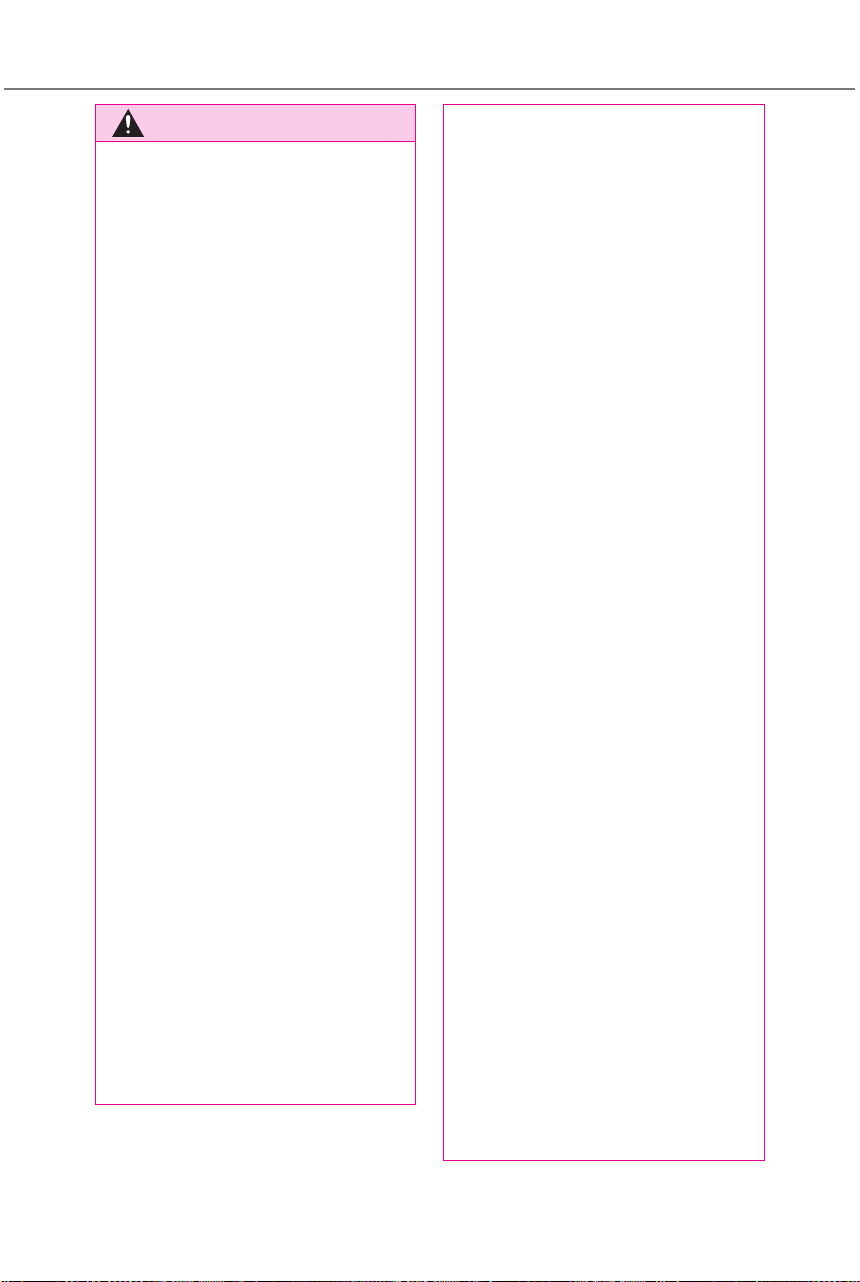
348
5-4. Using the driving support systems
Owners Manual_USA_A6717BE-A_en
WARNING
● When parking, make sure that
the vehicle can be parked in the
target parking space before
beginning operation.
● Depending on the condition of
the road surface or the vehicle,
the distance between the vehi-
cle and a parking space, etc., it
may not be possible to detect a
parking space or the system
may not be able to provide
assistance to the point the vehi-
cle is fully parked.
● This system will guide the vehi-
cle to appropriate positions for
changing the direction of travel,
however, if you feel that the
vehicle is approaching too close
to an adjacent parked vehicle at
any time, depress the brake
pedal and change the shift posi-
tion. However, if this is per-
formed, the number of times the
vehicle changes direction may
increase, and the vehicle may
be parked at an angle.
● As following objects may not be
detected, make sure to check
the safety of the area around
your vehicle and depress the
brake pedal to stop the vehicle if
it may collide with an object.
• Thin objects such as wire,
fences, rope, etc.
• Cotton, snow and other materi-
als that absorb sound waves
• Sharply-angled objects
• Low objects (curb stones, park-
ing blocks, etc.)
• Tall objects with upper sections
that protrude outward
● Even if there is an object in the
target parking space, it may not
be detected and assistance
may be performed.
● While the system is operating, if
it is likely that your vehicle will
collide with a nearby vehicle,
parking block, object, or person,
depress the brake pedal to stop
the vehicle and press the
Advanced Park main switch to
disable the system.
● Never use only the multimedia
display to view the area behind
the vehicle. The image dis-
played may differ than the
actual situation. Using only the
screen when backing up may
lead to an accident, such as a
collision with another vehicle.
When backing up, make sure to
look directly or use the mirrors
to check the safety of the area
around your vehicle, especially
behind the vehicle.
● When the ambient temperature
is extremely low, the screen
may appear dark or the dis-
played image may become
unclear. Also, as moving objects
may appear distorted or may
not be able to be seen on the
screen, make sure to directly
check the safety of the area
around your vehicle.
In the following situations, while
the vehicle is stopped and held
by Advanced Park, it may be
canceled and the vehicle may
start moving. Immediately
depress the brake pedal. Fail-
ure to do so may lead to an
accident.
• When the driver’s door is
opened
• When operations instructed by
the system are not performed
within a certain amount of time
Loading ...
Loading ...
Loading ...