Loading ...
Loading ...
Loading ...
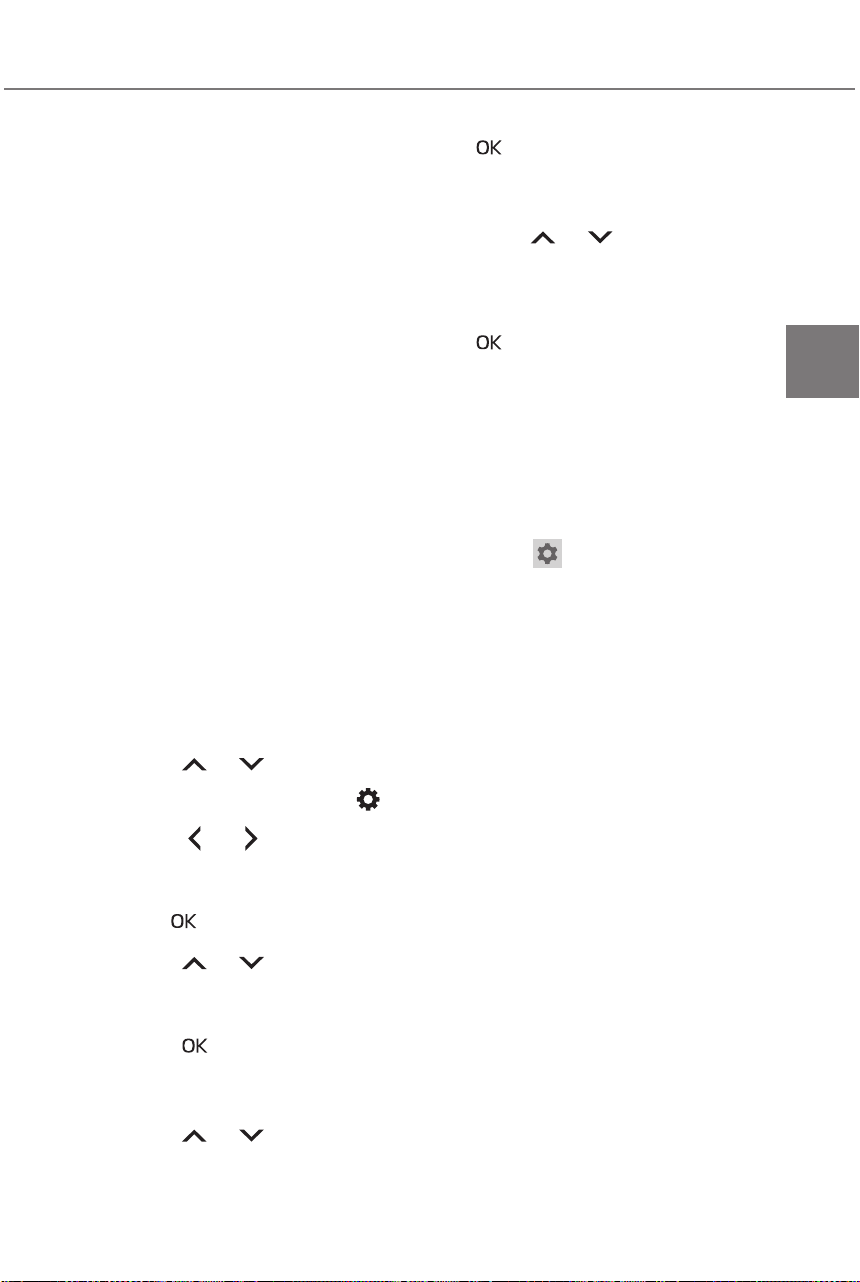
113
2-2. Charging
Owners Manual_USA_A6717BE-A_en
2
Electric Vehicle system
cannot be heard due to noise
occurrence during DC charging
● As the battery approaches full
charge, the charging speed will
decrease and it will take longer to
complete charging.
● The time to complete charging
may change, or charging may
stop before reaching the upper
limit of the charge capacity, due to
the remaining charge of the trac-
tion battery, the outside tempera-
ture, the specifications of the
charger (stand), etc.
● It is recommended to avoid fre-
quent DC charging to prevent a
decline in the traction battery
capacity.
● Quickly move from the DC
charging space for other users
after the DC charging is com-
pleted.
■ How to set the DC charging
power
You can change the DC charging
power limit on the multi-information
display or multimedia.
● Setting operations on multi-infor-
mation display
1 Press or of the meter
control switches to select .
2 Press or of the meter
control switches to select “Vehi-
cle Settings”, and then press and
hold .
3 Press or of the meter
control switches to select
“Charging Settings”, and then
press .
The “Charging Settings” screen will
be displayed.
4 Press or of the meter
control switches to select “DC
charging power”, and then press
.
The “DC charging power” screen
will be displayed.
5 Press or of the meter
control switches to select the
charging power from “MAX”,
“75kW”, “50kW” and then press
.
*
The maximum power when
charging is limited to the selected
power or less.
If “MAX” is selected, the vehicle will
be charged with the maximum
power that can be charged.
● Setting operations on multimedia
1 Select .
2 Select “Vehicle customize”.
3 Select “Charging”.
4 Select “DC charging power”.
5 Select from “MAX”, “75kW”,
“50kW”.
*
The maximum power when
charging is limited to the selected
power or less.
If “MAX” is selected, the vehicle will
be charged with the maximum
power that can be charged.
■ Changing the “Charging Limit”
settings
P.106
■ If “Check Charging System
Close Charging Port Lid See
Owner’s Manual” is displayed
on the multi-information display
If the system check after DC
charging is not completed success-
fully, the EV system will not start
even if the power switch is pressed
while depressing the brake pedal.
Perform a system check with the fol-
lowing procedures.
Loading ...
Loading ...
Loading ...