Loading ...
Loading ...
Loading ...
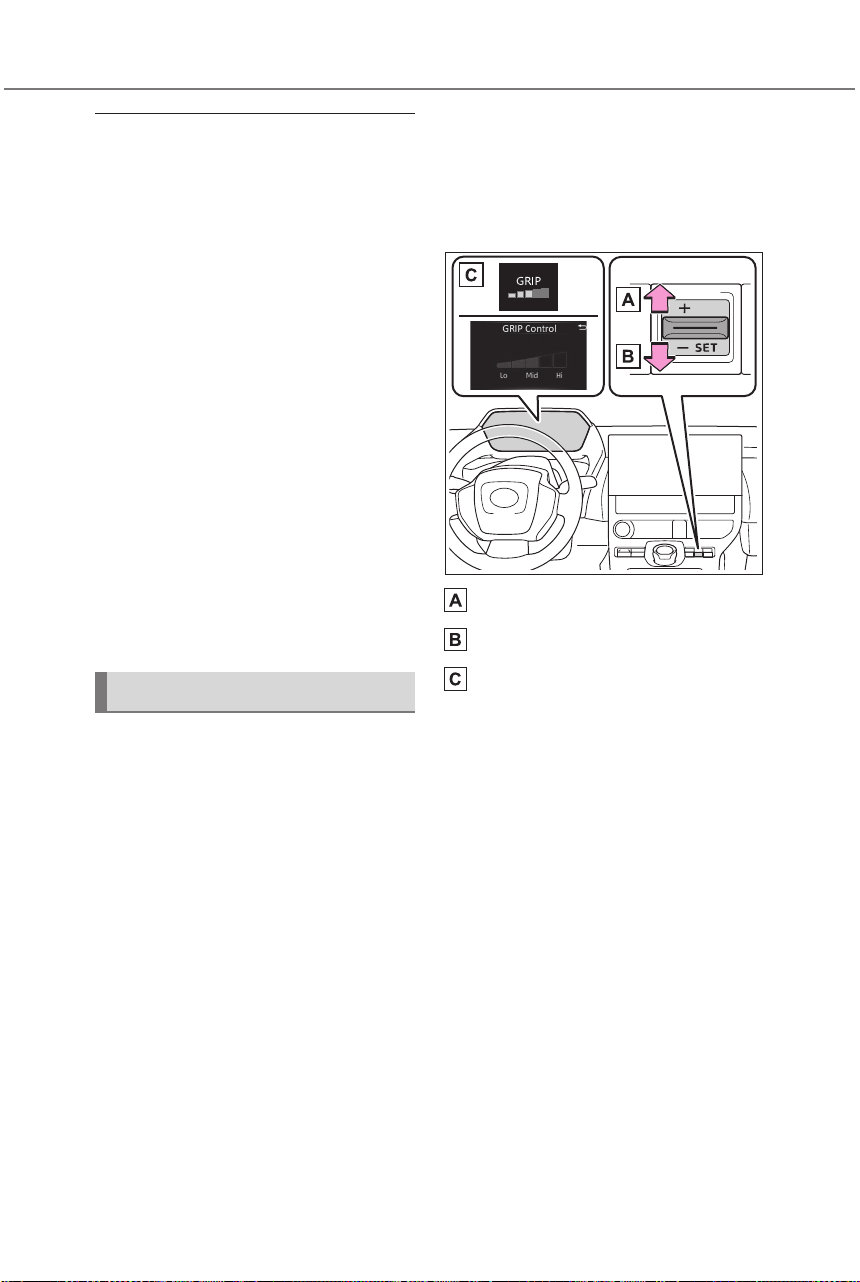
388
5-4. Using the driving support systems
Owners Manual_USA_A6717BE-A_en
■ Downhill Assist Control during
“X-MODE”
• In SNOW/DIRT mode or
D.SNOW/MUD mode, the down-
hill assist control can be set to
standby state. The operation indi-
cator changes depending on the
operating status of the downhill
assist control.
• When the system is not operating,
the indicator turns on white.
■ When Downhill Assist Control
is not available when selecting
“X-MODE”
In the following cases, the system
does not operate.
• When SNOW/DIRT mode or
D.SNOW/MUD mode is not
selected
• When the shift position is in P
• When the Grip control is operating
• When the brake system or EV
system is malfunctioning
With SNOW/DIRT mode or
D.SNOW/MUD mode selected,
press down on the Grip control
switch.
At this time, the downhill assist
control system indicator turns off
and the Grip control indicator
turns on.
When the vehicle is stopped,
press the brake pedal firmly and
operate the switch. The vehicle
may start moving unintentionally
on an incline.
■ Set the speed of the Grip
control
Press the Grip control switch up
or down to set the desired
speed (approximately 2 to 6
mph [2 to 10 km/h]). The set
speed is shown on the multi-
information display.
Increase Speed
Decrease Speed
Indicator Lights
■ Grip control Operations
During system operations, the
Grip control indicator turns on
green. If the Grip control indica-
tor is white, release the brake
pedal to activate the system.
While the system is operating,
the accelerator pedal and brake
pedal can be used to temporar-
ily accelerate or decelerate. If
operating the accelerator pedal
or brake pedal is stopped, the
speed will return to the set
speed.
■ When Grip control is
released
• Press the “X-MODE” Switch
When using Grip control
Loading ...
Loading ...
Loading ...