Loading ...
Loading ...
Loading ...
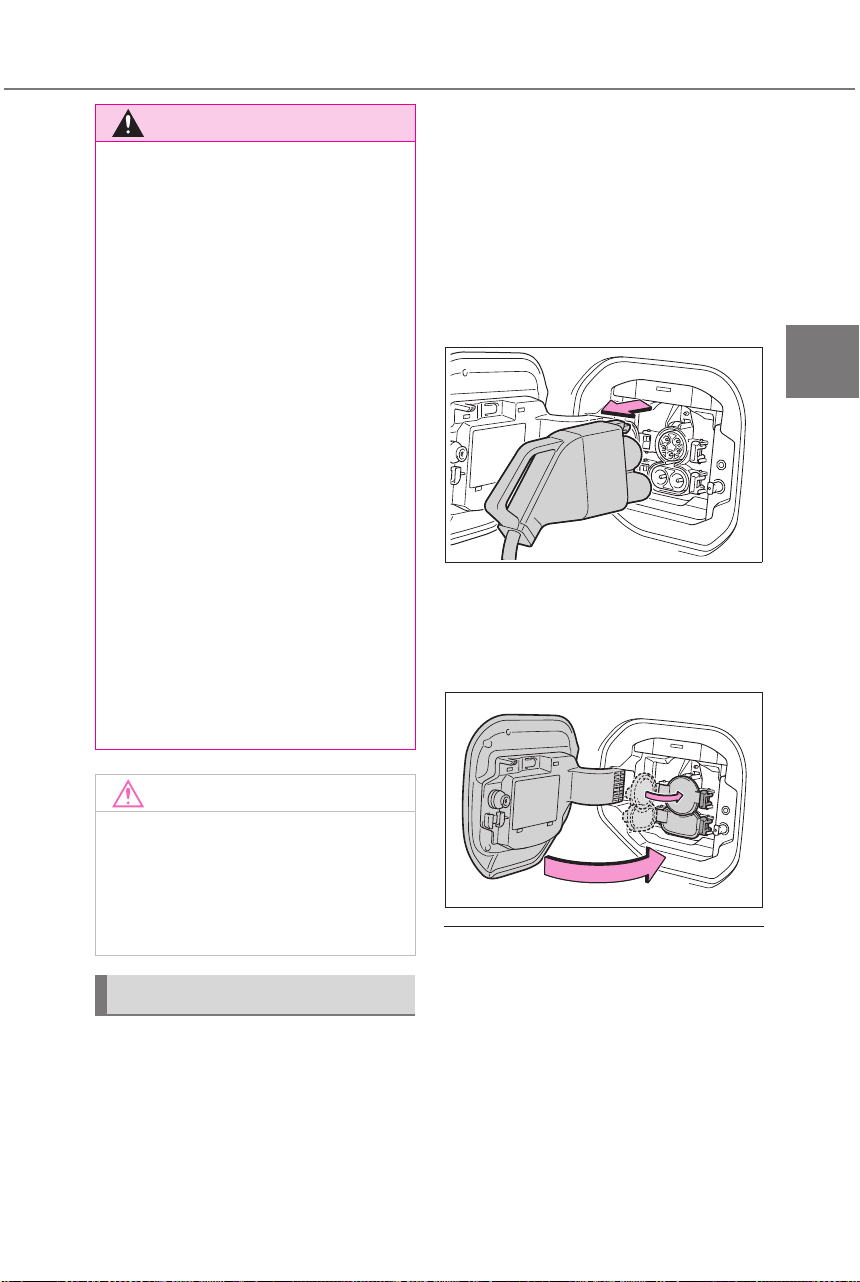
115
2-2. Charging
Owners Manual_USA_A6717BE-A_en
2
Electric Vehicle system
1 Operate the DC charger to
stop the charging.
DC charging connector will be
unlocked automatically when
charging is completed.
2 Remove the DC charging
connector.
The DC charging connector shape
and treatment will differ depending
on the type of DC charger. Perform
the operations in accordance to
handling procedures of the DC
charger.
Return the removed DC charging
connector to its original position.
3 Close the AC charging inlet
cap and close the DC
charging inlet cap, and then
close the charging port lid.
■ When DC charging cannot be
stopped
If charging cannot be stopped from
the DC charger side due to a mal-
function, etc.
You can also stop DC charging by
pressing the door unlock button (on
the electronic key, or driver’s door)
three times at 1 to 2 seconds inter-
vals.
WARNING
■ When connecting the DC
charging connector
● Follow the handling procedures
of the DC charger to connect
the DC charging connector. If
the connector is not connected
properly, the system cannot rec-
ognize the connection, and it
may be possible to start the EV
system.
After charging is completed, make
sure to remove the DC charging
connector from the DC charging
inlet before starting the EV sys-
tem.
If the vehicle is started off with the
connector still connected, it could
lead to an accident, possibly
resulting in death or serious injury.
● Do not remove the DC charging
connector from the DC charging
inlet during DC charging. After
operating the DC charger to
stop charging, remove the DC
charging connector from the DC
charging inlet.
NOTICE
■ When using DC charging
Make sure to follow the handling
procedures of the DC charger. If
the procedures are not followed
properly, the vehicle and the DC
charger may be damaged.
After charging
Loading ...
Loading ...
Loading ...