Loading ...
Loading ...
Loading ...
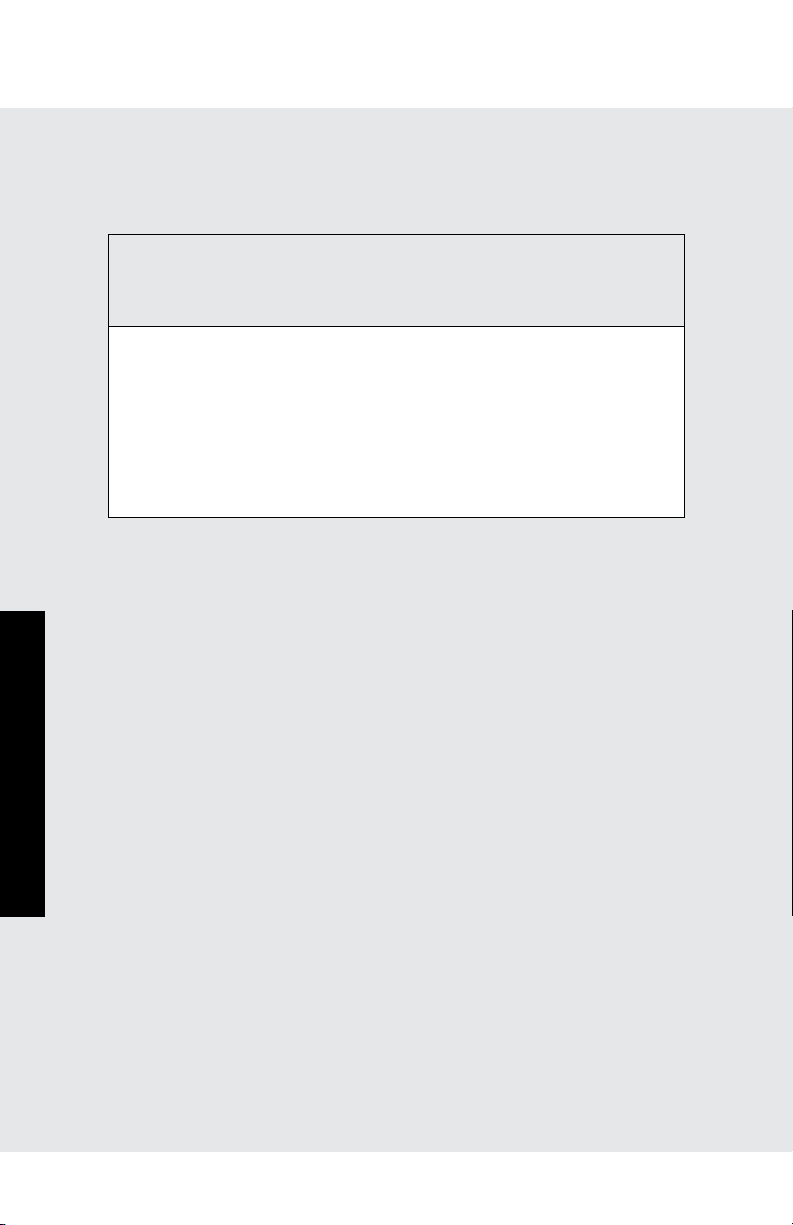
EE
68
E
68
E
Operation
68
Other Convenient Features
INFO
Back/Info provides 9 features and step-by-step instructions for
special functions.
MAINTENANCE 1. DRAIN WATER
2. DESCALE
3. STEAM CLEAN
SETTINGS 4. CLOCK
5. CONTRAST
6. SOUND ON/OFF
7. DEMO
8. CHILD LOCK
9. SLEEP MODE
These features can be selected by pressing BACK/INFO in time of
day or home page and then turning the Dial and pressing ENTER.
DRAIN WATER
The remaining water inside the steam generator can be evaporated
by using the Drain Water Function. See page 29.
DESCALE
See page 30.
STEAM CLEAN
See page 72.
CLOCK
See page 32.
CONTRAST
Contrast can adjust display darkness or brightness.
1. Press BACK/INFO, turn the Dial to select CONTRAST and press
ENTER.
2. Turn the Dial to adjust contrast and press ENTER to keep the
adjustment. The contrast setting will be held in the memory even
if the oven power is off.
Loading ...
Loading ...
Loading ...