Loading ...
Loading ...
Loading ...
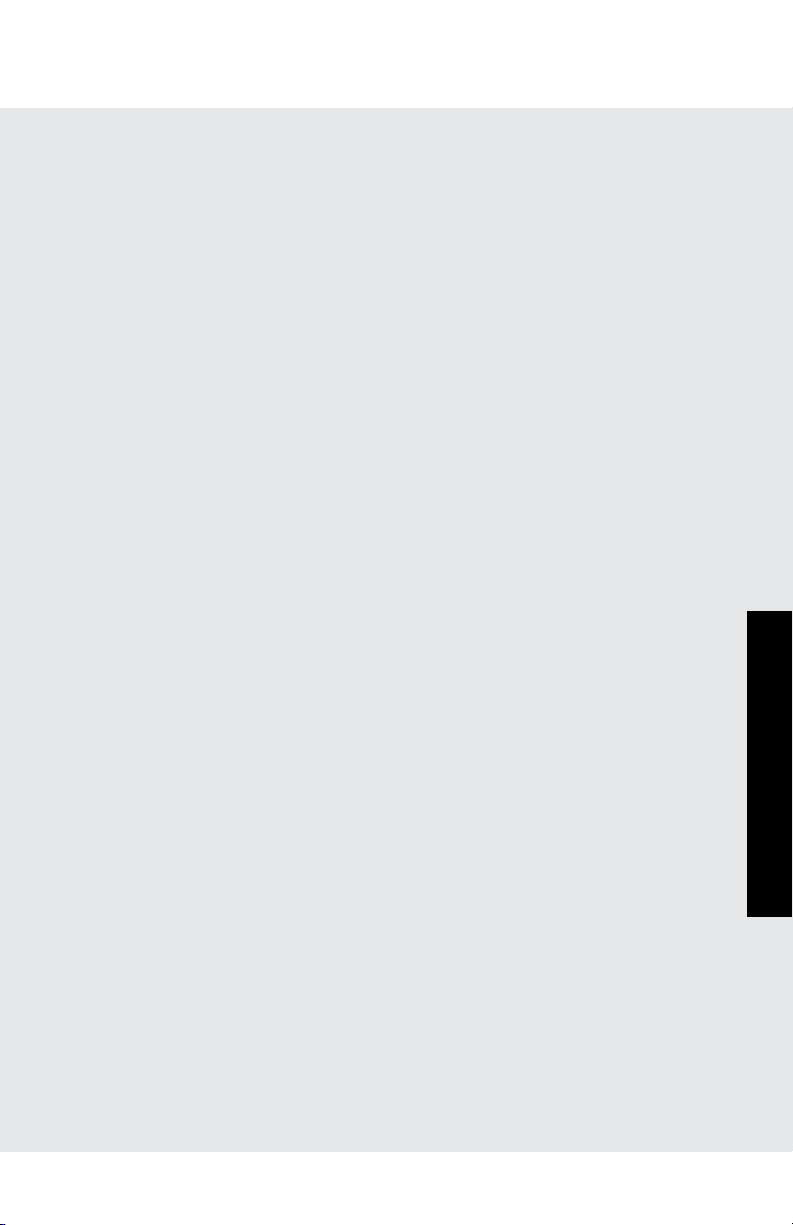
EE
65
E
65
E
Operation
65
AUTOMATIC COOKING TIME
ADJUSTMENT
(MORE OR LESS TIME ADJUSTMENT)
You can adjust cooking results as you like. Should you discover that
you like any automatic settings slightly more done, select MORE in
the cooking time page before START. The display will show
MORE
.
Should you discover that you like any automatic settings slightly
less done, select LESS in the cooking time page before START.
The display will show
LESS
.
EXTENDING COOKING TIME
AT THE END OF COOKING
Cooking results may vary depending on room temperature, initial
food temperature and other factors. You can adjust cooking
results by adding more cooking time at the end. When cooking
is finished, the display will show
EXTEND
. It is only possible to add
extra time during the 5 minutes when
EXTEND
is in the display. The
time can be extended up to 10-30 minutes depending on cooking
mode. Turn the Dial for the desired time and then press START.
The same cooking mode will be continued. Carefully check the
cooking process.
NOTE:
• If
FILL WATER RESERVOIR
is displayed when START is pressed, fill
the reservoir to the 2 mark. Position and push firmly into place.
• Extend mode is canceled when STOP/CLEAR is pressed.
• EXTEND is available depending cooking mode. See below.
The Extending Cooking Time function can be repeated until
the food is cooked as you desire.
Other Convenient Features
Loading ...
Loading ...
Loading ...