Loading ...
Loading ...
Loading ...
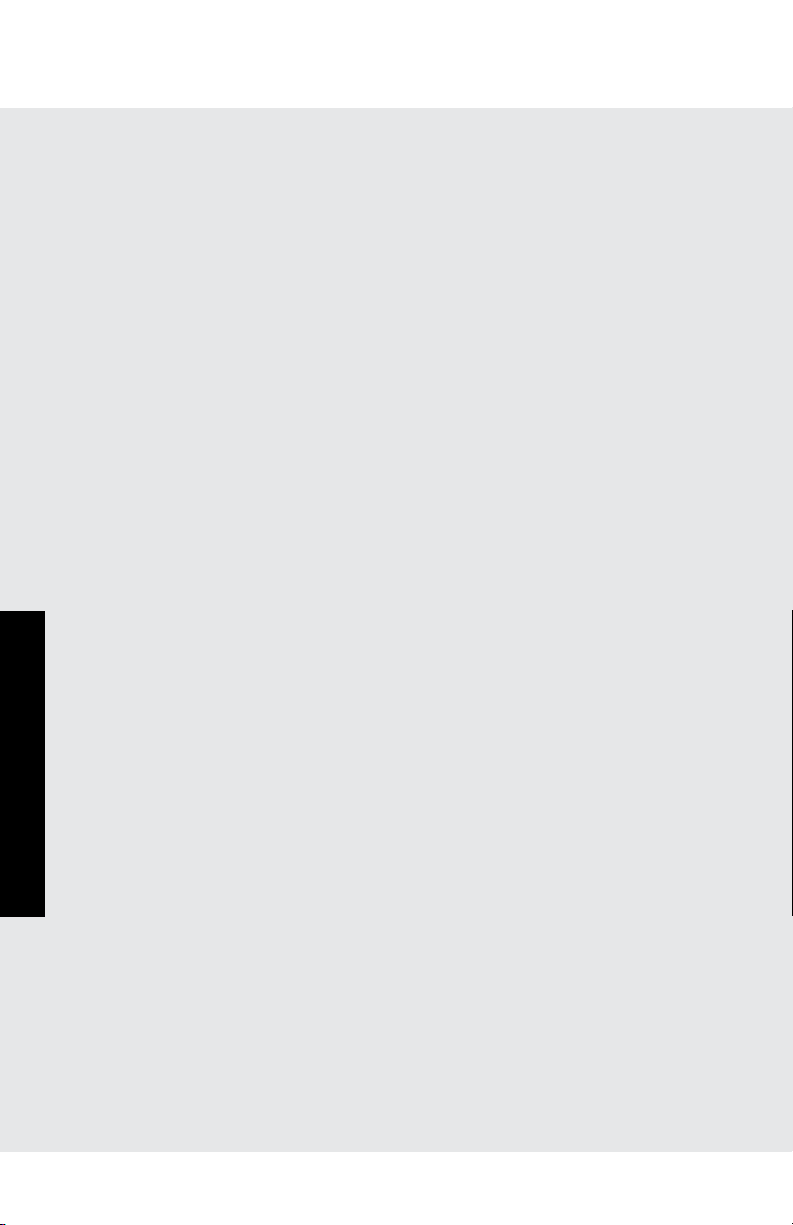
EE
32
E
32
E
Operation
Before Operating
Before operating your new Combi Steam/Convect™ Oven make
sure you read and understand this Use and Care Guide completely.
• Before the Combi Steam/Convect™ Oven can be used, follow
these steps:
1. Place the drip tray correctly. See page 28.
2. Close the door. Plug in the oven. Check that the display lights.
3. See below for how to set the clock.
4. Read pages 10 - 24 for important information necessary for
correct operation.
5. Follow directions on the right side for cleaning the oven before
first use.
TO SET THE CLOCK
This is a 12 hour clock and AM or PM is shown in the display.
1. Press BACK/INFO.
2. Turn the Dial to select CLOCK and press ENTER.
3. Turn the Dial to set the desired hour and press ENTER.
4. Turn the Dial to select the desired minutes and press ENTER.
NOTE:
• If the electrical power supply to the oven should be interrupted,
the display will intermittently show
STEAM
after the power is
reinstated. If this occurs during cooking, the program will be
erased. The time of day will also be erased. Simply press STOP/
CLEAR and reset the clock for the correct time of day.
• The display backlight will be automatically turned off in Sleep
Mode ON, if the oven is not used for 15 minutes. See Sleep
Mode on page 70.
• When the desired option appears in the display, you do not
have to turn the dial to select it. Just press ENTER.
STOP/CLEAR
1. Press STOP/CLEAR if you make a mistake during programming.
2. Stop the oven temporarily during cooking.
3. Return the time of day or home page to the display.
4. Cancel a program during cooking, press twice.
32
Loading ...
Loading ...
Loading ...