Loading ...
Loading ...
Loading ...
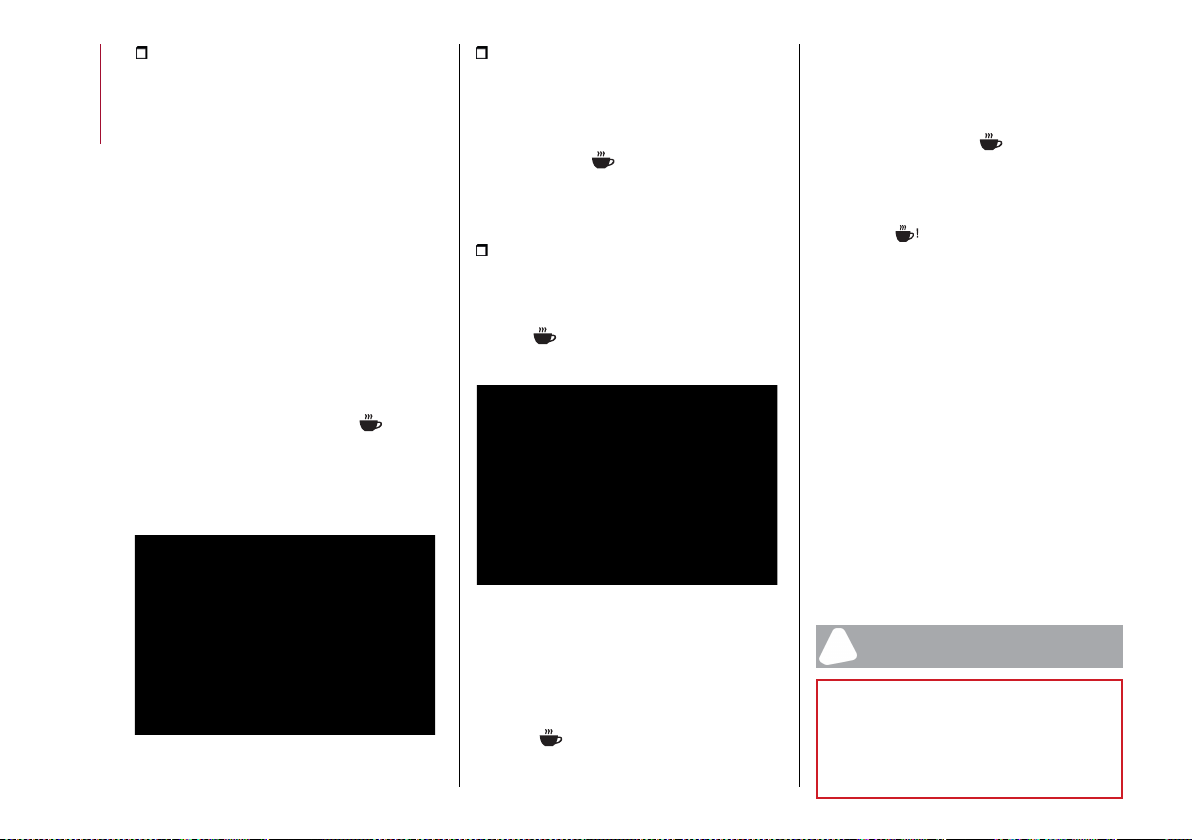
SAFETY
96
the second operating logic measures
the time spent behind the wheel with
the vehicle speed is above 60 km/h and
below 180 km/h. If the "Standard" option
is selected, in these conditions, the "dozy
driver" message may appear after 3
hours of driving. If the "Early" option is
selected and these conditions occur, the
"dozy driver" message will be displayed
after 2 hours of driving.
NOTE If the conditions described above
are not detected continuously during the
entire driving period, the "dozy driver"
message may be displayed later than 2 or
3 hours. If the driving style indicates that
the driver is unable to follow the road
trajectory and respect the horizontal
lane markings, the red symbol fig.80
with a cup will appear on the instrument
panel display to suggest that the driver
should stop for a break. An auditory
signal is also emitted.
If the driver accepts the suggestion
provided by the system by pressing
the MENU button on the left steering
wheel stalk and stopping for a pause, the
message will disappear from the display
and the symbol will be displayed in
the dedicated area of the instrument
panel display fig. 79 up to the next engine
shutdown/restart.
If the driver ignores the warning
provided by the system and does not
stop, the message will continue to
remain on the display, together with the
symbol in the dedicated area of the
instrument paneldisplay fig. 81.
In the second case, a dedicated message
is shown on the instrument panel display
and disappears automatically after a few
seconds.
In the event of a primary intervention,
with the symbol (red) shown on the
display, the secondary event is not
considered/monitored.
WARNING If the ABS system activates,
the word "ABS ACTIVE" will be displayed
instead of the symbol (red) and it
will remain active until the ABS system
finishes its operation.
WARNING In the event of a system fault,
the amber symbol appears on the
instrument panel display together with a
dedicated message.
Changing the system sensitivity
The system intervention sensitivity can
be adjusted using the "Driver Assistance"
menu and then selecting "Safety" on the
Connect system.
WARNING If the "RACE" mode is used
(where provided), the DAA system is
automatically deactivated and it will
therefore not be possible to change its
sensitivity.
WARNING In the case of camera failure,
the system sensitivity cannot be
changed.
WARNING
74) The DAA system is an aid for driving and
does not relieve the driver of responsibility
for driving the car. If you experience fatigue
while driving, pull over safely for a break
without waiting for the DAA to intervene.
Only get back on the road when you are in
81 07076S0713EM
80 07076S0712EM
Loading ...
Loading ...
Loading ...
