Loading ...
Loading ...
Loading ...
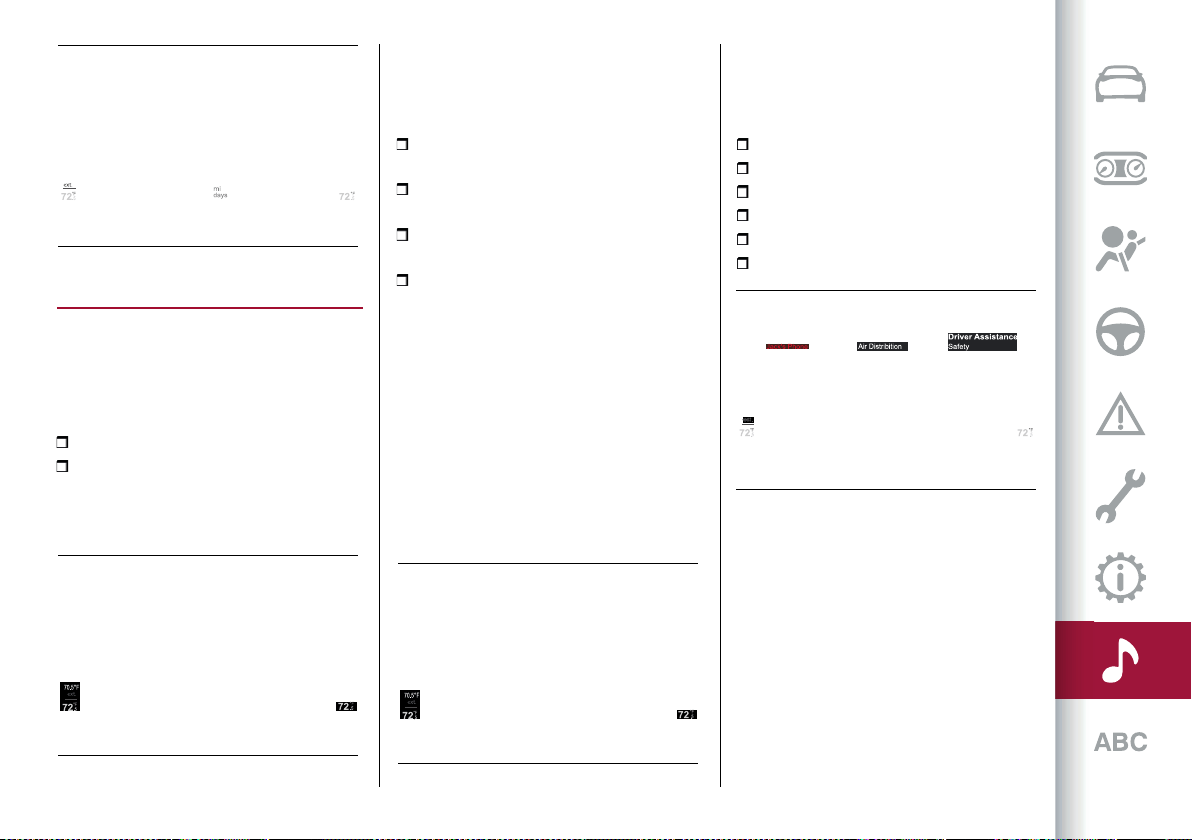
269
DRIVER ASSISTANCE
The "Driver Assistance" widget fig. 255 is
located on the main menu of the Connect
system.
The following menus are available in the
"Driver Assistance" widget:
"Safety"
"Comfort"
Select the two menus by sliding on the
widget upwards or downwards with a
finger.
"SAFETY" MENU
The "Safety" menu displays information
on the following driver assistance
systems:
FCW (Forward Collision Warning)
System
LKA (Lane Keeping Assist) or LDW
(Lane Departure Warning)
ABSA (Active Blind Spot Assist) or
BSM (Blind Spot Monitoring)
DAA (Driver Attention Assist) System
Indications on the display
The driver assistance system status
(activated or deactivated) is shown on
the display by a graphic "shield" next to
the outline of the car.
When ALL driver assistance systems are
ACTIVATED, the following screen will
appear onthe display fig.256.
When ALL driver assistance systems are
DEACTIVATED, the following screen will
appearonthe display,fig.255.
"COMFORT" MENU
The "Comfort"submenu fig.257displays
information on the following driver
assistance systems:
ISC (Intelligent Speed Control) System
TSR (Traffic Sign Recognition) System
Speed Limiter
Park Sensors System
Rear View Camera
AHB (Automatic High Beam)
Indications on the display
Each driver assistance system is
represented by a corresponding icon on
the display.
The status of the function is displayed
next to the icon: "On" = system activated
/ "Off" = system deactivated.
Settings are possible on some systems
(if activated), (e.g. the speed limit value
can be adjusted on the Speed Limiter
function).
254 12126V0994EM
255 12126S0431EM
256 12126S0438EM
257 07076S0709EM
Loading ...
Loading ...
Loading ...
