Loading ...
Loading ...
Loading ...
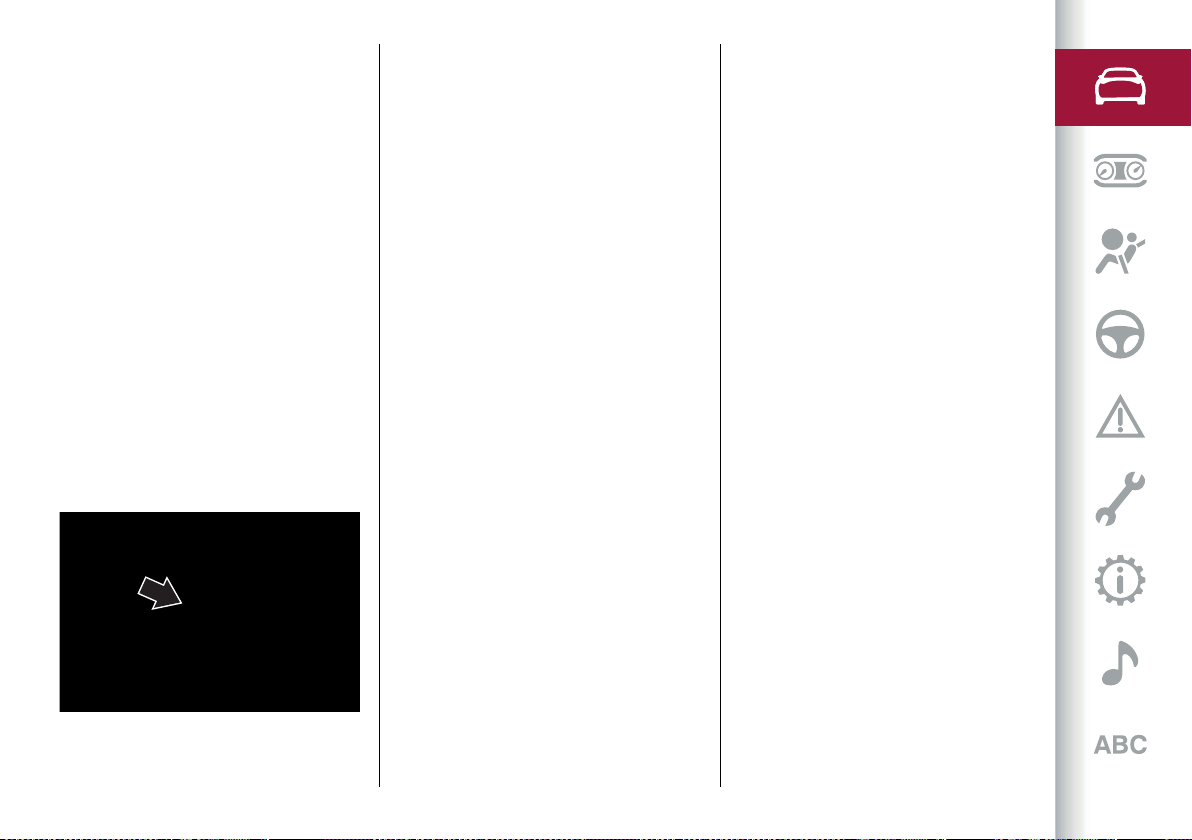
43
from starting. In this case, a dedicated
message will be shown on the display of
the Connect system to alert the driver of
the need to remove the object from the
wireless charger.
WARNING Do not place the ignition key
or any other type of metal or magnetized
object (e.g. credit cards, coins, etc.) inside
the mobile phone housing.
WARNING Make sure that you place
the mobile correctly (display facing
downwards) in the special charging
location: charging may not be enabled if
it is in the wrong position.
WARNING To avoid interference with the
key search, the wireless charger system
stops charging when any door is opened.
WARNING Make sure that there are no
metal objects between the phone and the
wireless charger system during charging.
Any such objects could overheat.
49 11116V0999EM
OPERATION
The wireless charging system is
activated in automatic mode when the a
mobile phone is placed in the housing
(WCPM) (see the previous instructions),
if the latter is compatible with the Qi
®
standard.
If the mobile phone is removed from the
housing during the wireless charging
phase, this will automatically be
interrupted.
The wireless charger system enables
charging when all doors are closed
properly and the engine has been
started.
By interacting with the wireless charger
system and placing the mobile phone
in the charging housing, dedicated
messages appear on the Connect
system display to inform the driver of
the wireless charging system status.
The display of messages relating to
the operating status of the wireless
charging system can be deactivated
using the relevant Connect system menu
(see the description in the dedicated
supplement).
Loading ...
Loading ...
Loading ...
