Loading ...
Loading ...
Loading ...
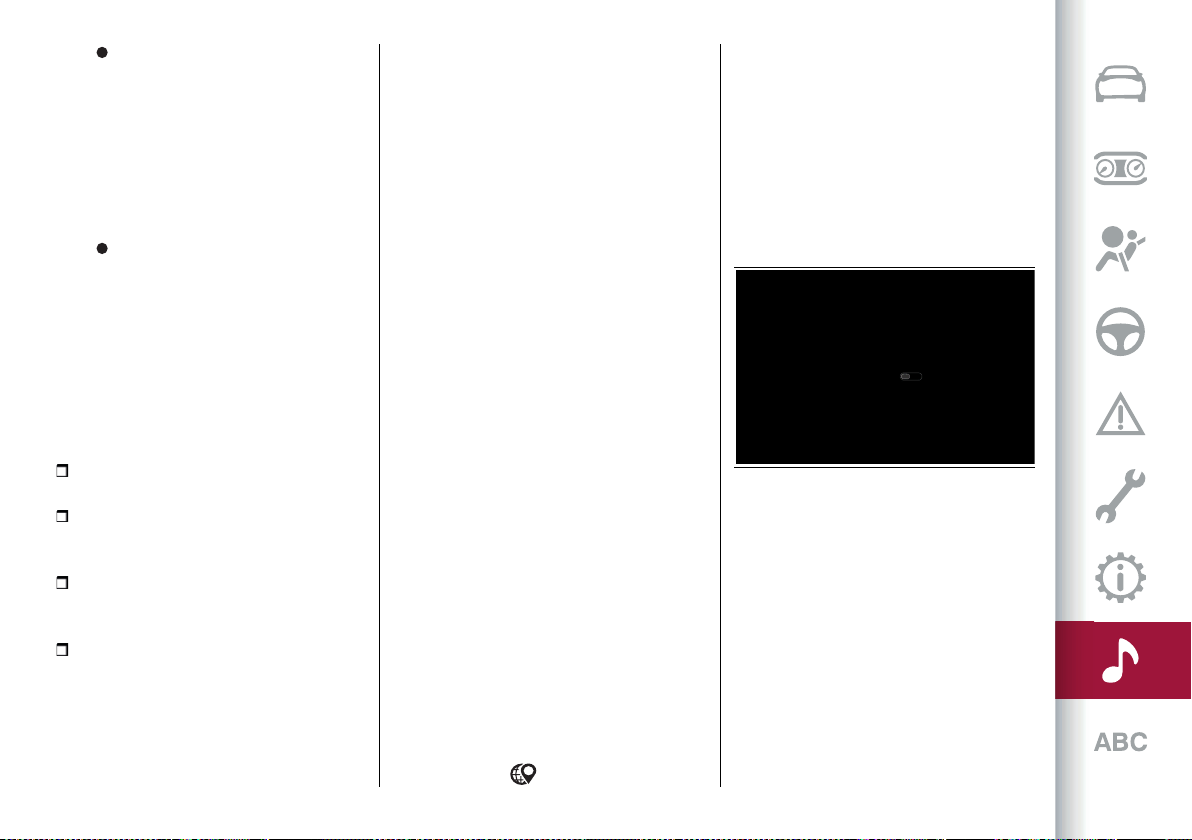
275
"Vehicle Health Report":
information on the state and
condition of the car, notifying
potential maintenance needs to the
customer via periodic e-mails. This
service is provided on condition
that the Customer has previously
provided the FCA network with a
valid e-mail address.
"In-Vehicle Notifications":
possibility to receive messages
and/or notifications related to the
provision of services and reminder
messages about the execution of
service and/or recall campaigns on
the Connect system display.
You can contact FCA Customer
Service for further information
regarding the messages received.
My Car: vehicle status monitoring
service.
My Remote: management of services
which can be used remotely (switching on
lights, locking/unlocking doors, etc.).
My Navigation: connected navigation
service (subject to availability according
to version/market).
My Wi-Fi: Optional Wi-Fi Hotspot
service. This service provides Internet
access from the car to all devices with
Wi-Fi connection (smartphones, tablets,
laptops) (supported technologies: 3G –
4G). This creates a private Wi-Fi internet
access point in the car. The function,
available only with the ignition device in
ON position or with the engine started
allows the connection of up to eight
devices simultaneously, but not the
direct communication between devices.
The quality of the service offered by the
integrated Wi-Fi Hotspot depends on
the coverage of the mobile operator's
network.
NOTE The hotspot name and password
can only be changed with the starter in
the ON position.
You can enrich Alfa Connect Services
experience by purchasing optional
services for which a subscription is
required.
These can be subscribed to
independently by the customer from the
catalogue of services available for the
car, directly on the personal page of the
official Alfa Romeo website.
DEACTIVATION OF GEOLOCATION
MODE
(for versions/markets where provided)
If you wish to deactivate geolocation
mode, simply do so from the Connect
systemfig. 259 (seethe"Settings" menu
of the Connect system for more details).
When geolocation mode is deactivated
some of the services on mobile apps and
web that use the location of the car will
not be available.
UPDATING THE SYSTEM
Alfa Connect Services and the Connect
system application software are
updated remotely in order to provide
the customer with newer software
versions that include new features or
enhancements/enrichments of features
already offered.
Updates are made at the discretion of
FCA.
Some system updates will be
managed automatically, others will
be communicated to the Customer by
259 12126S2094EM
Turn off screen
Bright display
OFF
Restore App
Geolocation
Connected services
70.
F
5
°
70.
F
5
°
10:05
WARNING The
icon is shown at the
bottom left of the Connect system
display when the geolocation function
is active (ON). When geolocation is on,
the vehicle position is tracked to enable
the functions that require it. When
geolocation is off, the vehicle position is
only tracked by the navigation, safety,
insurance and driver assistance systems
(where provided). See the Connect
system "Settings" chapter to deactivate
the function.
Loading ...
Loading ...
Loading ...
