Loading ...
Loading ...
Loading ...
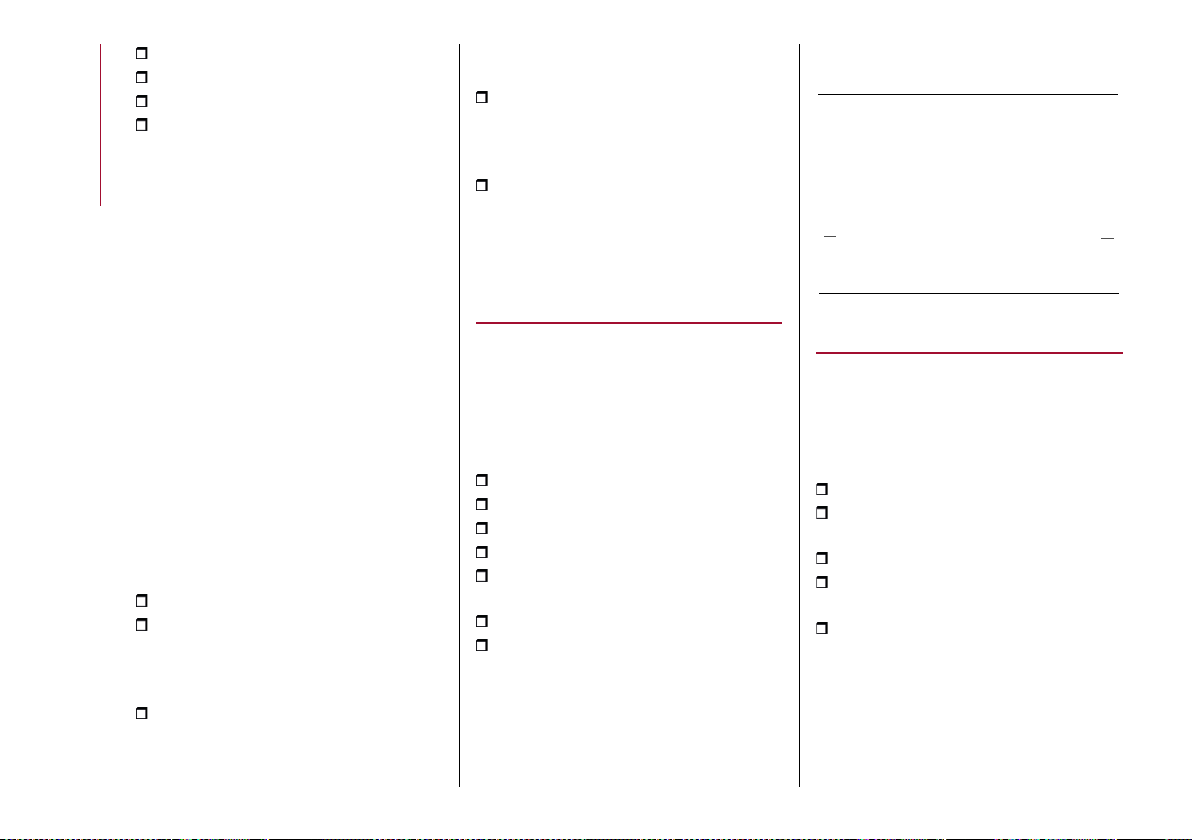
MULTIMEDIA
268
"Switch-Off Delay"
"Software Update"
"Map Update"
"Restore All Settings"
MAP UPDATE
To ensure optimal performance, the
navigation system must be updated
periodically.
For this, the Mopar
®
Map Care service
offers a new map update every three
months.
The updates can be downloaded from the
maps.mopar.eu website and installed
directly on the Connect system. All
updates are free of charge for 3 years
from the start of the warranty on the car.
The navigation system can also be
updated at the Alfa Romeo Dealership.
NOTE The dealer may charge for
updating the navigation system.
Map update procedure
Proceed as follows to update the
navigation maps:
start the engine;
with the car stationary, insert the USB
key, containing the updated maps, into
one of the USB ports located on the
central tunnel;
select the “Update Map” option from
within the “Map Update” function. The
display will show a screen with the
version and the duration of the whole
procedure in minutes;
select the “Update” function. The
display will show a screen with the
instructions to be followed and a request
for confirmation;
confirm to start the process.
During the update, the instructions to be
followed will continue to be displayed
together with the process progress. You
can move the car during this phase.
PERFORMANCE
The "Performance pages" can be
activated by using the appropriate
widgeton themainmenu fig.253.
The following information is shown on
the main screen of the "Performance
pages":
"Technical gauges"
"Consumption history"
"Efficient Drive"
"Engine torque"
"Temperatures" (Quadrifoglio version
only)
"Drag Race" (Quadrifoglio version only)
"Performance content" (where
provided)
Turn the Rotary Pad to select the desired
item and then press the Rotary Pad to
confirm the selection and access the
menu or, using the touchscreen function,
touch the display to select the desired
item.
VEHICLE INFORMATION
The "Vehicle Information" function can
be activated by using the appropriate
widgeton the MainMenu fig.254.
The main screen shows information
about:
Service (scheduled servicing)
TPMS (Tyre Pressure Monitoring
System)
Engine oil level
AdBlue
®
level (only Diesel versions)
(where present)
Alfa DNA™ system
To view the contents of one of the
information on the display, press on the
display (touchscreen function) or turn the
Rotary Pad, select the desired item and
then press the Rotary Pad to confirm
your selection.
Performance
Consumption Graph
Jack’s iPhone
Climate
Air Distribution
28
Thursday
September
72.5
°F
72.5
°F
70.5°F
ext.
l/100 km
253 12126S0400EM
Loading ...
Loading ...
Loading ...
