Loading ...
Loading ...
Loading ...
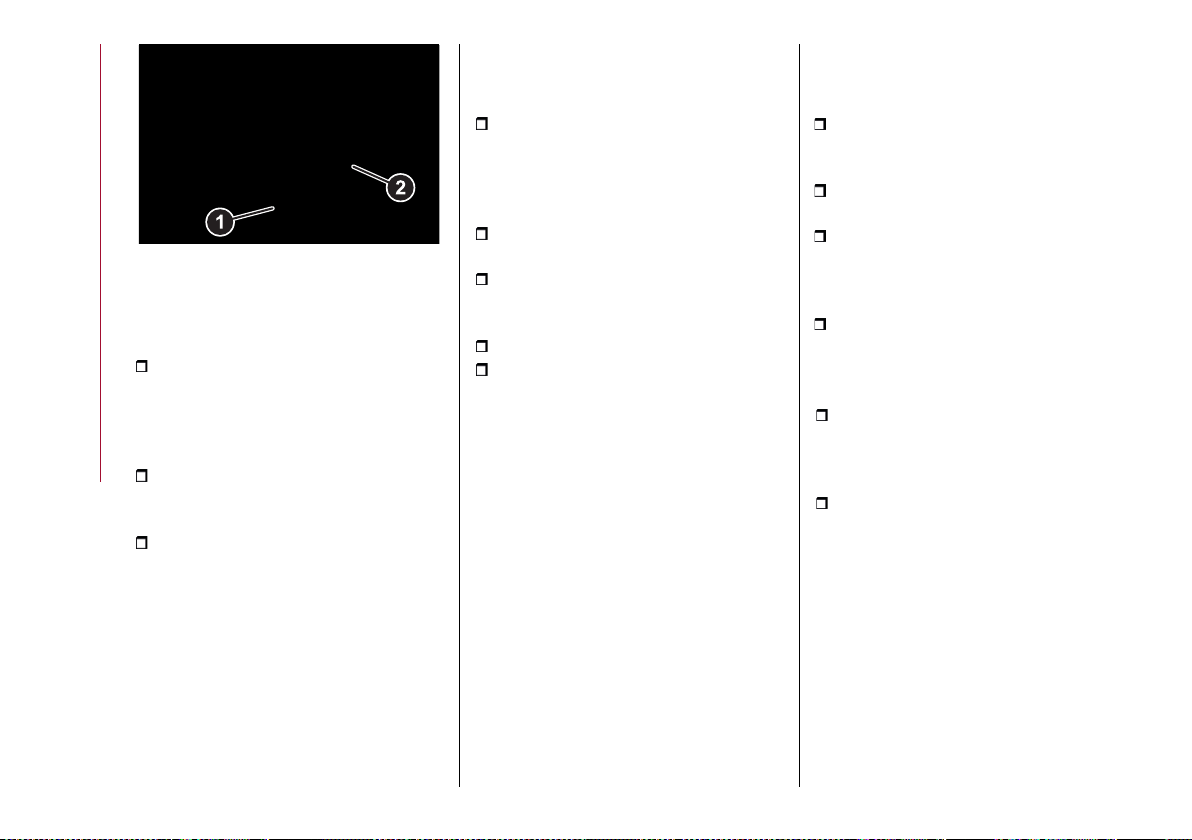
KNOWING THE INSTRUMENT PANEL
54
60 04026V0555EM
Units & Language
The following settings can be modified
when this mode is selected:
“Units” (by selecting this item you can
choose between the metric, imperial or
custom systems; this last option lets you
set the measure unit for each individual
size).
“Language” (by selecting this item
you can choose the system viewing
language).
“Restore Settings” (allows you to
delete the current menu settings and
restore the factory settings).
To access and adjust the various
settings, turn and press the Rotary Pad
to select and confirm the selection.
Clock & Date
The following settings can be modified
when this mode is selected:
“Sync with GPS Time”
(activates/deactivates the clock
synchronization through the GPS; if the
function is deactivated, the options Set
Time and Set Date are enabled).
“Set Time” (allows to manually set the
time).
“Time Format” (allows to choose the
time format between a 12-hour and a 24-
hour clock).
"Set Date” (to set the date manually).
“Restore Settings” (allows you to
delete the current menu settings and
restore the factory settings).
To access and adjust the various
settings, turn and press the Rotary Pad
to select and confirm the selection.
Control panel
The following settings can be modified
when this mode is selected:
"Warning Buzzer Volume" (allows you
to set the volume of the warning buzzer
on seven levels).
"Trip B" (to activate/deactivate the
function).
"Show Phone Info” (allows you to
activate/deactivate repetition of the
phone function screens also on the
instrument panel display).
"Show Audio Info” (allows you to
activate/deactivate repetition of the
audio function screens (Radio and Media)
also on the instrument panel display).
“Show Nav Info” (allows you to
activate/deactivate repetition of the
navigator function screens also on the
instrument panel display).
“Restore Settings” (deletes the current
settings and restores the factory
settings).
To access and adjust the various
settings, turn and press the Rotary Pad
to select and confirm the selection.
Loading ...
Loading ...
Loading ...
