Loading ...
Loading ...
Loading ...
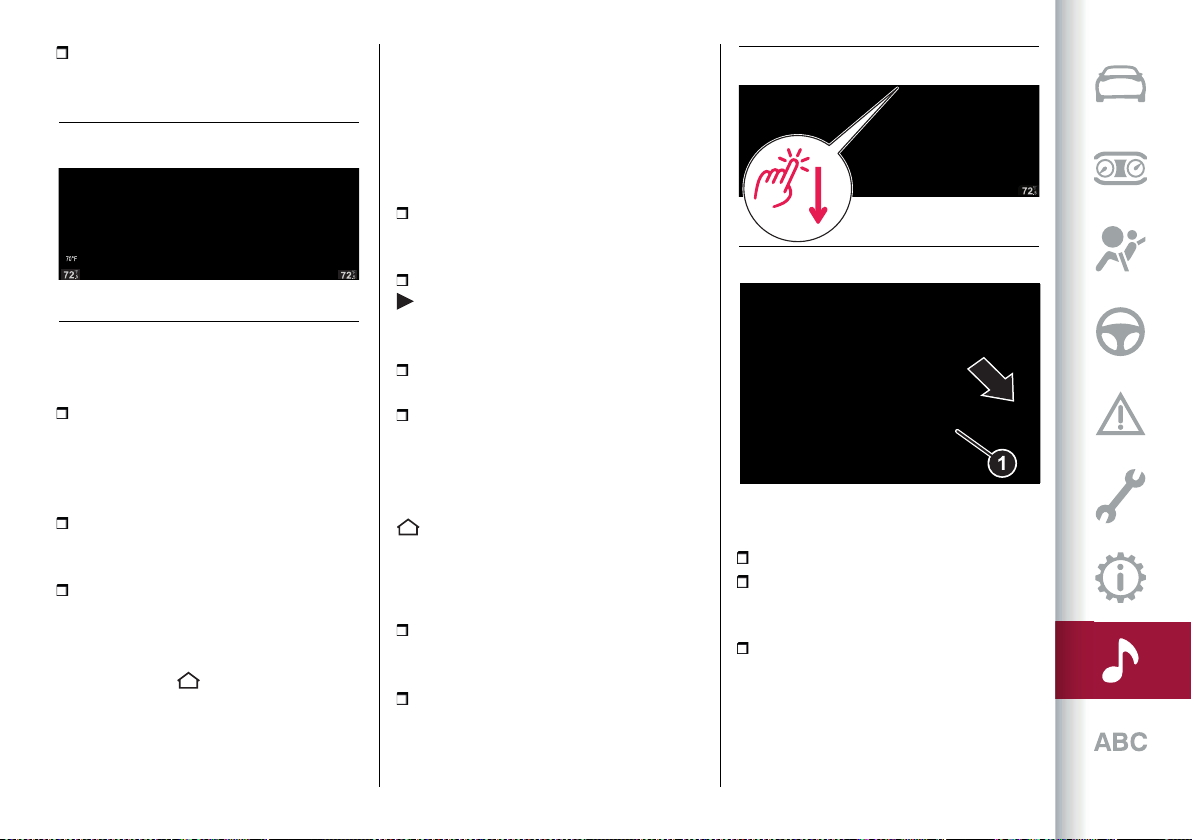
259
release the widget: the new position of
the widget will be stored by the Connect
system.
Implicit mode
Proceed as follows:
hold the desired widget pressed: the
widgets will be reduced and displayed,
up to a maximum of 5, on the display. The
selected widget will remain displayed
and will be larger in size;
press and hold down the desired
widget and drag it to the desired
position;
release the widget: the new position of
the widget will be stored by the Connect
system.
To return to the Main Menu press the
graphic buttons or <
Using the controls located on the
central tunnel
Activate the "Settings" menu and then
select "Widget reorder": the first widget
will be displayed automatically.
Proceed as follows to reorder the
widgets:
turn the Rotary Pad and select
the desired widget: the widget will be
highlighted on the display;
press the Rotary Pad: a graphic arrow
will appear next to the widget,
indicating the direction in which you can
move the widget;
turn the Rotary Pad to move the
widget to the desired position;
press the Rotary Pad to store the new
widget location (the widget will continue
to be highlighted on the display).
To go back to the Main Menu, turn the
Rotary Pad to the left or press the button
on the central tunnel.
SHORTCUT MENU
Proceed as follows to activate the status
bar display:
Using the touchscreen function: touch
the upper partofthedisplay, fig.240,and
slide your finger down.
Using the controls on the central
tunnel: move Rotary Pad 1 fig.241
downwards.
241 12126S0765EM
The "shortcut" menu can be used to:
access the "Settings" menu;
quickly access the stored radio station
"Favourites" or "Contacts" or navigation
"Destinations";
add graphic buttons to quickly access
the desired function.
Phone
239 12126S0922EM
72.5
°F
70°F
ext.
Climate Settings
mi
days
Vehicle Information
240 12126S0953EM
Loading ...
Loading ...
Loading ...
