Loading ...
Loading ...
Loading ...
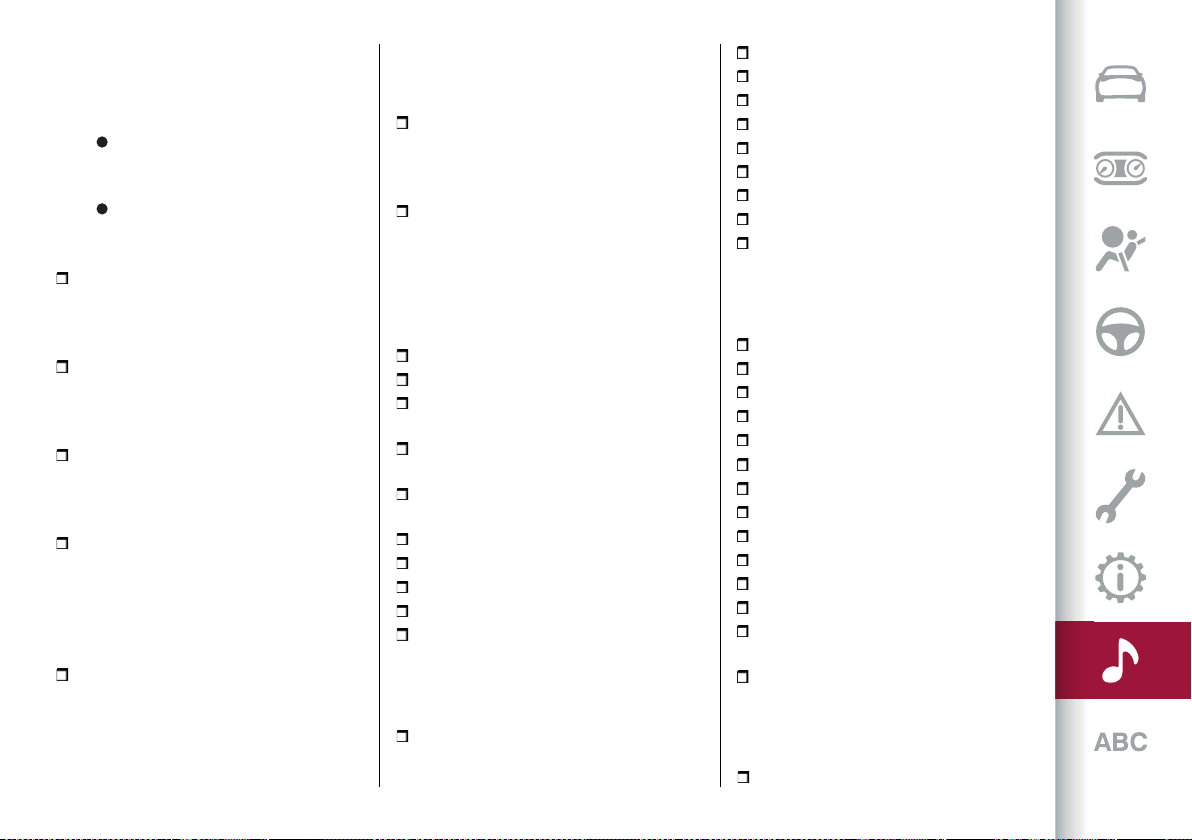
267
airbags and confirm change of status.
Press the Rotary Pad to continue. The air
bag status is visible through the LEDs
next to the status icon on the dashboard.
Passenger protection activated:
the ON LED switches on with a
steady light.
Passenger protection
deactivated: the OFF LED switches
on with a steady light.
Auto Park Brake" (where provided):
allows you to activate/deactivate the
electric park brake engagement when
the engine is stopped.
"Brake service" (where provided):
this can be used to activate ("Yes") or
deactivate ("No") the procedure to effect
brake system maintenance.
"Seat Belt Reminder": this is used to
enable ("OK") or disable ("Cancel") the
acoustic signal for the SBA (Seat Belt
Alert) system.
"Automatic mirror folding"
(where provided): This function
activates/deactivates automatic folding
of the mirrors when the doors are
locked/unlocked. The default setting is
“Off”.
“Restore Settings”: allows you to
delete the previously settings from this
menu and restore the default settings.
Convenience & Comfort
The following settings can be modified
when this mode is selected:
“Passive Entry" (where provided):
allows you to activate ("On") or
deactivate ("Off") the automatic door
closing
“Restore Settings”: allows you to
delete the previously settings from this
menu and restore the default settings.
Doors & Locks
The following settings can be modified
when this mode is selected:
"Door lock in motion"
"Unlock all doors on exit"
"Door unlock on entry" (where
provided)
"Sound Horn with Remote Start"
(where provided)
"Sound Horn with lock" (where
provided)
"Auto Relock" (where provided)
"Electric tailgate"
"Automatic tailgate opening"
"Convenience & Comfort"
"Restore Settings"
Control panel
The following settings can be modified
when this mode is selected:
"Buzzer volume"
"Trip B"
"Show Phone Info"
"Show Audio Info"
"Show Nav Info"
"Digital speed on all screens"
"Consumption bar"
"Performance pages"
"Custom areas"
"Restore settings"
Infotainment
The following settings can be modified
when this mode is selected:
"Screen Off"
"Display brightness"
"Audio"
"Home Page"
"Bluetooth
®
"
"Device Manager"
"Entertainment"
"Phone"
"Projection mode"
"Navigation"
"Performance Pages"
"Android Auto"
"Connected Services" (where
provided)
"Driver Assistance"
System
The following settings can be modified
when this mode is selected:
"Auto-On Radio"
Loading ...
Loading ...
Loading ...
