Loading ...
Loading ...
Loading ...
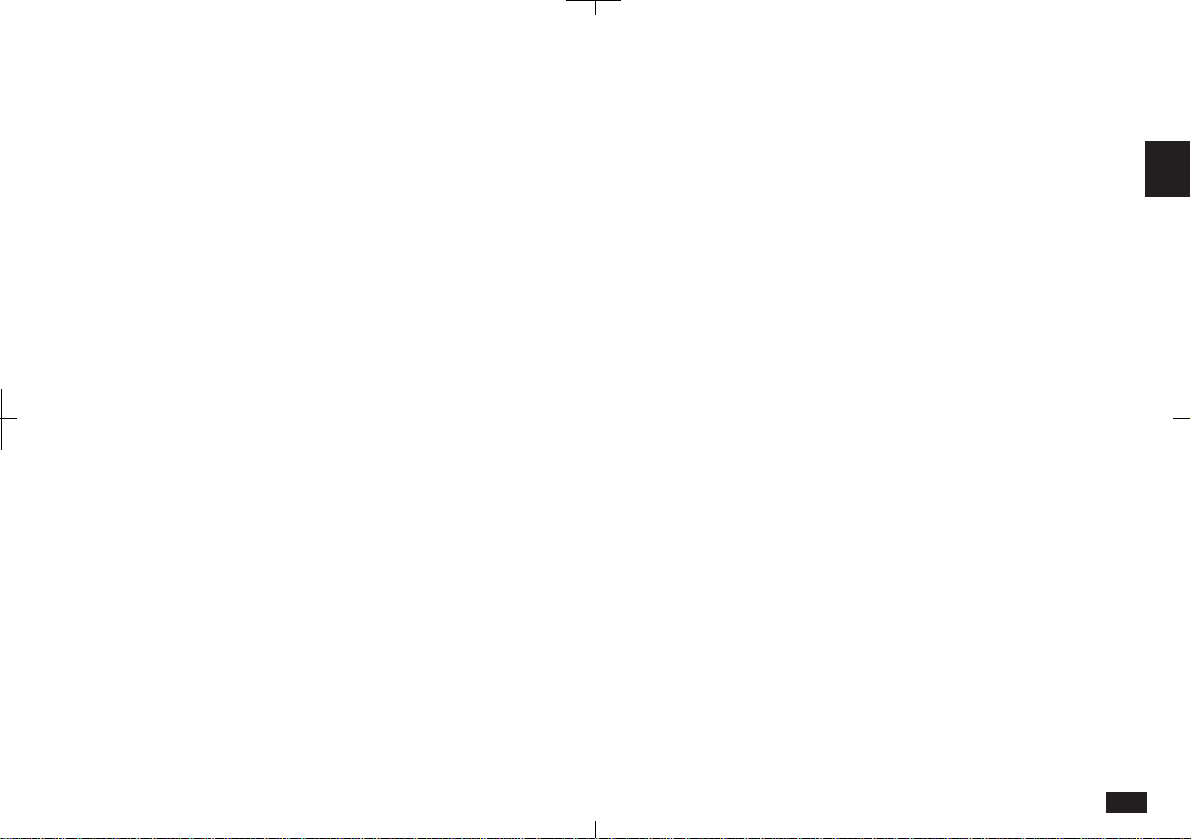
77
2
Generate a Report
Generate a Report makes a new Documents
based on the contents of a Filer folder. This makes
a new Document entry containing information on
entries assigned to a particular folder.
For example, you might want to fax a report on
your activities for a specified week. The Collect
tool can be used to gather your activities into a
single folder with a set date range. You can then
touch SEND and select "Generate a Report" to
make a Documents report entry. In Documents,
edit the report and then send it by fax.
2-4-8
Report format
Please note the following important points:
• The generated report page format is letter size,
with all margins set at 1 inch and uses Elite (12
cpi) font.
• For Appointment, alarm time and repeat informa-
tion are not included.
• For Birthday/Ann, reminder information is not
included.
• For Contacts/Data Files, pictures and link
information are not included.
• For Notes, drawings and modified time informa-
tion are not included in the report.
• For Documents, pictures and header, footer and
text style information are not included.
• For Outlines, topic text is not indented in accord-
ance with the topic level.
Loading ...
Loading ...
Loading ...
