Loading ...
Loading ...
Loading ...
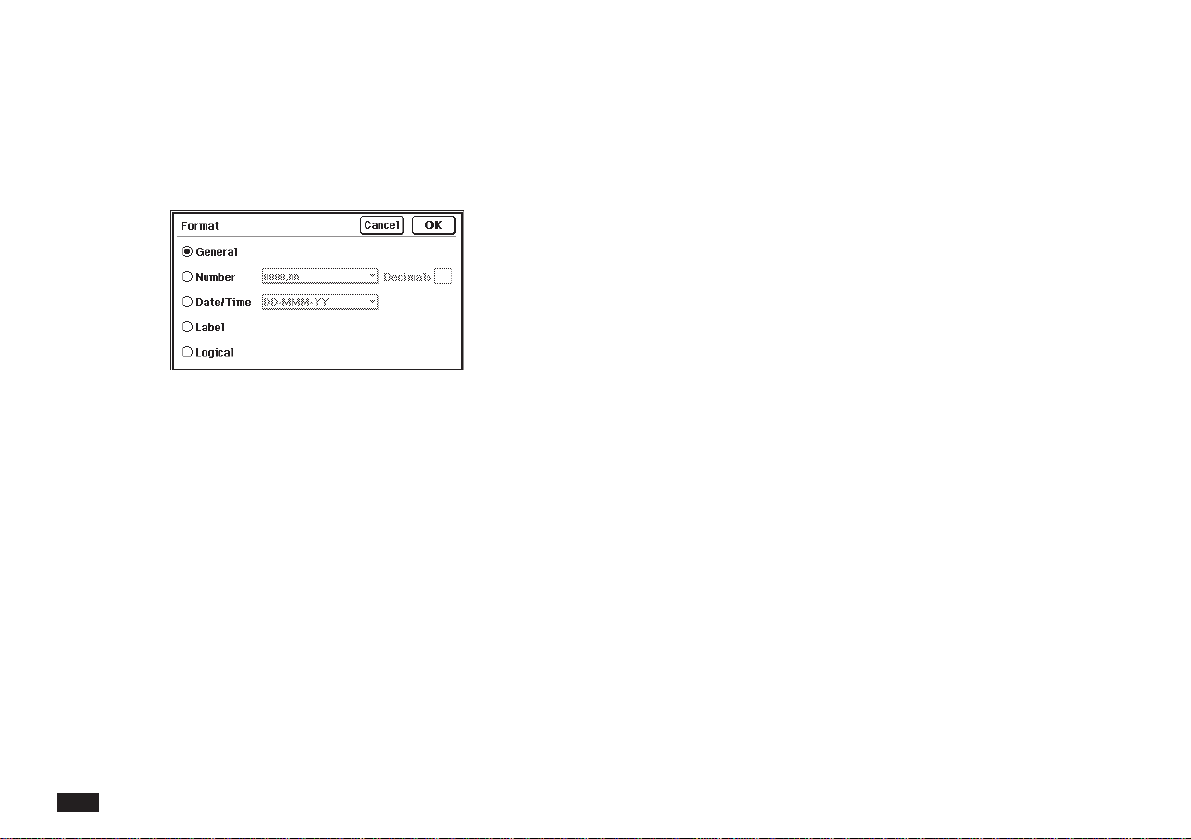
54
1.
Select the cell or range you want to format.
(To change the default setting of worksheet,
select All instead.)
2.
Touch FORMAT, then select “Format....”
3.
Choose a cell type, then touch OK.
If you select the Number or Date/Time cell
type, you also need to choose a format
option from the pop-up menu.
The following table describes the available cell types.
Cell Type Description
Number If the cell contains a value, it is displayed in
one of the following formats:
Format Name Example
nnnn.nn general (default) 1976.10
nnnEnn scientific notation 1.98e3
$n,nnn.nn Currency (U.S.) $1,976.10
nn.nn% percentage 197610.00%
n,nnn.nn punctuated 1,976.10
The number of displayed decimal points is
controlled by entering a value in the Decimals
box in the Format Cells dialog.
If the numeric value is too large to fit in the
cell, asterisks (*) appear across the entire
cell. To see the value, either select the cell
and view the value in the edit bar, or adjust
the column width.
Loading ...
Loading ...
Loading ...
