Loading ...
Loading ...
Loading ...
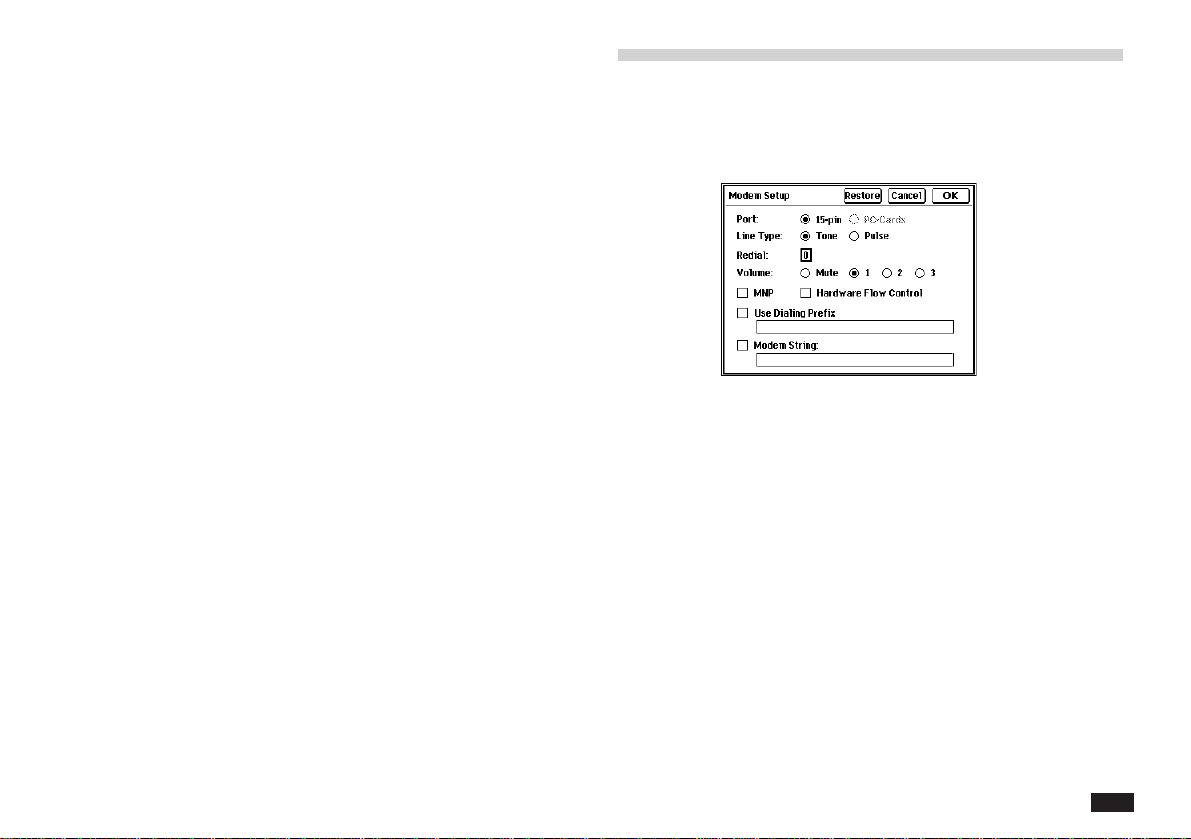
161
Deleting an existing paging service
1.
From the Paging Service screen, select the
paging service you want to delete.
2.
Touch Delete. When prompted, touch Yes to
confirm. If this paging service is referenced in
any messages in the OUT or SENT folders,
an alert box appears. If you do not delete the
messages you will not be allowed to delete
the paging service from the list.
Configuring your modem
After you have connected to a modem, you need to
configure Pager Access for your modem, as follows:
1.
Touch SETUP, then select “Modem Setup”.
2.
Touch and select any required setting, or
type in the desired value. See the “Modem
settings” section (below) for a detailed
description of each setting.
You can restore the settings to the factory
preset values by touching Restore.
3.
Touch OK to save the changes.
Loading ...
Loading ...
Loading ...
