Loading ...
Loading ...
Loading ...
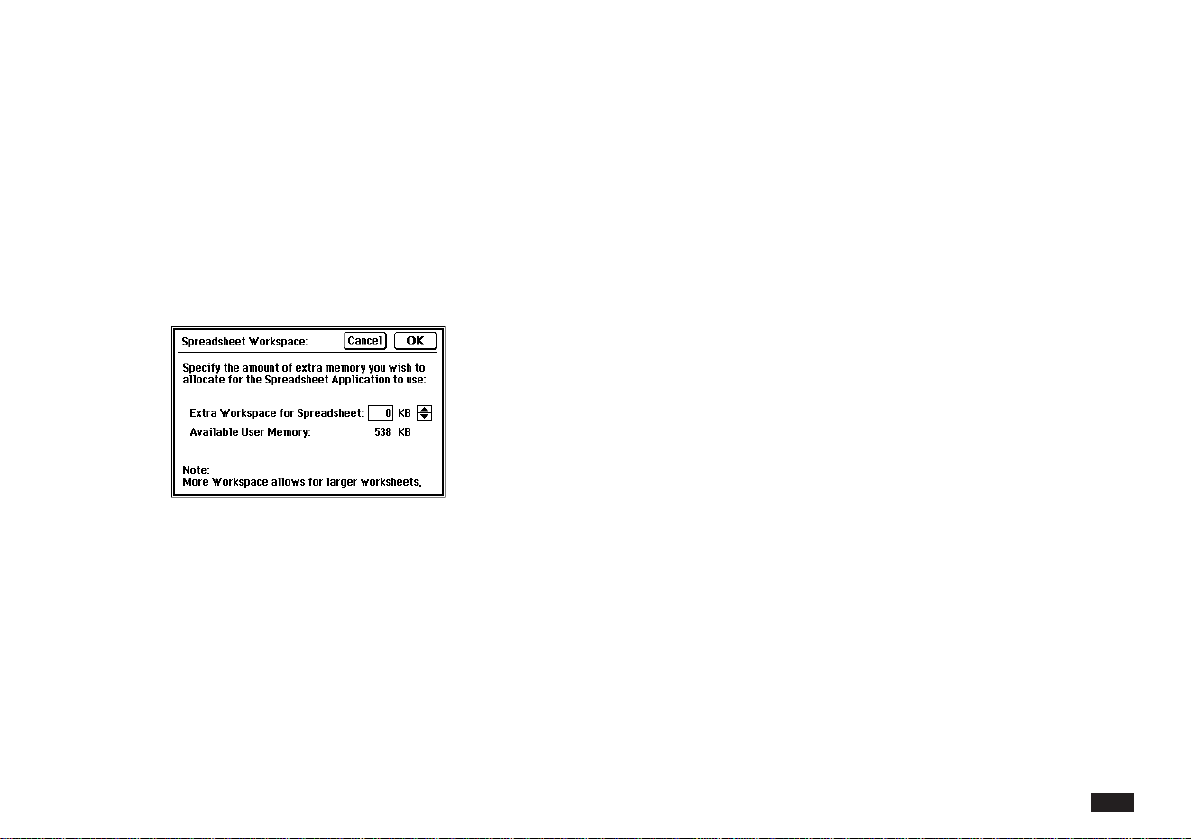
75
Setting the workspace size
By default, PenCell has 128KB of workspace size. You
can add more to the workspace size so that you can
work with larger worksheets.
To set the workspace size:
1.
While in the Index mode, touch SETUP and
select “Workspace Size....”
2.
Use
£
or
£
to increase or decrease the
extra workspace, in multiple of 32KB. The
maximum extra workspace is 384KB. The
extra workspace increases at the expense of
the user memory.
3.
Touch OK.
NOTE
If you set a value for the extra workspace, then when
you look at the user memory (by touching Memory in
TOOLS), this is indicated by the gray, shaded portion in
the memory graph.
Loading ...
Loading ...
Loading ...
