Loading ...
Loading ...
Loading ...
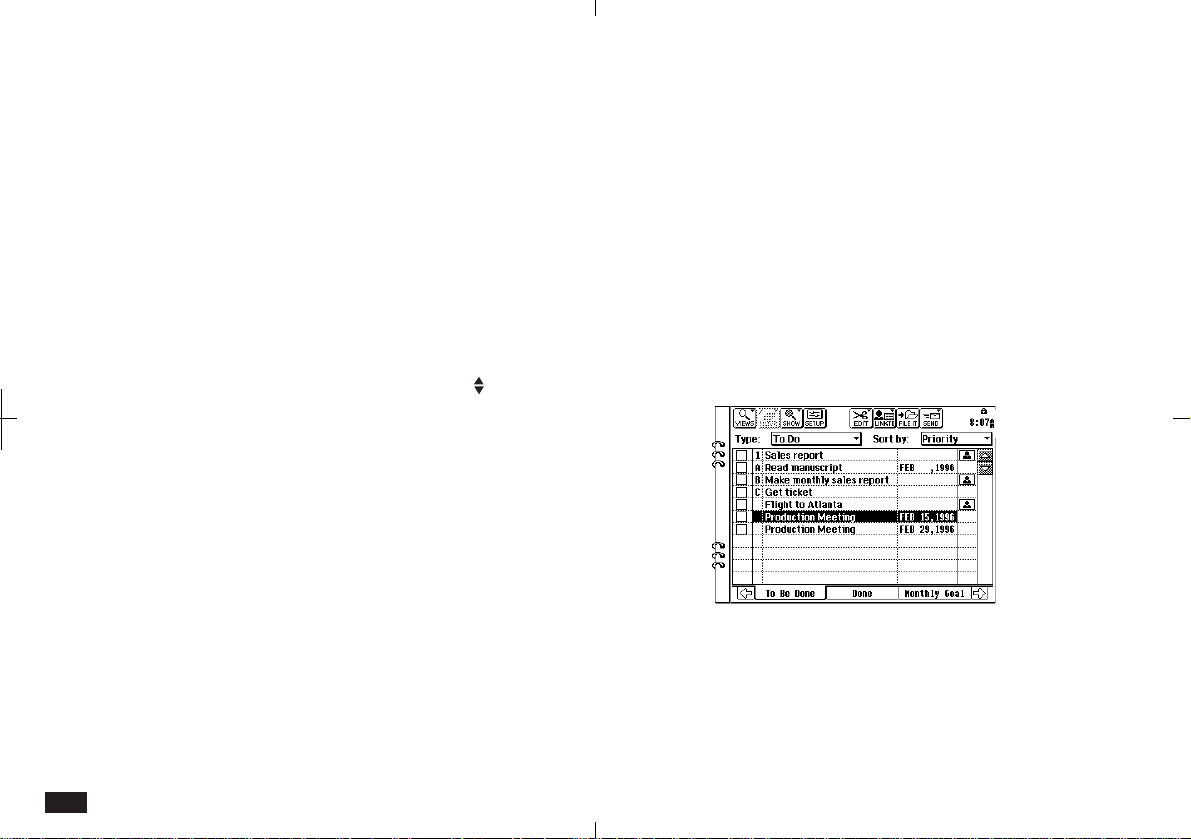
138
Entering a Monthly Goal
If you enter only the month and year for the Due
Date (with no day), the entry becomes a Monthly
Goal and is displayed in the Monthly Goal list of
the Month calendar view.
Example: You must read a manuscript by the end
of February.
To make a Monthly Goal entry:
1.
Touch EDIT and select "New To Do".
2.
Select the Due Date field, then use to enter
2 as the month, skip the day and enter 1996
as the year.
3.
Enter
Read manuscript
as a description.
4.
To complete your entry, press ENTER.
The entry is displayed in the Monthly Goal To
Do Index.
Finding To Do entries
Index View shows To Do entries sorted by date or
priority. The default setting is Sort by Date. If you
select Sort by Priority, entries with a set priority are
displayed first (in order of number, then letter),
followed by entries with no assigned priority.
You can select Sort by Priority to display an index
sorted by priority. Select Sort by Date to return to
the index sorted by date.
Use Index View to find a To Do entry:
1.
Touch VIEWS and select "To Do Index".
2.
Use the To Be Done, Done and Monthly Goal
tabs to locate the entry you desire. If you do
not see the entry immediately, use the scroll
bars to move through the lists.
3.
Touch the entry twice to see the details.
Loading ...
Loading ...
Loading ...