Loading ...
Loading ...
Loading ...
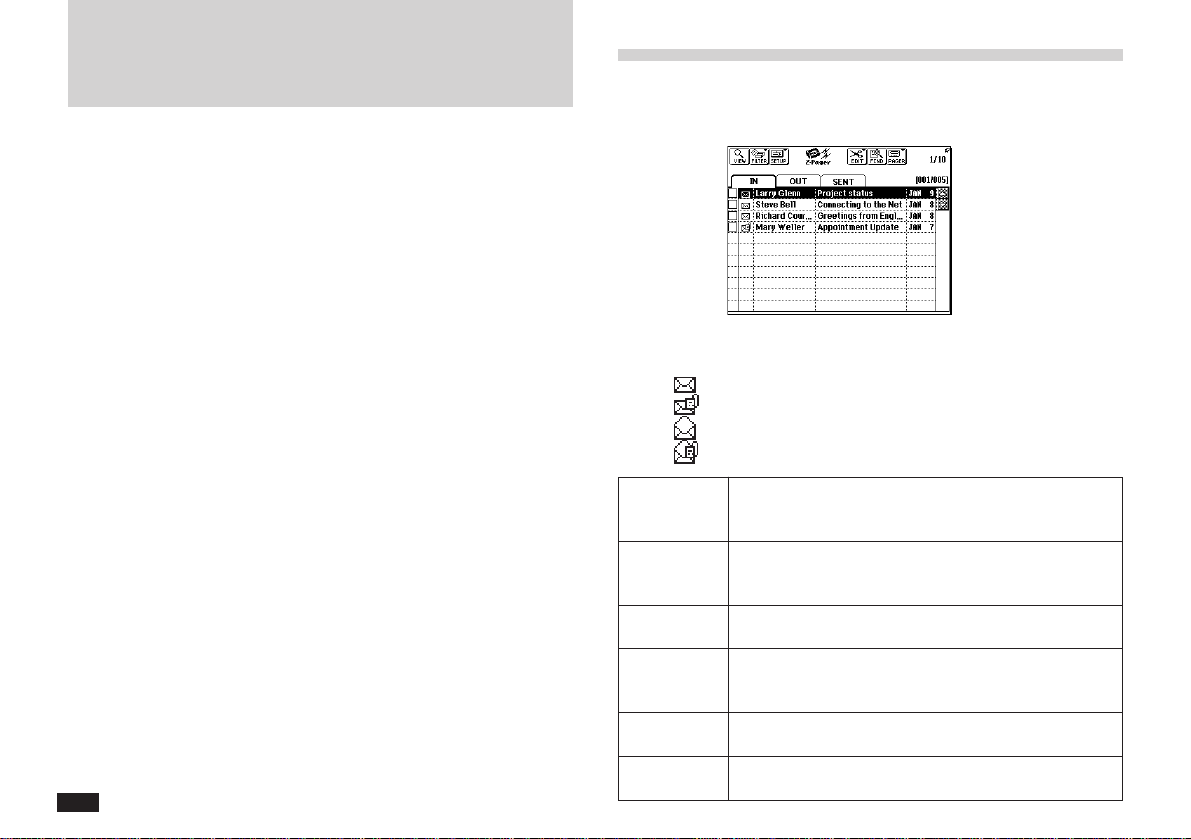
164
Using Pager Access
T
his sections explains in details how to use
Pager Access to communicate with a
paging service in order to send or get
messages.
Looking at the Message screen
The Message screen is where you handle all of your
messages. It consists of a Tool bar on the top and the
IN, OUT, and SENT folders.
Status Column
Indicats the status of the message using icons:
Unread
Unread with attachment
Read
Read with attachment
VIEW/INDEX Toggles between the details of a selected mes-
sage (VIEW) and a list of the current messages in
the selected folder (INDEX).
FILTER Accesses the View Filter. The View Filter controls
the display of messages in each of the IN, OUT,
and SENT folders according to criteria you set.
SETUP Sets up the modem, a paging service, your
preferences, as well as address book.
EDIT Accesses various message commands: message
creation, deleting, cutting, copying and pasting, and
converting message to document.
FIND Searches for a string in any combination of the IN,
OUT and SENT folders.
PAGER Sends or gets new messages or displays an index
list of all messages in the Pager Card.
Loading ...
Loading ...
Loading ...
