Loading ...
Loading ...
Loading ...
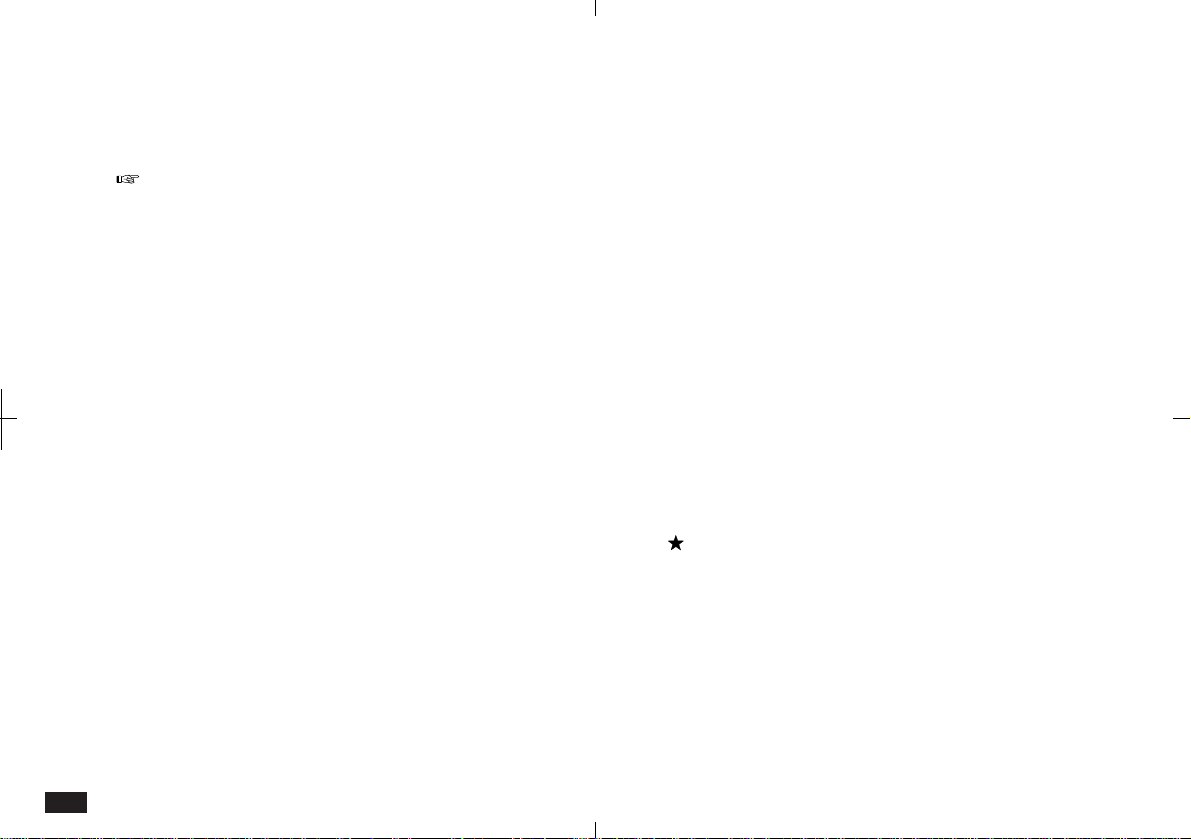
164
• Will be reduced by 50% and then selected.
• Will be reduced to fit between grid lines but will
not be selected.
• If "will be selected" is selected, your last drawing
will be automatically selected with the area tool
so you can move it or delete it.
• If "will be reduced to fit between grid lines but will
not be selected" is selected, the entry window will
be displayed. You can move the window by
touching the box in its upper right corner. How-
ever the entry cannot be selected in this setting.
3.
Pen Thickness (before reduction) can be
selected from:
• Thick
• Thin
4.
Drawing delay can be set to 1/8, 1/4, 1/2, 1 or
2 seconds. Use the touch pen to touch and
drag the bar.
Drawing delay determines when your handwriting
becomes a single object for moving or deleting.
5.
If there are any problems, touch Default to
return to the default settings.
6.
When you complete your setup, touch OK.
Review Notes
After your meeting, you can review your Notes
entry, modify it as required and save it for future
reference. The Review Notes function is also
convenient for checking the layout of your Notes
entry.
• Notes entries can contain up to eight "screens"
(4 pages).
• The Review Notes mode provides a two-page
view (half of a full Notes entry).
• You cannot edit in Review Notes so change to
the Take Notes view.
To review your Notes entry:
1.
Open the Notes entry.
2.
Touch VIEWS and select "Review Notes".
From the Index View, select the entry and press
ENTER or touch the entry twice.
Loading ...
Loading ...
Loading ...
