Loading ...
Loading ...
Loading ...
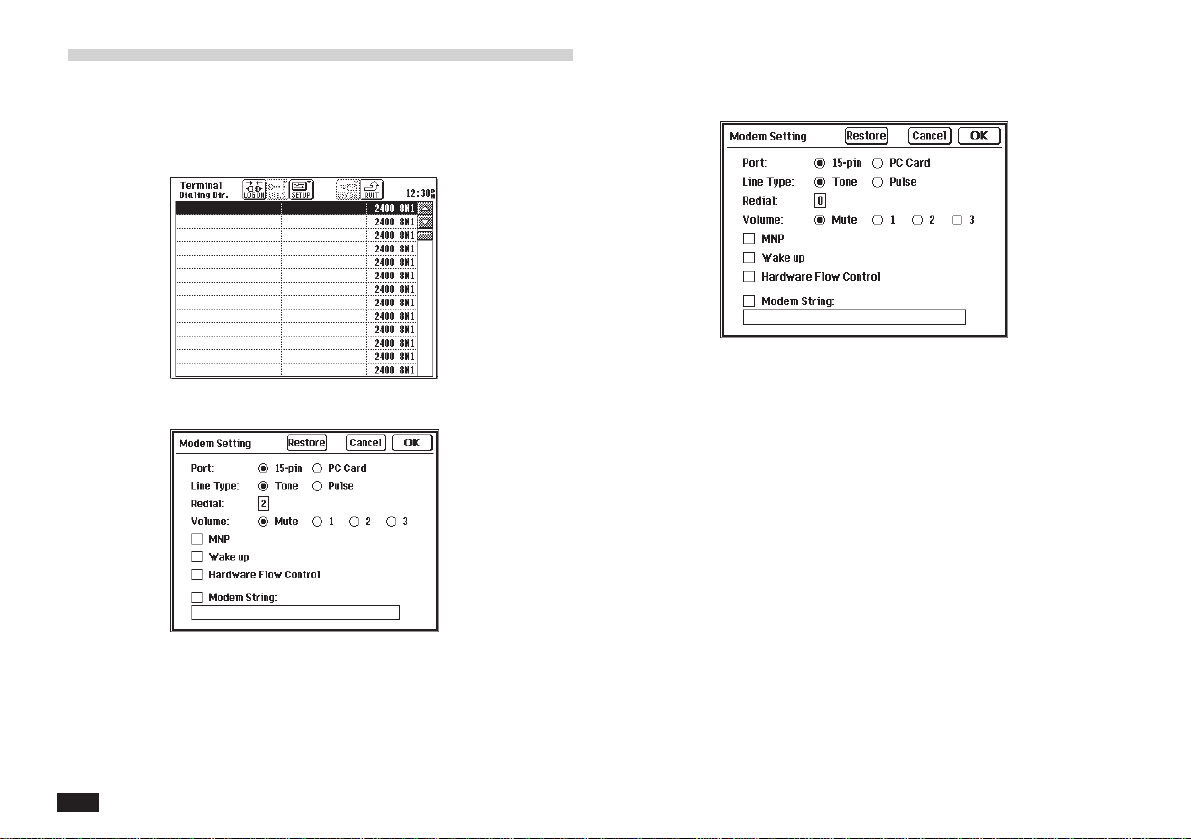
246
Setting up your modem
1.
Turn your unit on.
2.
Touch TOOLS and touch Terminal twice.
3.
Touch SETUP and select “Modem Setting”.
4.
Touch and select any required settings.
5.
Use the numeric keys to enter the Redial
value.
6.
When you complete your settings, touch OK.
Modem settings
The modem settings are as follows:
Port:
Select 15-pin (CE-FM4) or PC Card.
Line type:
Telephones use either tone or pulse dialing.
Normally, push-button phones use tone dialing
and rotary phones use pulse dialling (but not
always). Select Tone or Pulse. Contact your
telephone company if unsure.
Redial:
Sets the number of redial tries if a connection is not
made on the first attempt (number is busy or did not
answer). Redial can be set in the range 0-2.
Loading ...
Loading ...
Loading ...
