Loading ...
Loading ...
Loading ...
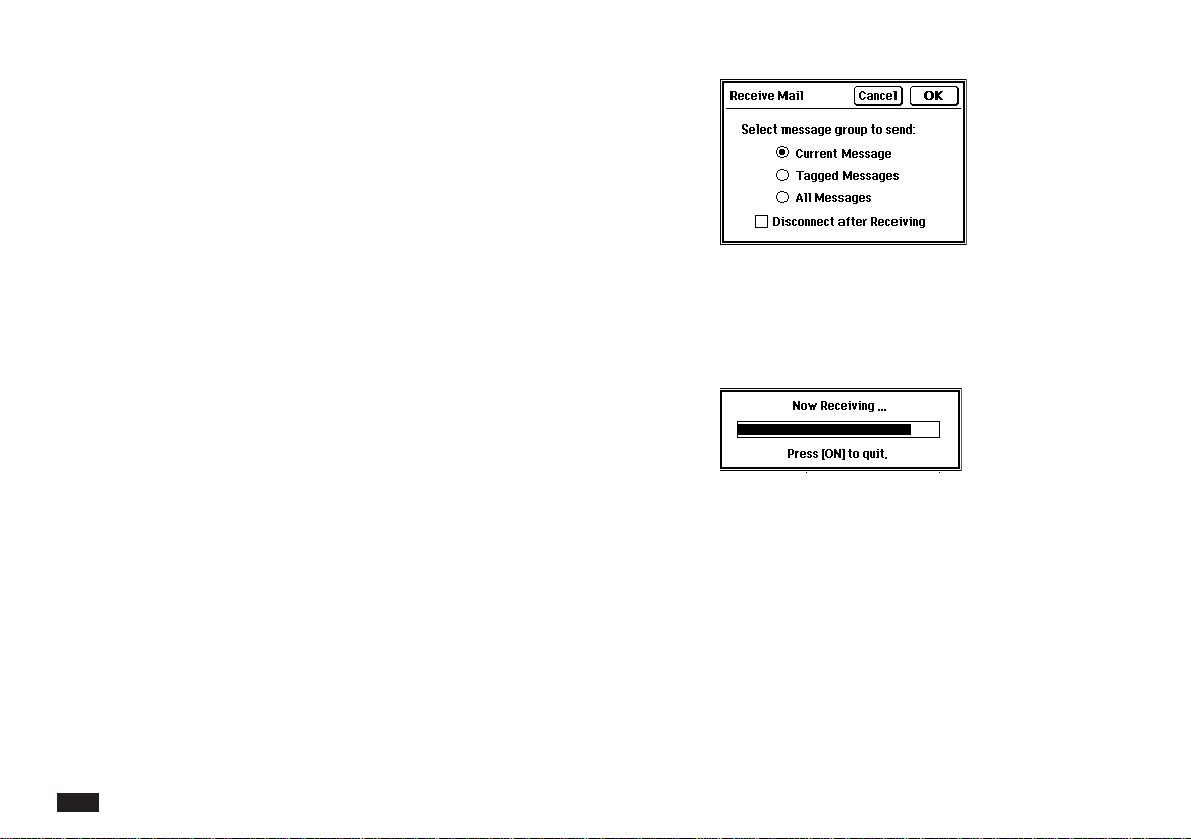
218
11.
Touch RECV to receive messages listed in
the summary. You can receive the following
groups of messages:
• Current Message: The message that is currently
highlighted.
• Tagged Messages: The messages that are
tagged with the check mark in the tag box at the
left of the listing.
• All Messages: Every message in the folder.
You also have the option of automatically
disconnecting after you receive the mes-
sages. If you do not choose this option, you
are asked if you want to disconnect after
receiving messages. If you do not discon-
nect, you return to the message summary
display.
You see the following status display when
receiving messages. This status display has
a status bar that graphically shows how much
of the transfer is completed.
Status messages are displayed when the
message transfer is completed and when the
unit is disconnecting from the AT&T Mail
host.
Press ON to stop receiving messages at any
point during the transmission.
Loading ...
Loading ...
Loading ...
