Loading ...
Loading ...
Loading ...
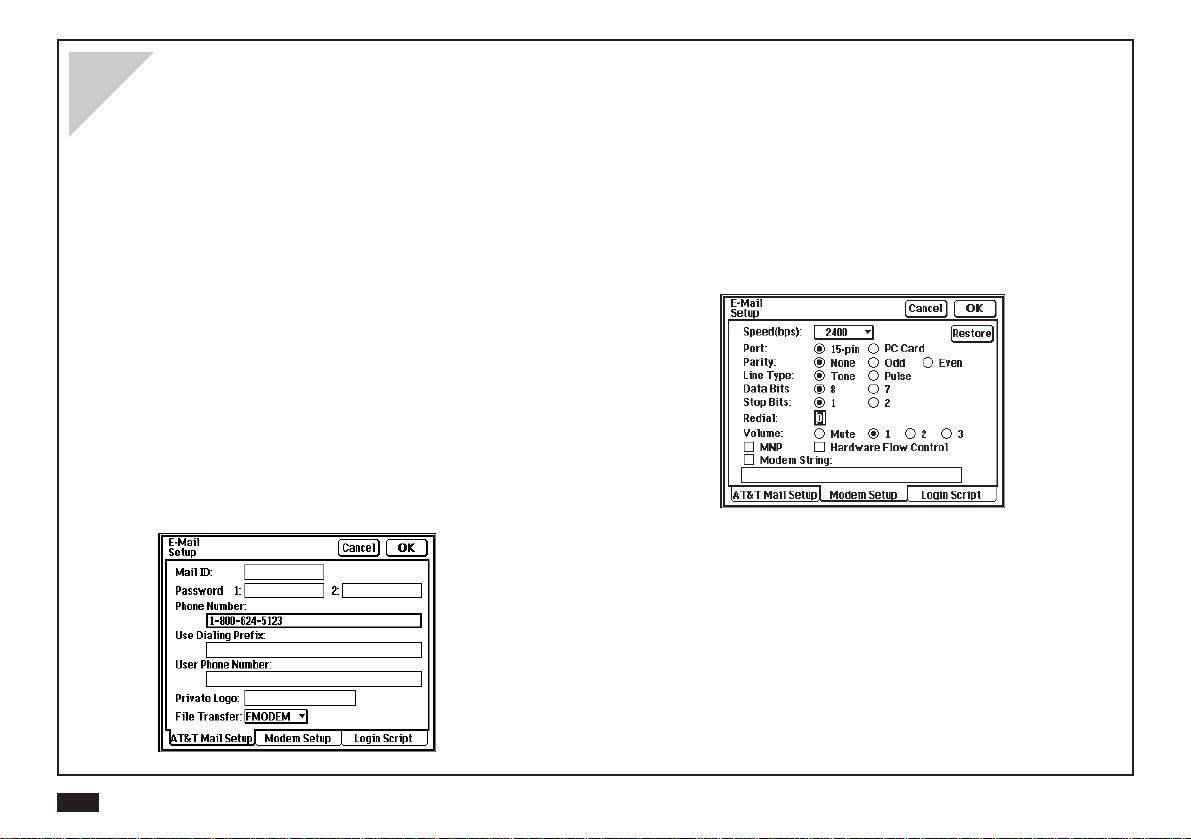
190
3.
Touch the Modem Setup tab to configure
your modem settings. If using a Sharp CE-
FM4 Fax/Modem, touch RESTORE to use
the default settings. You may need to change
this information when using a PC card
modem. Refer to the Zaurus, PC card
compatibility chart for a list of supported
modems and the required modem string.
4.
Touch OK to save the new settings, and
return to the mail folders. Touch Cancel to
return to the old settings.
Setting up AT&T Mail Access
AT&T Mail Access requires you to enter your AT&T Mail
account and modem information to connect to the AT&T
Mail service. Use E-Mail Setup to specify setup informa-
tion for AT&T Mail, the modem, and the login script. You
may need to change these settings if there is a change to
your account, modem, or when you connect to AT&T Mail
from different locations.
To change E-Mail Setup:
1.
Touch SETUP at the top of the mail-folder
display, and select E-Mail to access the E-Mail
Setup screen.
2.
Enter your AT&T account information the AT&T
Mail Setup display. Refer to your AT&T Mail
Welcome Kit for this information.
Loading ...
Loading ...
Loading ...
