Loading ...
Loading ...
Loading ...
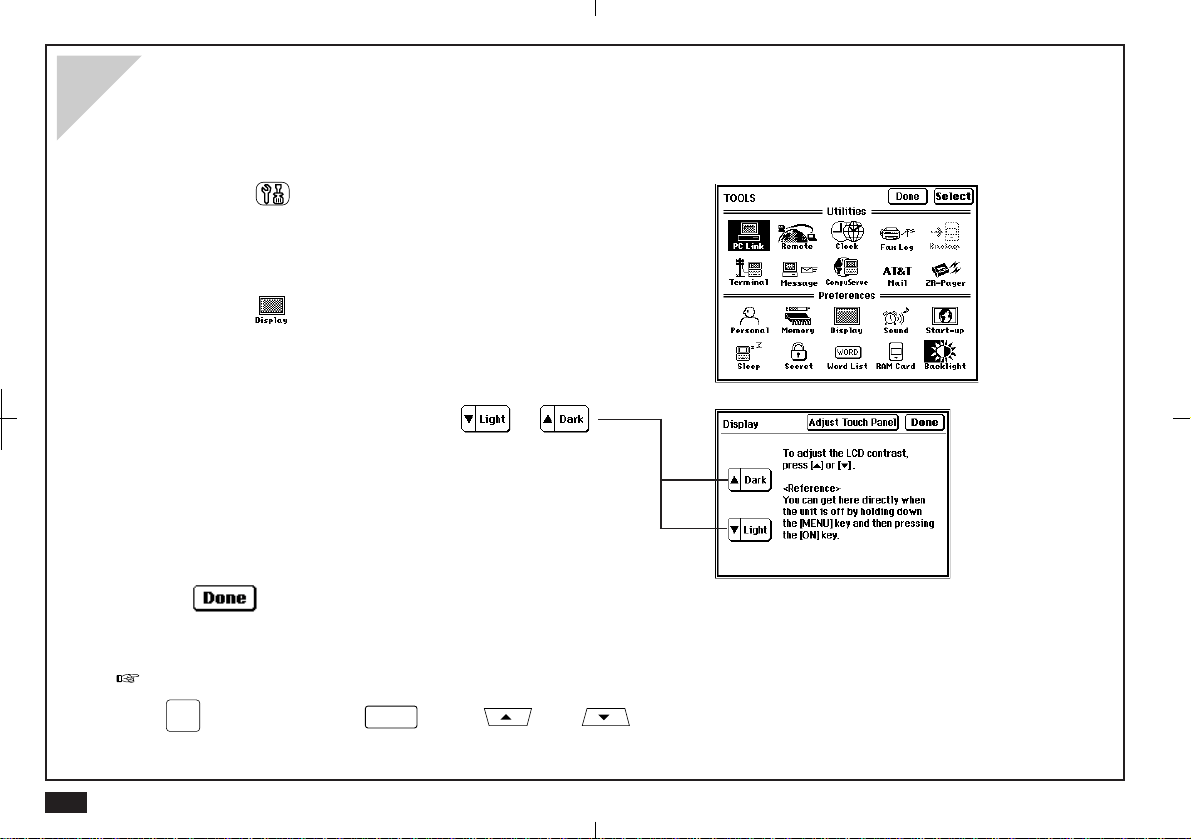
12
Adjust LCD contrast
LCD contrast may sometimes need adjustment to suit certain lighting conditions.
1.
Touch
TOOLS
at the left of the display.
2.
Touch (under Preferences) twice.
3.
To adjust LCD contrast, touch or .
4.
When you are satisfied with the setting, touch
.
If LCD contrast is too light or dark to see the display, you can adjust the contrast directly. Turn the unit off, hold down the
MENU
key and then press
ON
. Press and to adjust the contrast.
Loading ...
Loading ...
Loading ...
