Loading ...
Loading ...
Loading ...
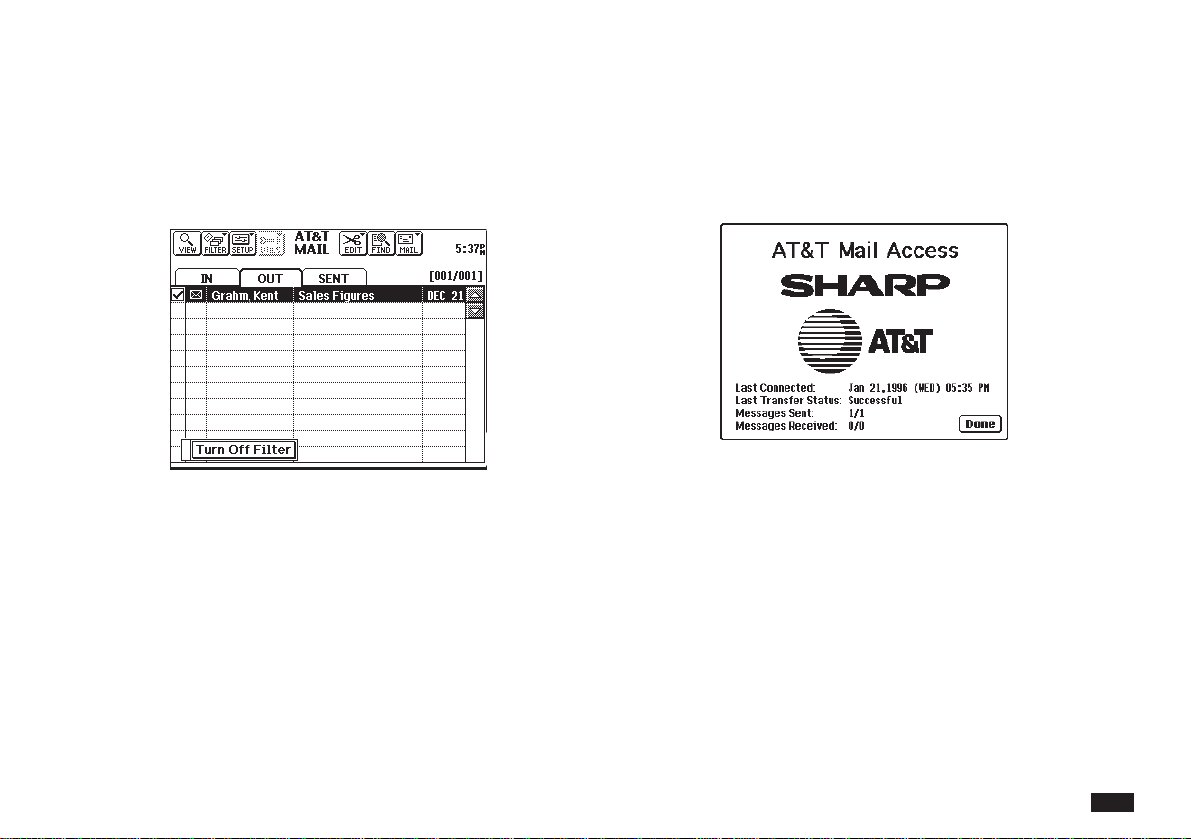
223
2.
Select the criteria for filtering. You can use
key words for filtering; it is not necessary to
enter the entire name or subject.
3.
Touch Filter to activate the filter.
The folder shows only the messages that
match the set criteria. A box is displayed at
the bottom of the folder to remind you that
the view filter is activated and the folder is not
displaying the full list of messages.
4.
Touch the Turn Off Filter reminder (or touch
FILTER and select Turn Off View Filter) to
return to the full list of messages.
To view the status of the last connection and
transfer:
1.
Touch the AT&T MAIL icon at the top of the
display.
Loading ...
Loading ...
Loading ...
