Loading ...
Loading ...
Loading ...
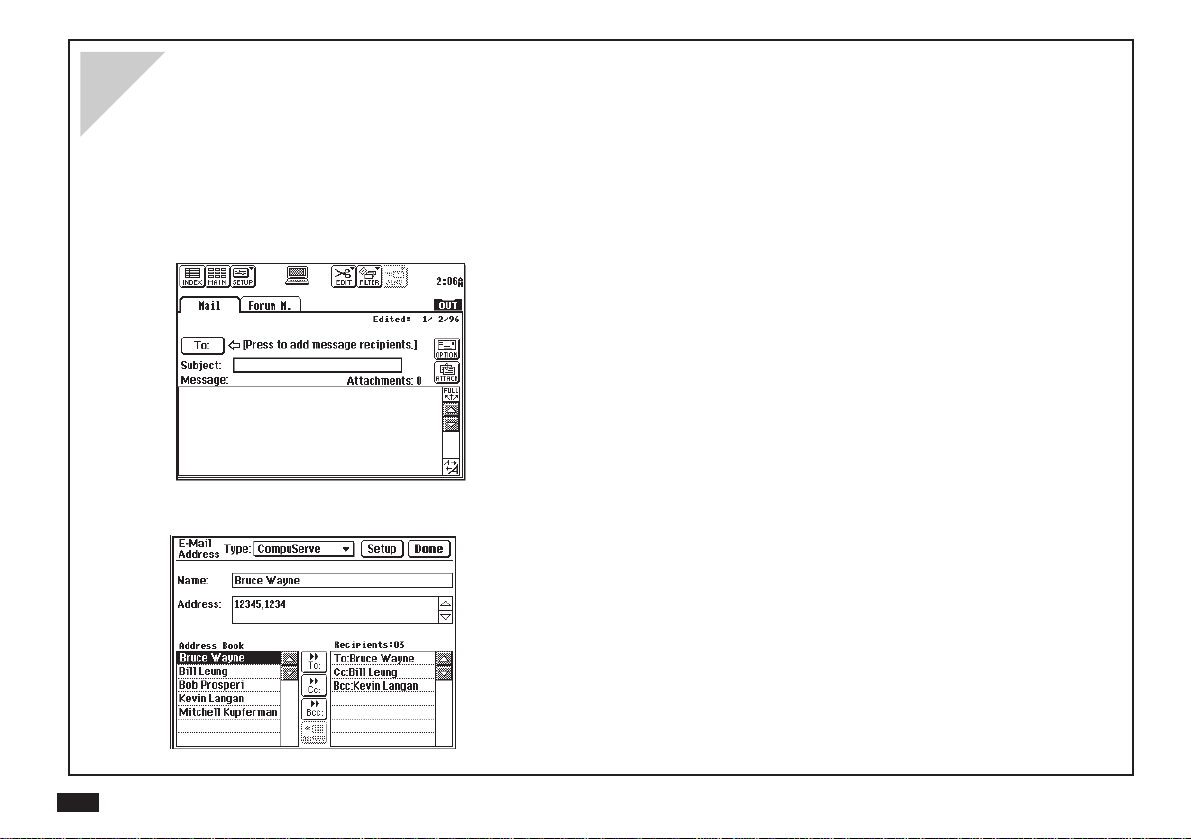
112
4
. Use the Type: pop-up menu if the recipient is
on a network other than CompuServe.
Select a name from the Address Book list,
then touch To:, Cc: or Bcc: to put the name
into the Recipients list. Alternatively, you can
type the name and user ID of the recipient,
then touch To:, Cc:, or Bcc:.
Repeat this step until you have specified all
the desired recipients, then touch Done.
5
. If desired, touch OPTION to specify Impor-
tance and Sensitivity. To attach a file (one file
maximum), touch ATTACH.
6
. Type a subject title and a message in the
Subject and Message fileds respectively.
7
. Press ENTER to save the message (to the
OUT tray).
Creating Mail
1
. If necessary, touch MAIN to go back to the
main screen, then touch the OUT tray.
2
. From the Mail index view, touch EDIT, then
select “Create Mail”
3
. Touch To: to display the following screen.
Loading ...
Loading ...
Loading ...
