Loading ...
Loading ...
Loading ...
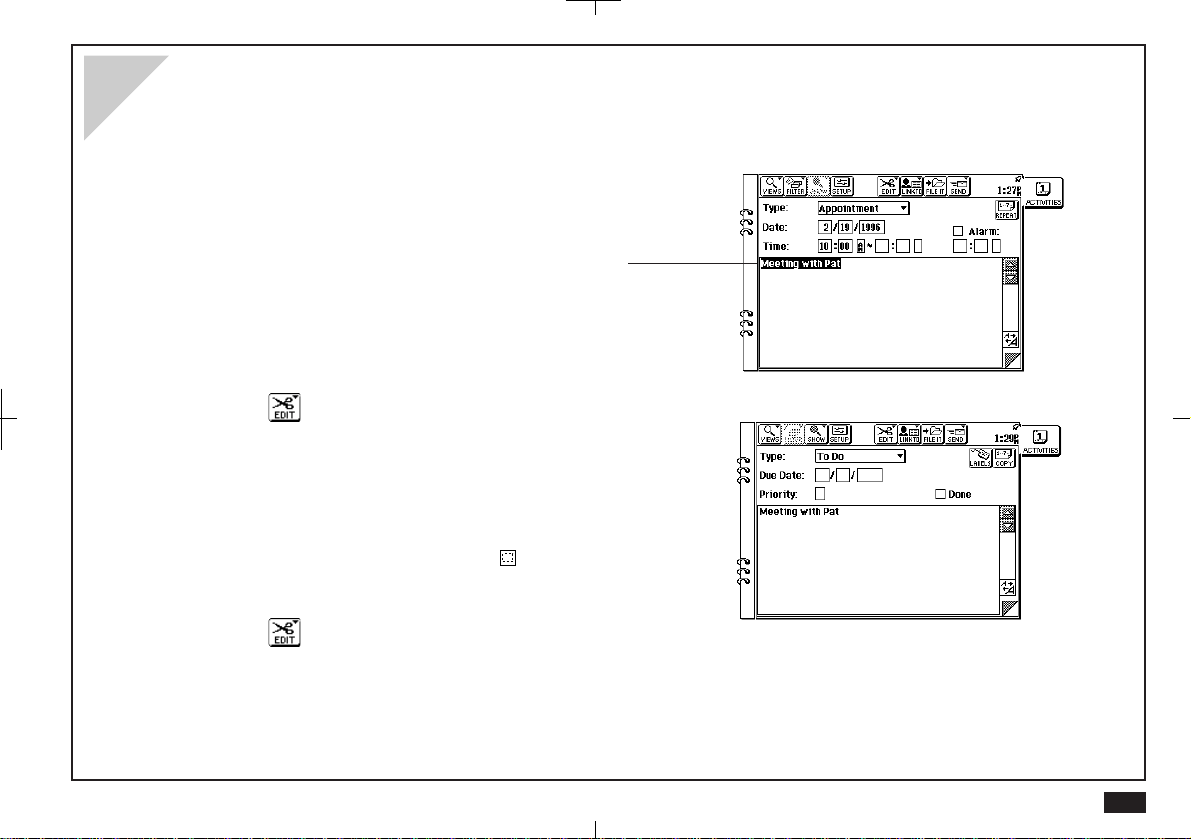
29
Copying and pasting text
You can copy text from one place to another.
1.
Display the entry you want to copy text from in
Detail View.
2.
Drag the touch pen over a word or sentence.
The text will be displayed in reverse (white on black)
to indicate it is selected.
To cancel the selection, touch any unhighlighted
area.
3.
Touch and select "Copy".
4.
Display the entry you want to add the text to in
Detail View.
5.
Touch the required place of insertion.
(In Scrapbook, use the area tool to select an area
to paste into.)
6.
Touch and select "Paste".
Loading ...
Loading ...
Loading ...
