Loading ...
Loading ...
Loading ...
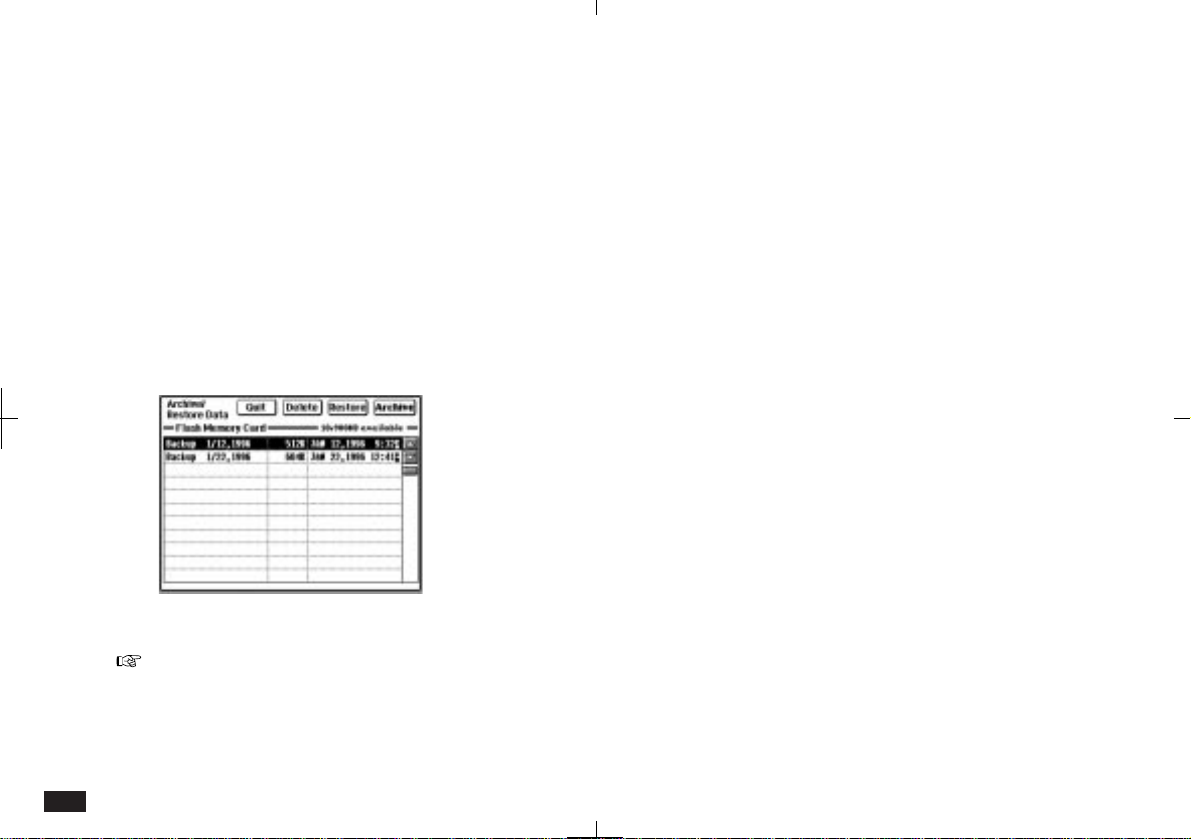
212
To restore your main unit data from an archive file:
Note that this will delete ALL information stored in
the main memory including Add-on software
programs and their data.
First be sure your unit is unlocked.
1.
Touch TOOLS and then touch Backup twice.
2.
Select the Backup file you want to use to
restore your main unit data and touch
"Restore".
3.
Touch Yes to confirm.
If you back up ZR-5000 or ZR-5700 main unit data
containing Add-on software program(s) onto the
Flash memory card and restore it on a ZR-5800,
the Add-on software program(s) will not work and
vice versa.
Notes about FLASH cards
FLASH cards do not require a backup battery.
Add-on software programs installed onto a FLASH
card automatically store their data onto the main
memory.
Backup time depends on the amount of data
stored in your unit.
Approximate backup and restore times when the
unit memory is full:
ZR-5700
Backup: 1.5 minutes / Restore: 1 minute
ZR-5800
Backup: 3 minutes / Restore: 1.5 minutes
Fax/Modem cards
The PC card standard means you can use cellular
ready and high speed Fax/Modem cards. Be sure
to check out the accessory brochure included in
your ZR-5700/ZR-5800 box for a list of compatible
cards that you can use.
Loading ...
Loading ...
Loading ...
