Loading ...
Loading ...
Loading ...
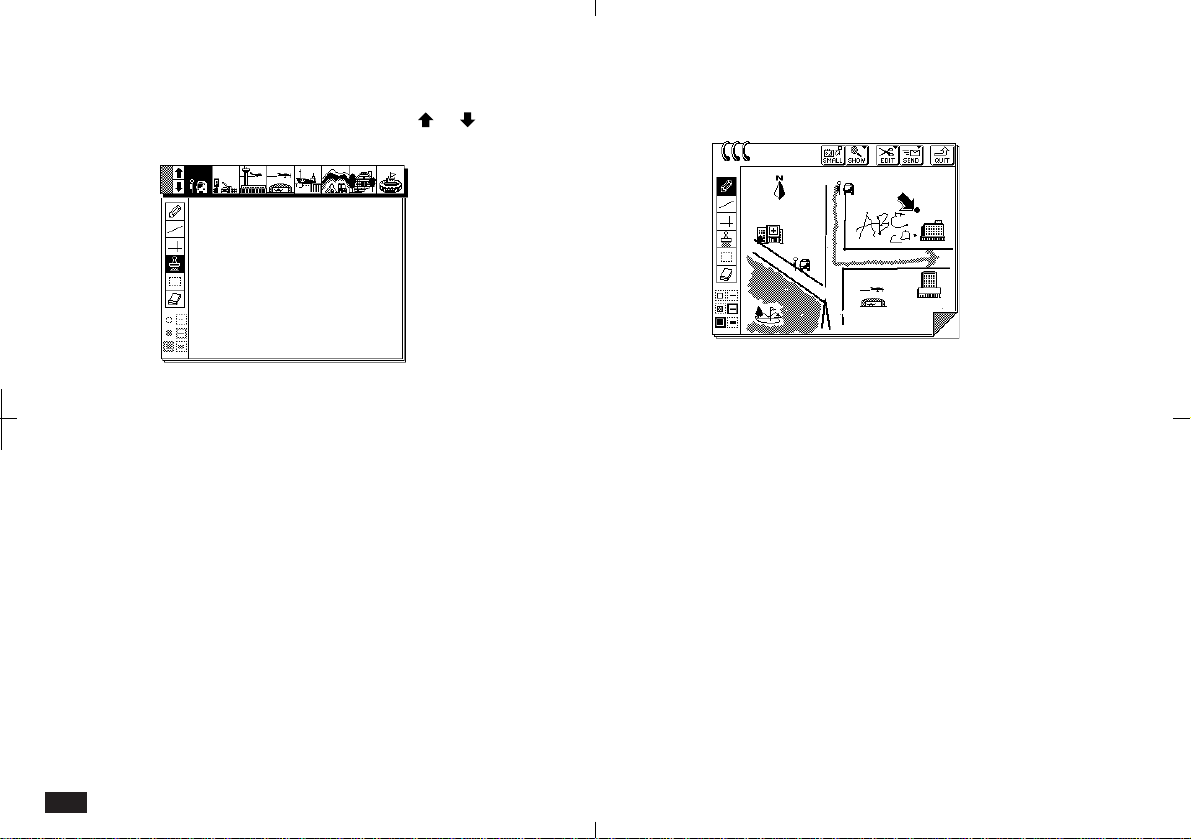
68
3.
Touch the stamp you desire to select.
To scroll the stamp menu, touch or ( or press
PREV or NEXT).
N2-3-5
4.
Touch the location where you want the stamp
inserted.
• The stamp can be dragged to any location until
the pen is lifted from the display. Once the pen is
lifted, the stamp is set and cannot be moved.
• A stamp can be inserted in multiple locations.
• To remove a stamp, select the stamp with the
area tool, then press DEL.
• The stamp menu is a movable window. To move
the stamp menu, touch the left corner and drag
to the new location.
5.
When you complete your entry, press
ENTER.
N2-3-6A
Loading ...
Loading ...
Loading ...