Loading ...
Loading ...
Loading ...
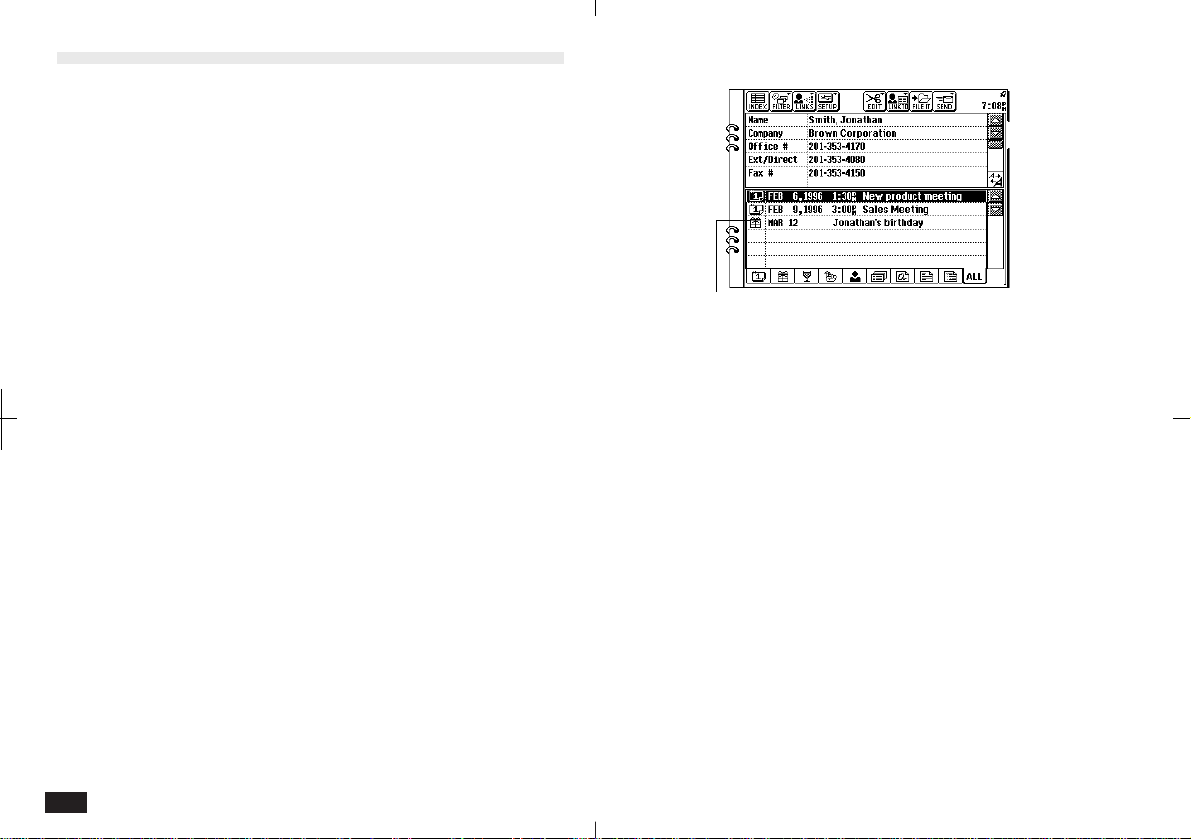
150
Linked entries can be viewed from a Contacts entry.
New Linked Entry
While viewing a Contacts (or Data Files) entry, you
can create new entries that will automatically be
linked to the Contacts (or Data Files).
To make a New Linked Entry:
1.
Open the Contacts Business file and select
the desired entry.
Link function
The Link function is a powerful feature that lets you link
related information.
Any entry or document can be linked to any Contacts or
Data Files entry. This allows you to do the following:
• You can jump directly to a Contacts or Data Files entry
from a linked entry.
• While viewing a Contacts or Data Files entry, you can
view a list of linked entries. You can also jump directly
to any of these linked entries.
Linked Entries
Before you can start using the Link function to find
related entries, you must first establish the links.
From Contacts and Data Files, you can make links
using:
• New Linked Entry
• Link by Searching
From all applications, you can make links to
existing entries using:
• Link To
Loading ...
Loading ...
Loading ...
