Loading ...
Loading ...
Loading ...
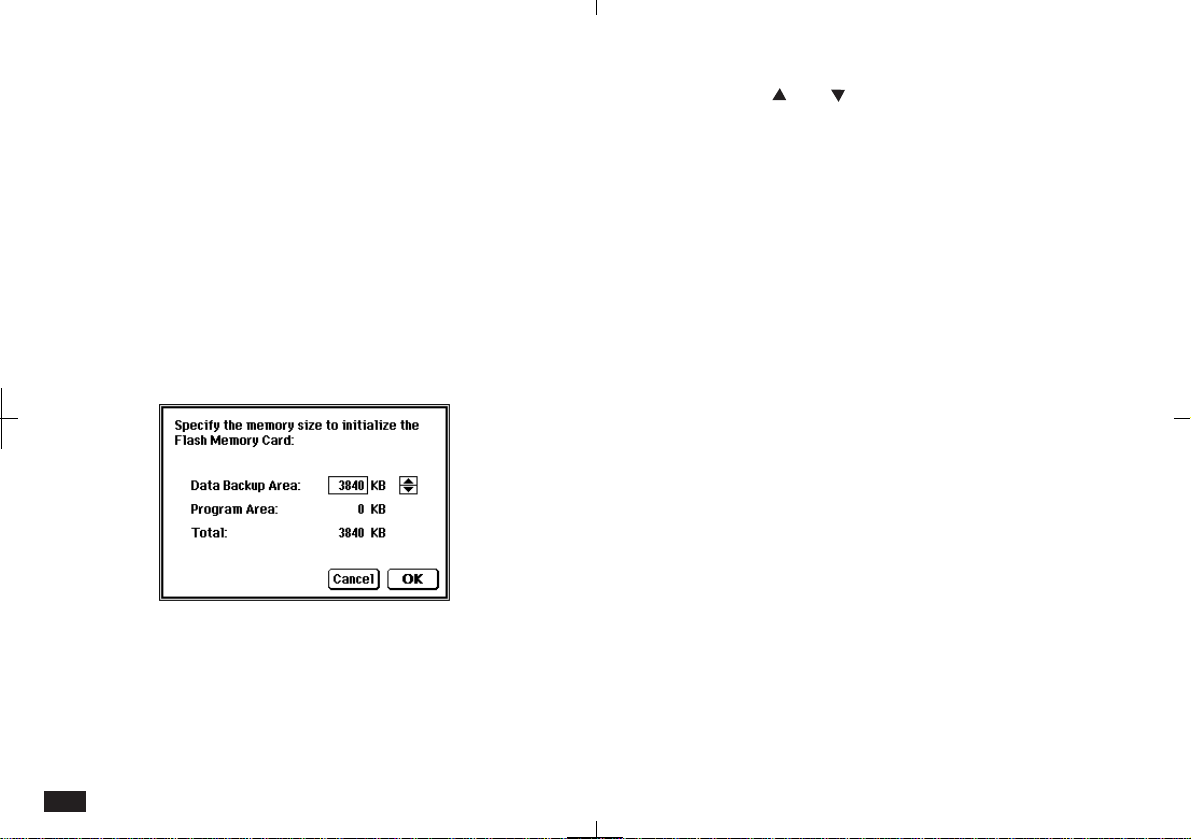
210
FLASH cards
Additional Add-on software programs and multiple
backup (archive) files of your main unit can be
stored on a FLASH card. FLASH cards cannot be
used to provide additional memory for the built-in
application as SRAM cards can. You cannot view
backup (archive) files, just restore them to the
main unit if necessary.
To initialize a new FLASH Card:
1.
Install the card and then turn the unit on.
The following initializing screen will appear.
2.
Touch and to adjust the memory
partition size.
Data Backup Area is used for archives of the main
unit. This size can be set for as much memory as
the card has. Be sure that you leave enough space
for Backup file. A full ZR-5800 uses about 1.7MB
of space. A full ZR-5700 uses about 650KB of
space.
Program Area is used for storing Add-on software
programs and can be set to a maximum of approx.
2MB.
3.
Touch OK to initialize the card.
To initialize a previously used FLASH Card:
1.
Install the card and then turn the unit on.
2.
Touch MORE.
3.
Touch DELETE and select "Initialize Flash
Memory Card".
Loading ...
Loading ...
Loading ...
