Loading ...
Loading ...
Loading ...
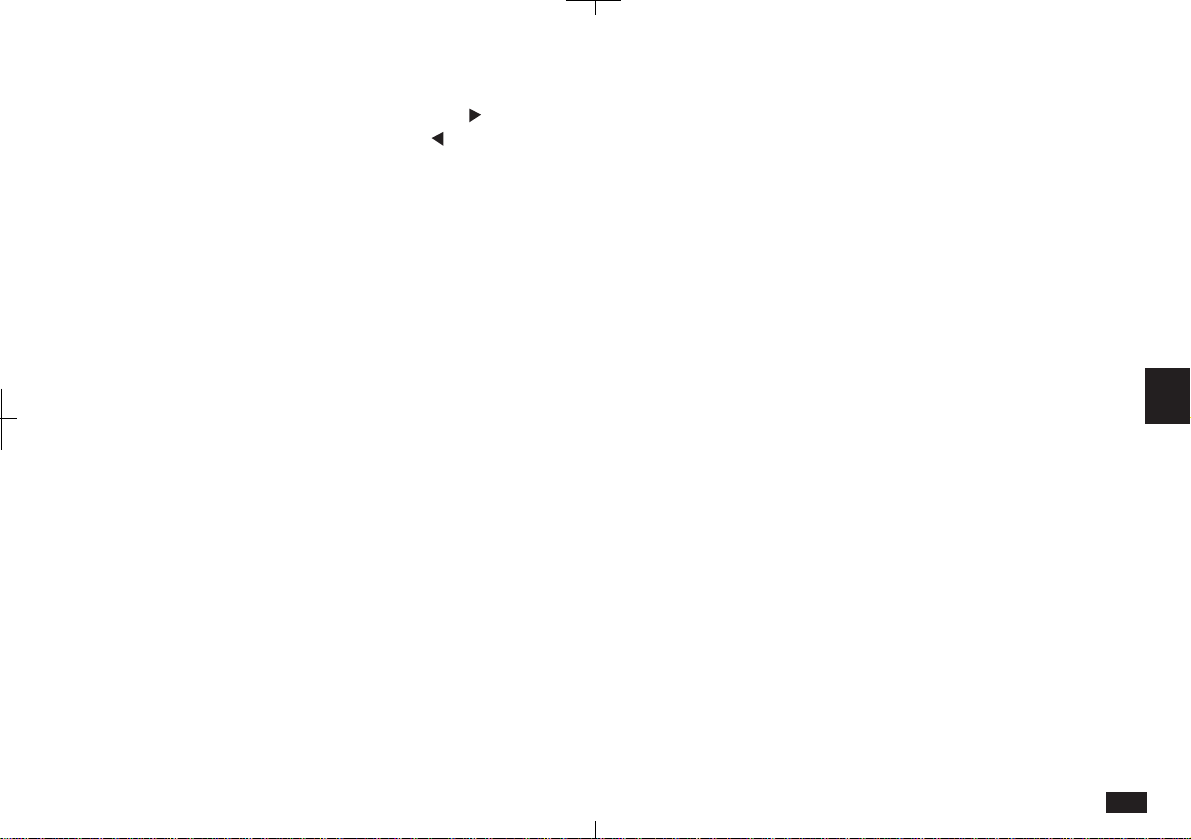
189
6
• Each subtopic belongs to the topic above it.
• Subtopics are created by pressing
before
entering the topic text. (Press
to promote a
subtopic).
• A subtopic can also have its own subtopics, and
these can continue for 15 levels below the title.
• Topics are often referred to as "parents",
subtopics as "children", and topics and
subtopics as a "family".
• A white diamond indicates that the topic is a
parent.
Expanding and Collapsing
You can expand and collapse an outline to concen-
trate on the topics and families that interest you.
• Expand/Collapse Subtopics toggles between
Expand (show all subtopics) and Collapse (hide
all subtopics).
• Expand Family shows all subtopics for a specific
topic.
• Collapse All displays only 1st and 2nd level
topics, hiding all other levels.
To collapse families:
1.
Display the complete outline in Detail View.
2.
Touch SHOW and select "Collapse All".
All subtopics are collapsed and hidden.
To expand families:
1.
Display the collapsed outline in Detail View.
2.
Select the topic you want to expand.
3.
Touch SHOW and select "Expand Family".
All subtopics are displayed to all levels.
Loading ...
Loading ...
Loading ...