Loading ...
Loading ...
Loading ...
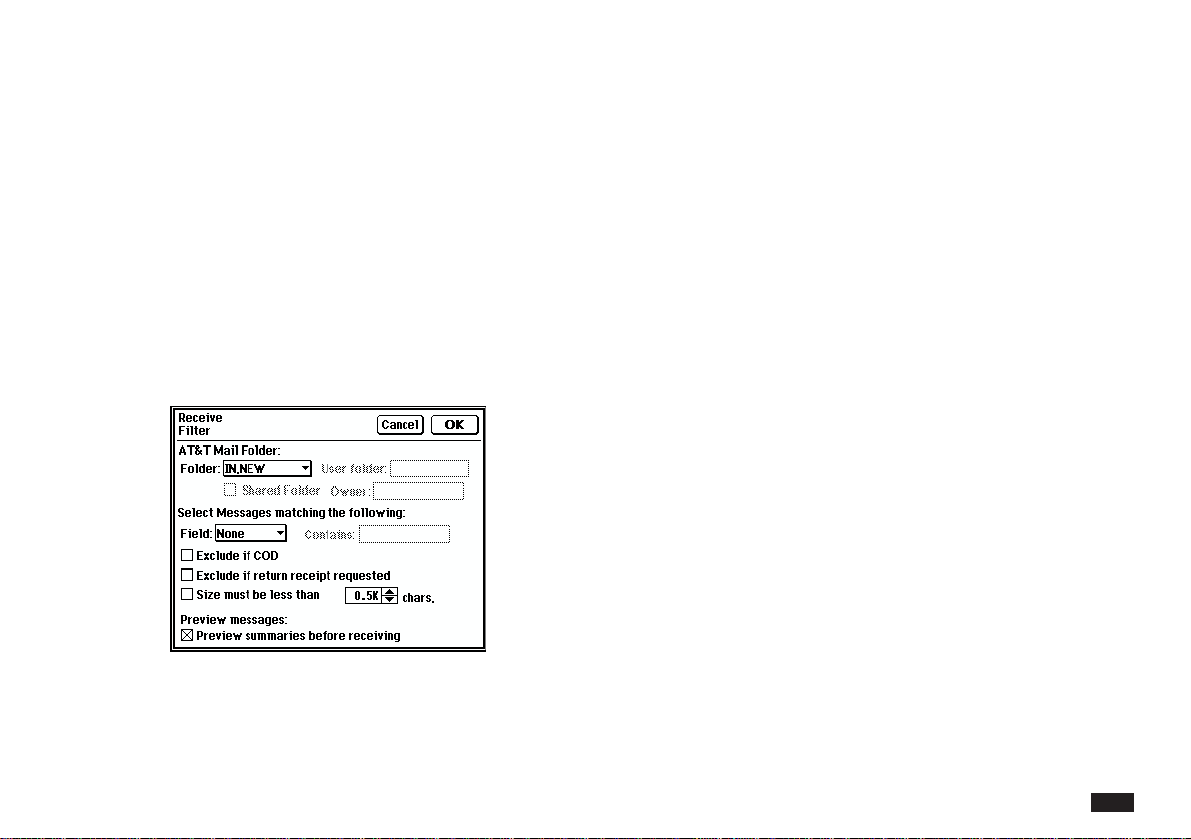
215
To receive messages:
1
. Touch MAIL, then select Turn on Receive
Filter to use the receive filter.
If the receive filter is turned off, then all new
messages are received.
2.
Touch MAIL, then touch Receive Only to
receive messages into the IN folder or Send/
Receive to send and receive messages
during the same session.
You see the Receive Filter display.
3.
Select the folder that contains the messages
that you want to receive. Options include:
• IN.NEW: New messages.
• IN.OLD: Old messages that were previously
received. You can configure your AT&T Mail
account to specify the number of days (1-6 days)
that the IN.OLD folder retains these messages.
• SENT: Sent messages.
• User Folder: Messages stored in a folder that
you create. When registering your AT&T Mail
account, you must request that your account has
the capability to create user folders.
• Shared Folder: Messages stored in another
AT&T Mail user’s folder that is shared with a
group of users.
4.
Select the criteria that the messages need to
match. The following message fields are
available in the Field pop-up menu:
• Subject: a text string in the subject field.
• User Name: a text string in the user name.
• User ID: a specific user ID.
Other options include:
• Exclude COD messages.
• Exclude messages that generate a return
receipt.
• Exclude messages greater than a specified size.
Loading ...
Loading ...
Loading ...