Loading ...
Loading ...
Loading ...
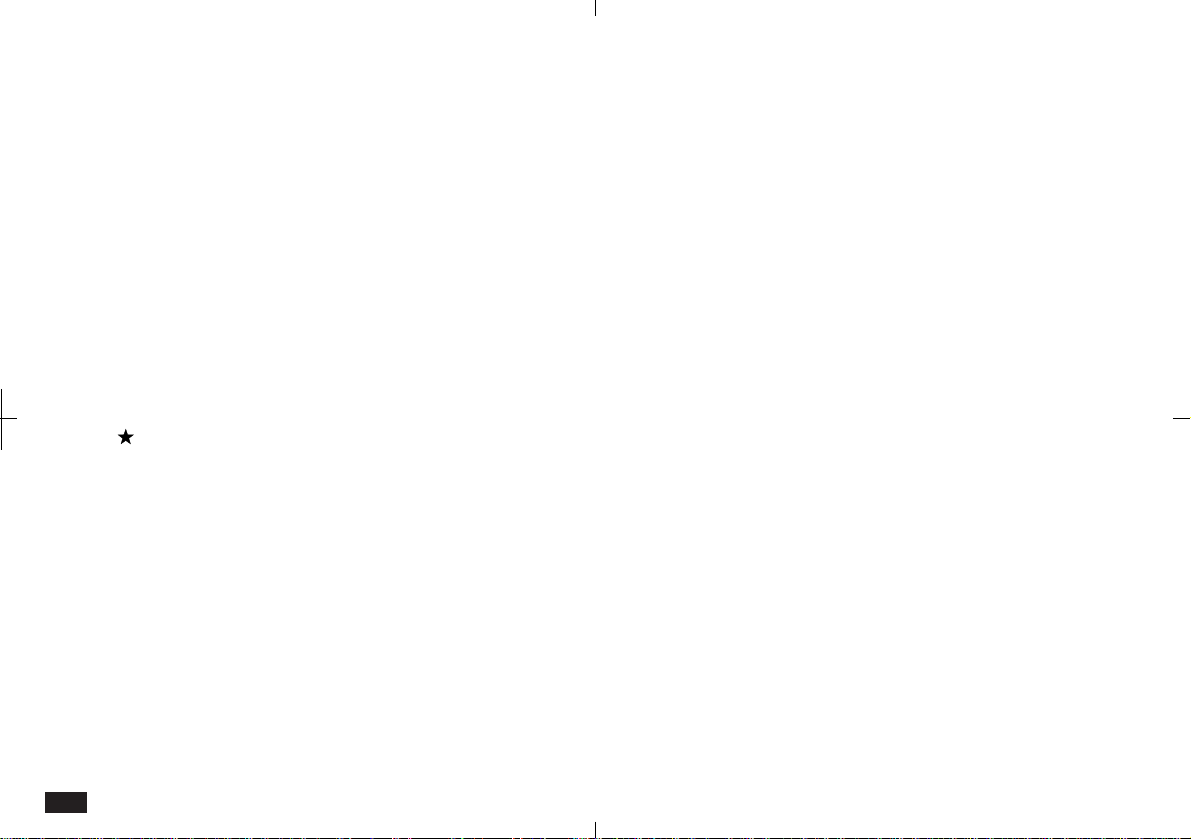
128
Deleting a single entry
You can delete a single Appointment entry or
groups of entries. For an explanation of deleting
filtered entries, see p. 101.
Deleting a single entry:
1.
Select the entry in Index View or in Day view.
(Alternatively, display the entry in Detail View.)
2.
Touch EDIT and select "Delete Entry".
3.
Touch Yes to confirm the deletion.
You can also delete a single Appointment entry by
selecting it in Index View or Day view and pressing
DEL.
Deleting group entries
You can delete groups of Appointment entries by
choosing from Delete All entries or specifying a
deletion period.
• You cannot delete group entries if the unit is
locked, see p. 86.
• You must be in a calendar view which includes
the period you want to delete.
• Monday-Sunday is recognized as one week for
deletion, even if the default format is Sunday-
Saturday.
To delete groups of Appointment entries:
1.
In Appointment Index or Detail View, touch
EDIT and select "Delete Group".
2.
Touch the All button and select the deletion
type from the pop-up menu:
• All
• in Selected Year
• in Selected Month
• in Selected Week
• in Selected Day
3.
Touch Delete.
Loading ...
Loading ...
Loading ...
